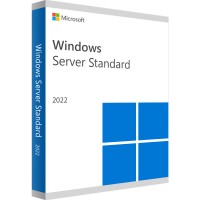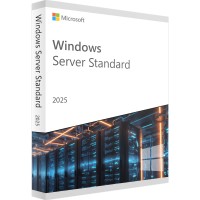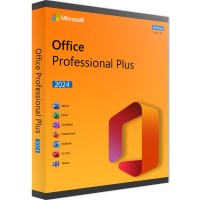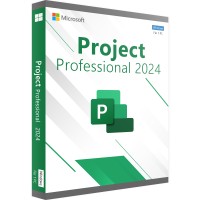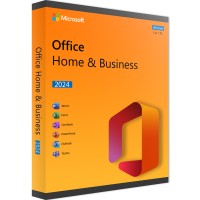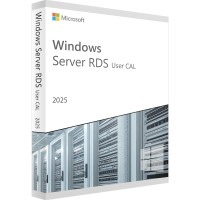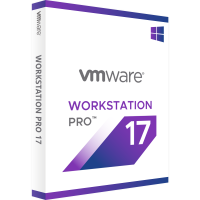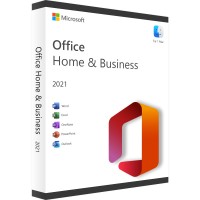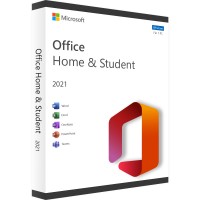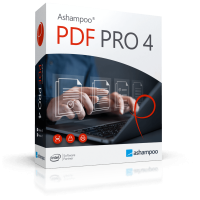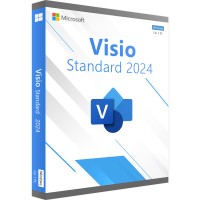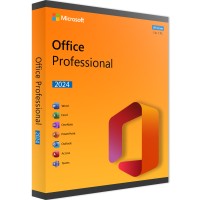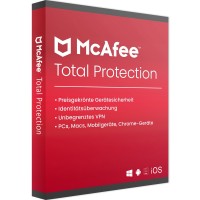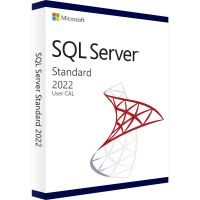- Order number: LS-101354
- Manufacturer: Microsoft
- Devices: 1 PC
- Duration: Dauerhaft gültig
- Language: Alle Sprachen
- Country zone: Weltweit
- Shipping method: E-Mail







Windows 11 Enterprise: working productively, securely and efficiently in companies
As the name suggests, Windows 11 Enterprise is primarily aimed at businesses. They get the operating system in the variant that best suits their requirements. Online collaboration, hybrid work from the home office and the office, and effective multitasking are supported, for example. Users of previous Windows operating systems still need not fear having to make major changes. In particular, the "DNA" of Windows 10 is still clearly noticeable in this operating system. However, Windows 11 is leaner, faster, more secure and more productive.
Windows 11 Enterprise: These product features are particularly important
- Virtualizations facilitate and secure hybrid work
- Extensive security measures to protect sensitive data
- Deployment and management of the operating system exactly as with Windows 10
- Compatibility with virtually all Windows 10 apps
- Automations of previously manual tasks are configurable
Windows 11 for businesses: Classification of the enterprise version in the operating system variants
Windows 11 is available in a total of five variants. The first three versions are intended for the vast majority of users. The other two variants are aimed at special user groups:
- Windows 11 Home for private users and students
- Windows 11 Pro for professional users, freelancers, self-employed people and students
- Windows 11 Enterprise for companies or freelancers or self-employed people who are often active at different locations as part of their work (for example, consultants)
- Windows 11 for Education (the Pro version specially tailored for educational institutions)
- Windows 11 for Workstations for users with particularly powerful hardware
As with Windows 10, there is professionalization in the different versions of Microsoft's operating system. Depending on the variant, they are enriched with additional functions to facilitate the daily work of their users. Windows 11 Pro, for example, allows loading apps beyond the Windows Store compared to the Home version. The special features of the Enterprise version have already been mentioned in the list above. In the following, they are explained in a simple way.
The special security precautions of Windows 11 Enterprise
The Microsoft operating system is zero-trust capable. This means that user roles can be set so that they are actually only able to perform the activities for which they have been explicitly enabled. Multi-level authentication procedures can also be set. Additional protection systems such as a greatly improved Windows Defender and hypervisor-protected code integrity shield against external attacks and form a defensive wall around sensitive data.
Virtualizations support hybrid working
Windows 11 supports virtualization better than any predecessor. Hybrid working particularly benefits from this, because it is possible, for example, to access the identical operating system running on a virtual machine from the home office and the workstation in the office. The same applies when it comes to virtualized development platforms, for example. Virtualizations are also helpful for security because the corresponding systems operate in a sandbox - meaning they are shielded from the outside world and do not endanger the corporate network.
Automations: Users can concentrate on their actual work
Until now, operating systems required many routine tasks to be performed manually, even though they always ran identically. Windows 11 Enterprise changes this. Recurring tasks can be automated. This gives users more room to concentrate on their actual tasks. The corresponding settings are very simple and can be accessed intuitively. Even users who have a rather distant relationship with IT solutions can perform the automations after a short time without additional help.
Multitasking succeeds much more easily
"Simplicity" is generally a central leitmotif for Windows 11 Enterprise. After all, what's easier makes for greater efficiency and thus higher productivity. Video conferencing, for example, makes it easier to share your screen in this operating system. Docking assistance has been introduced for better multitasking. You can choose from templates how you want to arrange several simultaneously opened programs on the screen next to each other. For example, if you need to transfer numbers from a document and mail to Excel, you'll have all the information and the spreadsheet in front of you in seconds with a mouse click or touch input. Choose Windows 11 Enterprise now and noticeably improve the daily work in your company.
BUY SOFTWARE CHEAP ONLINE AT LIZENZSTAR
it's that simple:
BUY | DOWNLOADEN | INSTALL |




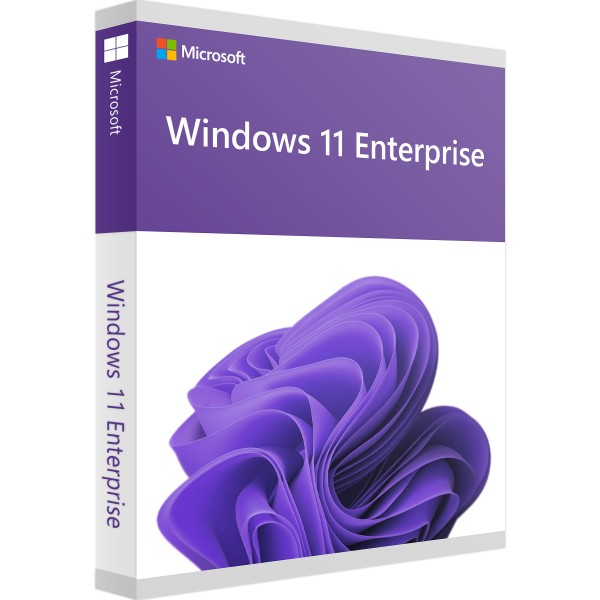

 Instant download + product key
Instant download + product key