 VMware Fusion 11 Pro Mac
VMware Fusion 11 Pro Mac  VMware Workstation 14 Pro
VMware Workstation 14 Pro  VMware Workstation 15 Pro
VMware Workstation 15 Pro  VMware Workstation 16 Pro
VMware Workstation 16 Pro 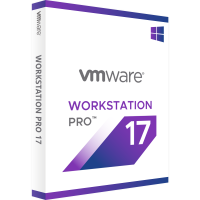 VMware Workstation 16 Pro
VMware Workstation 16 Pro Products from VMware

VMware - Virtualization at the cutting edge of technology
If there is one achievement of technology that offers great potential for home users and businesses alike, it is virtualization. Virtualization programs, such as VMware Workstation 14 Pro, VMware Workstation 15 Pro or VMware Workstation 16 Pro, offer you the full service if you are interested in virtualizing your system. It doesn't matter whether you want to use the virtualization software on a Windows PC or on a MAC, since VMware Fusion 11 Pro Mac, among others, is available that allows you to virtualize on the Mac as well. However, before you decide whether buying VMware is a viable option, you should be adequately informed about the versatile possibilities of virtualization.
What does virtualization mean and what is it used for?
Before clarifying the actual benefits of programs like VMware Workstation, you should first understand what the term virtualization is all about. Basically, it means that, for example, an additional virtual space is created on a computer that is already equipped with an operating system and all the necessary functions. So-called virtual machines can then be created within this space. In principle, these are virtual computers on which a different operating system is installed than is the case on the main computer. These computers, created without additional hardware, can be very useful in both private and professional environments.
As you probably already know, not every application is functional or even found on every operating system. An ordinary Windows PC and a Mac serve as a perfect example of this. Typical Windows applications, such as Microsoft Office 365 and all the components it contains, are not normally available on a Mac. The data types used can also vary greatly, so readability is often not guaranteed either. In a private environment, this may be a nuisance, but especially in the professional world, workflow can be massively impaired by this problem. Imagine you are working at a branch office of your company, whose main system is the Mac. All necessary work is done on this system and of course saved in the appropriate formats. Another branch of your company, however, works with Windows as its main operating system, uses the typical Windows applications and, of course, also saves the files in the appropriate formats.
If you only work within one department, hardly anyone will think about a VMware download, because virtualization would be a nice feature, but not necessarily necessary in this context. It's a different story if those two departments need to collaborate, use each other's files, and possibly add things. If you find yourself in such a situation, it makes sense to think about buying a program like VMware Fusion 11 Pro Mac or VMware Workstation 16 Pro. After all, if you don't have adequate virtualization software at your disposal, it can have a huge impact on how the two departments communicate and work on data together. In the worst case, the file from the other operating system cannot even be opened or read. Joint editing also falls away under these conditions. This means that some files have to be reformatted laboriously or by external third-party programs before collaboration can take place. Precisely to counteract such problems, VMware convinces with great programs that, in addition to their effectiveness, are very uncomplicated to use.
How does virtualization software work?
Now that you are aware of the need for virtualization software, you should also understand how such software works to ultimately decide if and for what reason buying a VMware license makes sense for you.
The creation of a virtual machine works as follows: First of all, the selected program, in this example VMware Fusion 11 Pro Mac, is installed. Once the installation has been completed, you can start creating a virtual room or a virtual computer. Numerous presettings can be made here, such as the available storage space, the operating system used and many other aspects. For example, you can now install and use the Windows 11 operating system on your Mac. Windows 11 can not only be used superficially, but all functions and programs available on Windows are also at your disposal, whereby it does not matter whether you want to create a PowerPoint presentation, write a Word text document or otherwise create Windows-typical files. In plain language, you get full access to a Windows operating system within your Mac, with its features fully available to you.
Another advantage is that no additional hardware is required to use a virtual system. In the past, if you wanted to use multiple operating systems at once, you were forced to invest in at least one more physical machine, which in turn cost time, space and resources to build and manage. In the long run, however, this was not worth it at all, as obsolete parts had to be repurchased and set up again. Virtualization software therefore offers companies in particular the opportunity to deploy their individual departments more flexibly without sacrificing effectiveness.
Security through the snapshot function
Another feature should definitely be mentioned: the snapshot function. Of course, even with the best virtualization software, problems or crashes can occur. However, with programs like VMware Workstation 15 Pro, you are immune to a corresponding data loss. You get the option to create a save point of your virtual machine that you can always fall back on. In plain English, this means that even if you ever get to the point where your virtual operating system isn't working the way you want it to, or an unnecessary program has been installed, you can simply restore the virtual machine to its save point state.
Should you buy a VMware license?
In any case, VMware is worthwhile for both business-oriented prospective customers and private individuals. You can benefit from the features and advantages of virtualization in many ways. However, make sure you buy the right software for the right operating system to get the best return on your investment. Furthermore, you should check the extent to which virtualization is to take place at your company. It makes a difference whether you just want to try out an operating system or need to use the virtualization software for important professional purposes.


