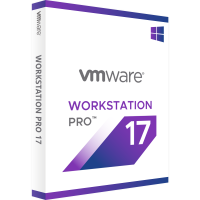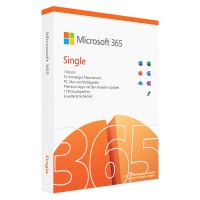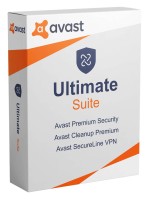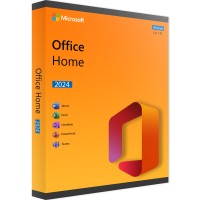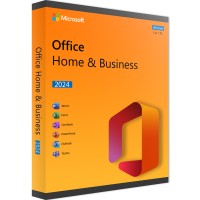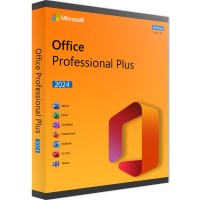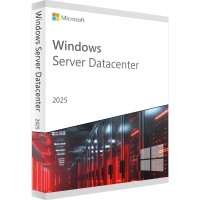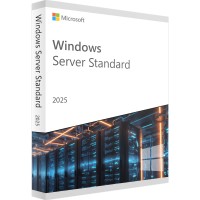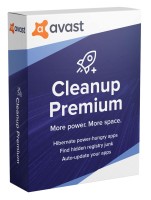- Order number: LS-102213
- Manufacturer: VMware
- Devices: 1 PC
- Duration: Permanently valid
- Language: English
- Country zone: Weltweit
- Shipping method: E-mail







Buy VMware Workstation 16 Pro
VMware, the virtualization company, has added several features to its Workstation 16 Pro software. The software can be installed on host systems with a Windows or Linux 64-bit operating system and common x86 hardware based on a 64-bit processor (Intel or AMD). But what is virtualization suitable for? It is about effective use of existing hardware, test installations and simultaneous use of another operating system. You can buy the software for virtualization comfortably and online in our store.
The advantages of virtualization
Most computers now have hardware whose computing power and storage space are only used to a fraction. Whether laptop, server or desktop computer, the free capacities predominate. In the past, the procedure for a test setup for a new system was like this: a new computer was purchased and the desired system was installed. This is completely eliminated with virtualization. Existing resources of an existing system are used. VMware Workstation 16 Pro is used for this purpose. Thus, the user can create a virtual machine for Windows 10 and another virtual instance maps a Linux distribution. If the respective virtual machine is then started on the host system, this instance behaves as if it were on its own computer. Another point is security. If malware is activated within a virtual instance or a hacker attack occurs, only the virtual instance is affected and not the host system. Buy VMware for your virtual instances easily and conveniently from our store.
The most important features of VMware Workstation 16 Pro
- Compatible with numerous Linux distributions and Windows 10
- virtual machines can be encrypted
- support for over 200 different operating systems
- run multiple virtual machines simultaneously on one machine
- support for containers and Kubernetes clusters
Is Hyper-V required for Workstation 16 Pro?
Microsoft recommends turning off the Hyper-V service when using VMware on a Windows 10 computer. The feature set of VMware's software is also much deeper than Hyper-V. If the Hyper-V service is active, virtual instances cannot be started by Workstation 16 Pro. This is true for all Windows 10 editions.
Buy VMware Workstation 16 Pro for your host system today through our online store.
General System Requirements
VMware Workstation can run on standard x86 hardware with Intel and AMD processors (64-bit) and in Windows or Linux host operating systems (64-bit)
. For more information, see our system requirements documentation.
System requirements
Compatible x86/AMD64 CPU running 64 bit, 2011 or later *
Core speed: 1.3 GHz or faster
At least 2 GB RAM; 4 GB RAM or more recommended
General host operating system requirements
VMware Workstation Pro and Player can run on most 64-bit host operating systems - Windows or Linux:
Windows 10 / Windows 11
Windows Server 2019
Windows Server 2016
Windows Server 2012
Windows 8
Ubuntu
Red Hat Enterprise Linux
CentOS
Oracle Linux
openSUSE
SUSE Linux Enterprise Server
Note that Windows 7 hosts are no longer supported and Workstation 16 cannot run on them.
BUY SOFTWARE CHEAP ONLINE AT LIZENZSTAR
it's that simple:
BUY | DOWNLOADEN | INSTALL |




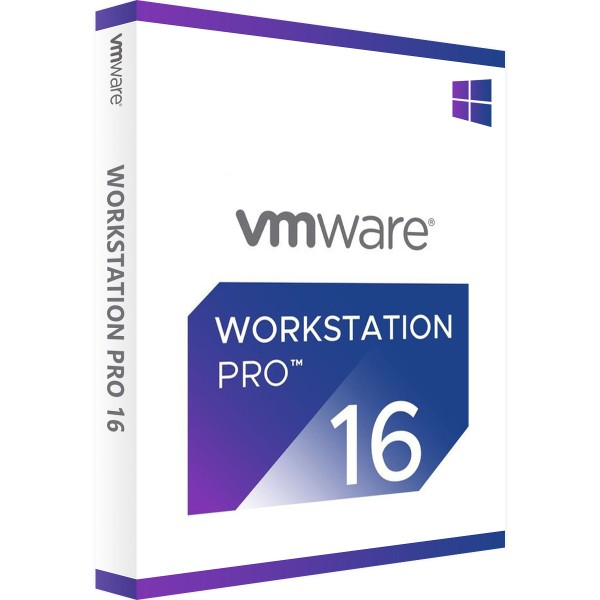




 Instant download + product key
Instant download + product key