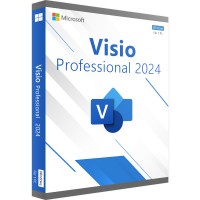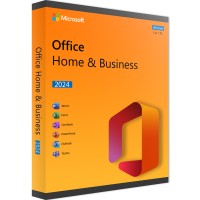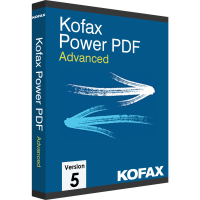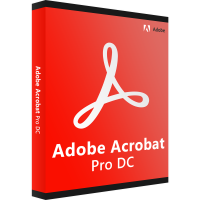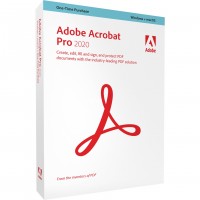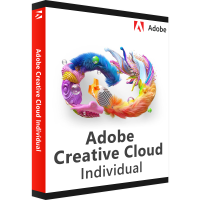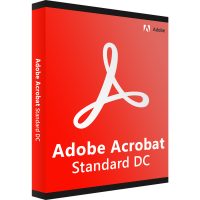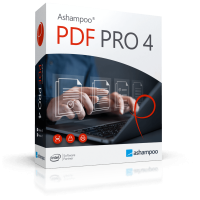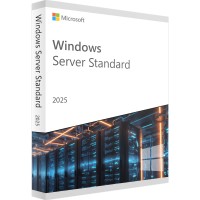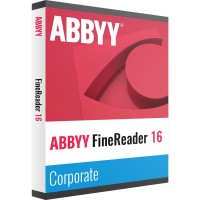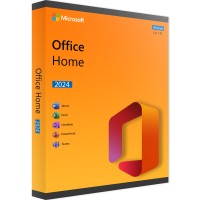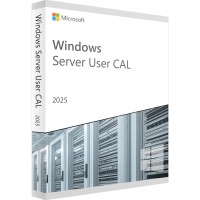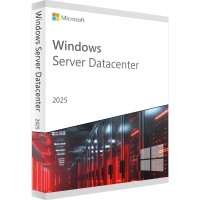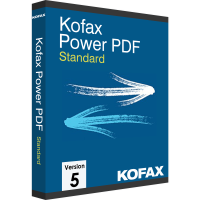- Order number: LS-103223
- Devices: 1 PC
- Duration: 1 year
- Benutzer: 1 - 1000 User
- Language: German
- Country zone: Worldwide
- Shipping method: E-mail







Buy Tracker PDF-XChange Pro and create and edit PDF documents
PDF-XChange Pro from Tracker is a powerful software and alternative to Adobe Reader for creating and editing PDFs. With its ease of use and extensive tools, the program is also suitable for users who have little or no previous experience in editing PDF documents. You use the software for professional editing of PDFs in the private and corporate sector. With PDF-XChange Pro you can delete, add and correct text, delete and move images and insert notes and annotations into your documents.
Numerous services and functions at an attractive price
PDF-XChange Pro provides you with many different tools and functions. Users consider the OCR function to be particularly practical. It allows you to make PDFs that you may have received as faxes or scans searchable. This way, you can archive the documents in a simpler and more meaningful way. Also extremely handy is the ability to export PDF documents to Microsoft PowerPoint or Word with XChange Pro.
Use the program to make your own stamps. If you want to merge individual or even multiple pages of a PDF document into a new PDF document or into existing PDF documents, you can easily do this with the tracker software. If the recipient should not be allowed to read individual text passages, you can reliably black them out with the program.
Add comments and annotations to your documents with Tracker PDF-XChange Pro
Sometimes it makes sense to add messages or comments to your documents. For example, for joint or later editing. You can use PDF-XChange Pro for this editing as well. In addition, the following elements can also be added to documents:
- geometric shapes
- text fields
- hyperlinks
- audio files.
The central functions of the software revolve around the creation and editing of PDF documents. For this purpose, you have functions such as editing tools and page editing options. With these tools you can:
- Create documents
- print
- email
As a source for your PDFs, you can consider various alternatives. For example:
- SharePoint
- Dropbox
- Google Drive
- MS Office 365
The software has various integration tools for this purpose. To prevent unauthorized persons from accessing your files, secure them with either 40/128 bit RC4 or 128/236 bit AES encryption. And to ensure that neither malware nor viruses cause any damage, the software offers protection through the Inherent Data Execution Protection function. You can set up your user interface individually. You can also easily create your own toolbars and design the program the way you want it. By enabling Shell Extensions, you get optimal Windows Explorer navigation. Autosave and Autorecovery protect your documents during editing. PDF-XChange Pro can also be used from mobile devices. This allows you to work on your PDFs regardless of location. Use the program to PDF content:
- Highlight
- Strike through
- Underline
- Insert text
- Remove content permanently
- Measure dimensions
You have questions and comments about the PDF-XChange Pro program from Tracker. Please call us or send us an e-mail!
BUY SOFTWARE CHEAP ONLINE AT LIZENZSTAR
it's that simple:
BUY | DOWNLOADEN | INSTALL |




 Instant download + product key
Instant download + product key