Office 365 for Mac: the most important apps for office work for your Apple computer
Apple computers are characterized not only by a noble design and great reliability. The simplicity of use also makes Mac computers very popular. However, there is one exception: in the case of standard office apps, the quality falls short of what Apple software usually has, according to the taste of many users. If you feel the same way, we can help you: Here with us, you can purchase Office 365 for your Mac at a low price. This way, you don't have to use Bootcamp or a virtualization service and additionally buy a license for Windows 10.
Buy Office 365 for Mac: the most important features of the offer
- Microsoft Office as a subscription
- all important apps on board
- different application packages for specific areas of use
- always the best version of the apps
- support for Macs with Apple processors
- multiple devices usable with one license
- cloud as an important pillar
Office 365 for the Mac is an annual subscription
When you purchase Office 365 for Mac, you are opting for a subscription rather than a full-fledged purchase. This applies accordingly if you buy this version of Microsoft Office for Windows 11, for example. You will receive the right to use for one year. If you want to purchase a perpetual license, you'll have to opt out of Microsoft Office 365 and buy the 2021 version of Microsoft Office instead, for example.
Buying Office 365: These versions are available
Microsoft Office 365 is available in the following versions for the Mac:
- Microsoft 365 Single
- Microsoft 365 Family
- Microsoft 365 Business Standard
- Microsoft 365 Apps for Business
- Microsoft 365 Apps for Enterprise
- Microsoft 365 Business Basic
- Microsoft 365 Business Premium
- Microsoft 365 Enterprise E1
- Microsoft 365 Enterprise E3
- Microsoft 365 E3
- Microsoft 365 E5
If you've ever had to buy Microsoft Office for Windows 10, for example, you may have noticed something: First, Publisher and Access are completely missing. These apps are only available for the PC. You can purchase the apps as only for a computer running, say, Windows 11. Second, Outlook is only included in a version of Office 365 for the Mac. Again, there's a difference: if you buy Microsoft Office 365 for a computer running Windows 10 or Windows 11, you already get Outlook in the other variants. Single also adds another version.
Buying Office 365 for the Mac: Differences in the number of users and devices
When you buy Office 365 Single, a user can use up to five devices with the license. It makes no difference whether you work primarily with Mac or Windows. So, for example, you don't have to buy a new Microsoft Office license if your computer in the office uses a different operating system than the one in your home office. Office 365 is also explicitly available for mobile devices - these can work with Android or iOS. The range of functions of the individual apps is always identical. The Word version of Office 365 for the Mac, for example, is the same as for Windows. When it comes to the number of users of the 365 version of Microsoft Office, you can choose between two variants for the licenses for private use. First, an access license can be for one person. Secondly, it can be used for up to six users. Business plans can include up to 300 users. Large companies can also book a specialized Enterprise license. This has an unlimited number of users. Business and Enterprise also retain the per-user option to equip up to five devices with Office 365.
Purchasing Office 365: Here's how it works
When you purchase Office 365, you will receive your license key from us immediately after receipt of payment. At Microsoft, you now perform your Office 365 download. It doesn't matter that you download the apps for the Mac. It also doesn't matter if your computer uses an Apple processor like the M1. The system will automatically select the best apps for your Office 365 download. Once this is complete, you will be asked to enter the license key you received from us. After that, you'll be able to use all the apps to their full extent. Round out your Mac's performance successfully and buy Office 365 now.
Office 365 for Mac: the most important apps for office work for your Apple computer Apple computers are characterized not only by a noble design and great reliability. The simplicity of use also...
read more » Close window Office 365 for Mac: the most important apps for office work for your Apple computer
Apple computers are characterized not only by a noble design and great reliability. The simplicity of use also makes Mac computers very popular. However, there is one exception: in the case of standard office apps, the quality falls short of what Apple software usually has, according to the taste of many users. If you feel the same way, we can help you: Here with us, you can purchase Office 365 for your Mac at a low price. This way, you don't have to use Bootcamp or a virtualization service and additionally buy a license for Windows 10.
Buy Office 365 for Mac: the most important features of the offer
- Microsoft Office as a subscription
- all important apps on board
- different application packages for specific areas of use
- always the best version of the apps
- support for Macs with Apple processors
- multiple devices usable with one license
- cloud as an important pillar
Office 365 for the Mac is an annual subscription
When you purchase Office 365 for Mac, you are opting for a subscription rather than a full-fledged purchase. This applies accordingly if you buy this version of Microsoft Office for Windows 11, for example. You will receive the right to use for one year. If you want to purchase a perpetual license, you'll have to opt out of Microsoft Office 365 and buy the 2021 version of Microsoft Office instead, for example.
Buying Office 365: These versions are available
Microsoft Office 365 is available in the following versions for the Mac:
- Microsoft 365 Single
- Microsoft 365 Family
- Microsoft 365 Business Standard
- Microsoft 365 Apps for Business
- Microsoft 365 Apps for Enterprise
- Microsoft 365 Business Basic
- Microsoft 365 Business Premium
- Microsoft 365 Enterprise E1
- Microsoft 365 Enterprise E3
- Microsoft 365 E3
- Microsoft 365 E5
If you've ever had to buy Microsoft Office for Windows 10, for example, you may have noticed something: First, Publisher and Access are completely missing. These apps are only available for the PC. You can purchase the apps as only for a computer running, say, Windows 11. Second, Outlook is only included in a version of Office 365 for the Mac. Again, there's a difference: if you buy Microsoft Office 365 for a computer running Windows 10 or Windows 11, you already get Outlook in the other variants. Single also adds another version.
Buying Office 365 for the Mac: Differences in the number of users and devices
When you buy Office 365 Single, a user can use up to five devices with the license. It makes no difference whether you work primarily with Mac or Windows. So, for example, you don't have to buy a new Microsoft Office license if your computer in the office uses a different operating system than the one in your home office. Office 365 is also explicitly available for mobile devices - these can work with Android or iOS. The range of functions of the individual apps is always identical. The Word version of Office 365 for the Mac, for example, is the same as for Windows. When it comes to the number of users of the 365 version of Microsoft Office, you can choose between two variants for the licenses for private use. First, an access license can be for one person. Secondly, it can be used for up to six users. Business plans can include up to 300 users. Large companies can also book a specialized Enterprise license. This has an unlimited number of users. Business and Enterprise also retain the per-user option to equip up to five devices with Office 365.
Purchasing Office 365: Here's how it works
When you purchase Office 365, you will receive your license key from us immediately after receipt of payment. At Microsoft, you now perform your Office 365 download. It doesn't matter that you download the apps for the Mac. It also doesn't matter if your computer uses an Apple processor like the M1. The system will automatically select the best apps for your Office 365 download. Once this is complete, you will be asked to enter the license key you received from us. After that, you'll be able to use all the apps to their full extent. Round out your Mac's performance successfully and buy Office 365 now.
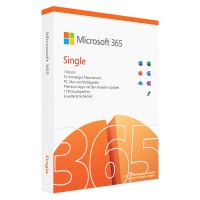 Microsoft Office 365 Single | for PC/Mac/Mobile Devices
Microsoft Office 365 Single | for PC/Mac/Mobile Devices 







 Microsoft Office 365 Family | for PC/Mac/Mobile Devices
Microsoft Office 365 Family | for PC/Mac/Mobile Devices 







 Microsoft Office 365 Business Standard | for PC/Mac/Mobile Devices
Microsoft Office 365 Business Standard | for PC/Mac/Mobile Devices 







 Microsoft Office 365 Enterprise E3
Microsoft Office 365 Enterprise E3 

