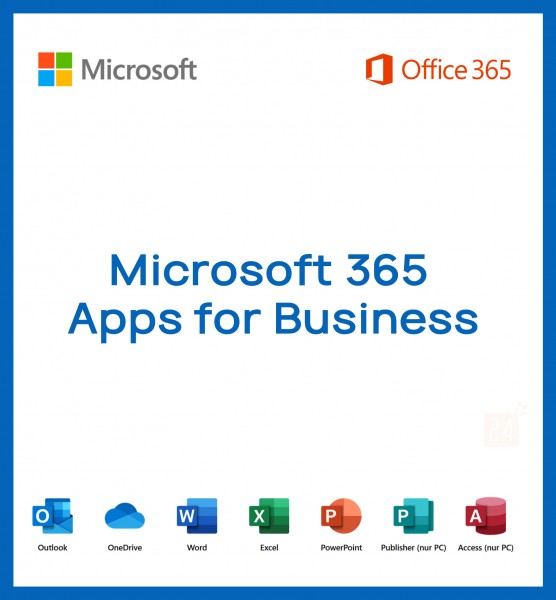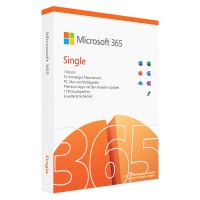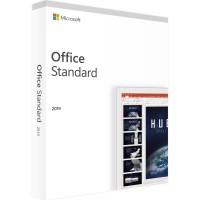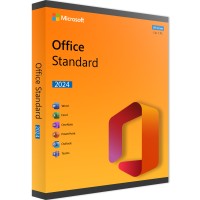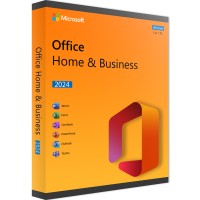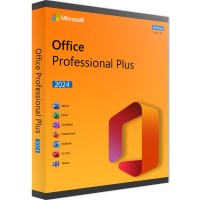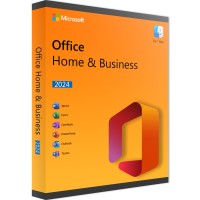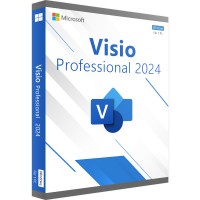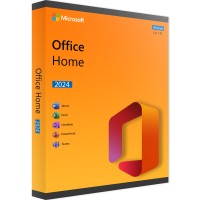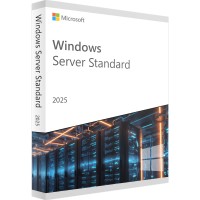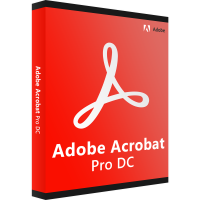OUR RECOMMENDATION
Microsoft 365 Apps for Business Open License offers maximum flexibility
Instead of a CSP License, you can also purchase Microsoft 365 Apps for Business with an Open License. This software solution is not only aimed at medium-sized companies that can use the tried-and-tested Office applications to do their office work, but also at non-profit organizations and public institutions. In the first case, up to 250 PCs can be equipped with this Office 365, and even up to 750 PCs for the non-profit users. It should be noted that an open license is much cheaper. If you need the desktop versions of Microsoft 365 Apps for Business Open-License, you can order them here at a favorable price-performance ratio.
What Microsoft 365 Apps for Business Open License offers you
In most businesses, a Microsoft Office is needed for everyday office work. One example is Microsoft 365 Apps for Business Open License, which offers you Outlook, OneDrive, Word, Excel, PowerPoint, Publisher and Access. These apps can be easily installed locally. PCs, Macintosh computers, notebooks, tablets and smartphones are all supported. This modern Office 365 can run under Windows 10, but also Windows 11. A big advantage is that you benefit from regular updates here. Thus, you will always remain up-to-date. Complete your administrative tasks in a simple way with a modern Office package. You do not need a subscription in this case. Interestingly, OneDrive provides you with a 1 TB cloud storage. You can securely store your documents, photos, images and presentations in it and share them with others.
Overall, Microsoft 365 Apps for Business doesn't make for much of a changeover, but it offers more overall than traditional Office. With this solution, story telling becomes even easier. With the help of Sway, you can post reports, presentations, newsletters, and even course materials online in an interactive, web-based way. It should not go unmentioned that Microsoft has now changed the name Office 365 to Microsoft 365. With this, the well-known software manufacturer wants to draw attention to the many new features, faster running speed and higher stability. With these rock-solid Apps for Business, you can bring your business or organization forward. These apps are popular among those who primarily use Word, Excel and Outlook. If you also belong to the above target group and need Microsoft 365 Apps for Business Open License, you can purchase it here at a reasonable price.
As an alternative, however, you can also fall back on Office 2021
With the introduction of Windows 11, Microsoft introduced its Office 2021. As you know, this is the continuation of the successful Microsoft Office packages. This fulfills the most important tasks, whereby you do not have to do without Word, Excel and Co. by any means. The same current Office apps are included here as in the Microsoft 365 Apps for Business Edition. Office 2021 is also not offered as a subscription. There are customized versions for every purpose. These range from the student edition, to the home version, to the professional version. Of course, you will also be offered regular updates with such a purchase version. If you prefer to fall back on Office 2021, you can also buy it here at a low price. All you have to do is choose the appropriate edition.
Requirements:
| Processor | PC: 1 GHz or faster, x86-bit or x64-bit processor with SSE2
Mac: Intel processor
Android: Android KitKat 4.4 or later and an ARM-based or Intel x86 processor
iOS: N/V |
| Operating system | PC: Windows 7 Service Pack 1, Windows 8.1, Windows 10, Windows 10 Server, Windows 11, Windows Server 2012 R2, Windows Server 2008 R2, or Windows Server 2012 (processor running SSE2)
Mac: macOS
Android: Operating system version: KitKat (4.4.X) or higher
iOS: Office for iPad® and iPhone® require iOS 10.0 or later. Office for iPad Pro™ requires iOS 10.0 or later. |
| RAM | PC: 1 GB RAM (32 bit); 2 GB RAM (64 bit)
Mac: 4 GB RAM
Android: 1 GB
iOS: N/V |
| Hard disk space | PC: 3 GB available disk space
Mac: 6 GB - hard disk format HFS+
Android: N/V
iOS: N/V |
| Screen | PC: resolution of 1024 x 768 pixels
Mac: resolution of 1280 x 800 pixels
Android: N/V
iOS: N/V |
| Additional requirements | A device with a touchscreen is required for the multitouch functions. All functions can be used via keyboard, mouse, or other standard or available input device. The new touch features are optimized for use with Windows 8 or later. Product functionality and graphics performance may vary depending on system configuration. Certain features may require additional or enhanced hardware or a server connection. Internet features require an Internet connection. Microsoft account required. |
BUY SOFTWARE CHEAP ONLINE AT LIZENZSTAR
it's that simple:
BUY | DOWNLOADEN | INSTALL |