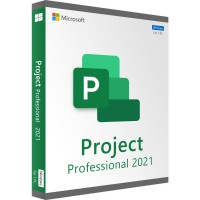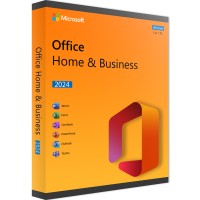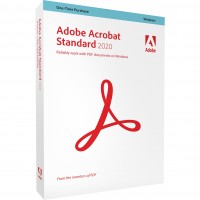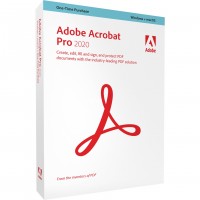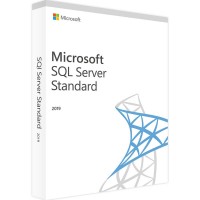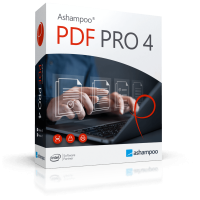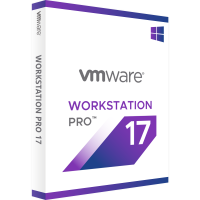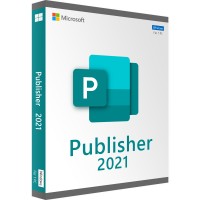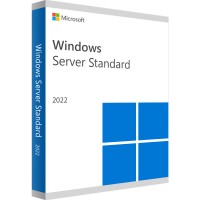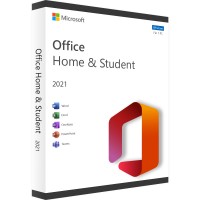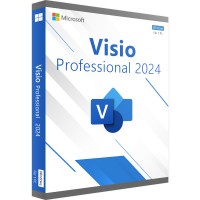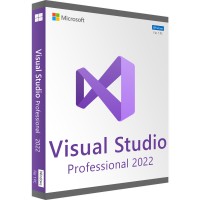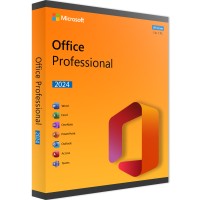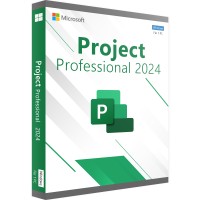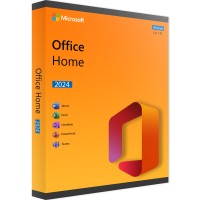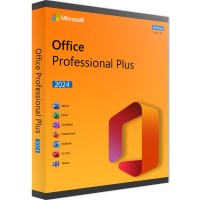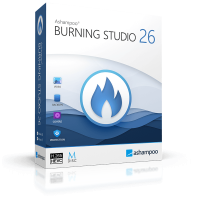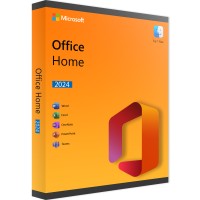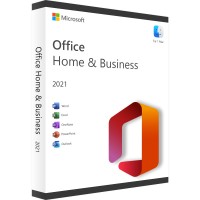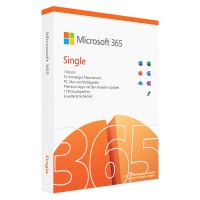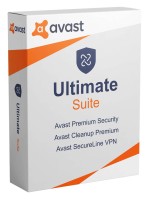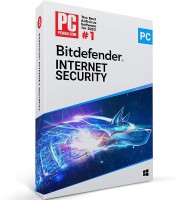- Order number: LS-101677
- Manufacturer: Microsoft
- Devices: 1 PC
- Duration: Permanently valid
- Language: All languages
- Country zone: Worldwide
- Shipping method: E-mail







Buy Microsoft Visio 2021 and visualize professionally
In the company as well as in the private household it can be necessary to create professional and individual diagrams again and again. A professional solution for this is the Microsoft Visio 2021 software, which is available in Standard and Professional editions. It is the further development of the previous edition Microsoft Visio 2019 and offers the user numerous new functions and features. Microsoft Visio 2021 Professional belongs to the individual applications of Microsoft and is not part of the MS Office package. With us you can get this professional and powerful visualization program at a transparent, attractively low price.
Buy Visio 2021 Standard and use numerous tools
With Visio 2021 Standard or Professional you can create impressive diagrams. When you buy Microsoft Visio 2021, you'll have all the possibilities to create high-quality, expressive and professional diagrams. To make this as easy as possible, the software includes numerous templates. The templates make it easy for you to get started with the individual application. They are available in more than a thousand versions, which have been tried and tested just as often. They form the framework of your individual diagrams. As versatile as the templates, as diverse are the diagrams you can create with their help. Depending on your needs, you can create all kinds of diagrams such as: - flowcharts - organizational charts - floor plans.
Visio 2021 Professional with pen and finger
Whether you buy Visio 2021 Standard or purchase the Professional version: The software supports the individual design of your diagrams. For example, the software from Office 365 supports designing your diagrams with pen or with finger. Just as you like it or as your device allows. Even if it is a separate application: MS Visio 2021 is compatible with all Office 365 programs. Microsoft Visio 2021 has several interfaces built in. For example, connect to the datasets from Excel or Access. Import the data into your diagrams and present your facts in an appealing and professional visual way. MS Visio also supports collaborative work in a cloud. To do this, use the associated app. The Windows 11 operating system and the range of programs from Office 2021 are ideal for using Visio 2021.
Accessible work with MS Visio 2021
A great advantage of the modern software is the accessibility of Microsoft Visio 2021. For example, use the optimized speech output. In addition, there is an improved keyboard. Software can be used by several users at the same time. The respective administrator remains in control and can accept or cancel changes. Microsoft Visio 2021 Professional has the familiar Microsoft look, making it easy to get started. With the modern dark mode, Microsoft adds an additional feature compared to its predecessor Visio 2019 Standard and Professional, which gives you a better overview. MS Visio 2021 becomes really efficient in interaction with the other applications from Microsoft. You can import the data for your diagrams from MS Excel or Access with a click. Visio 2021 works under both Windows 10 and Windows 11, and is the perfect complement to the programs from Office 2021, regardless of whether you are working on a project or another project: MS Visio lets you present your data in a professional and modern way. Do you have any questions about the program? We will be happy to assist you in word and deed. Just get in touch with us!
System requirements:
Processor
1.6 gigahertz (GHz) or faster, 32-bit (x86) - or 64-bit (x64) -processor
Operating systems
Windows 10, Windows 11
Windows Server 2019, Windows Server 2021 (other Windows versions are not supported)
Memory
at least 4 GB RAM
Hard diskspace
at least 4 GB available space
Screen
at least 1024 * 768 pixels
NET version
.NET version 3.5 or higher
(for more detailed information, please contact the manufacturer) office.com/systemrequirements.
BUY SOFTWARE CHEAP ONLINE AT LIZENZSTAR
it's that simple:
BUY | DOWNLOADEN | INSTALL |




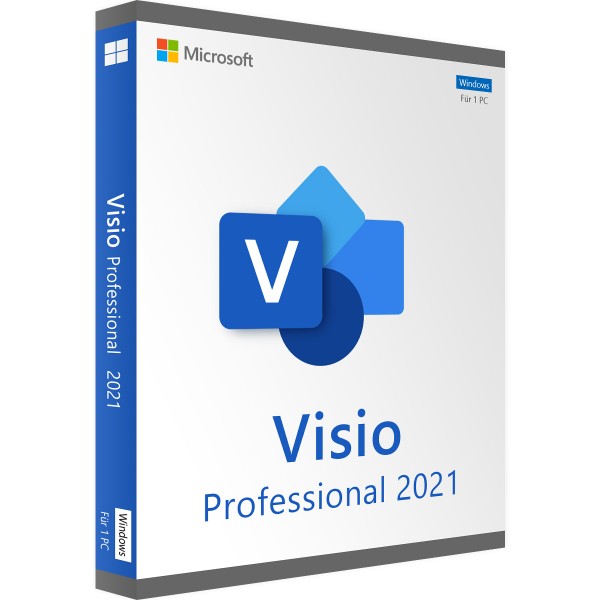








 Instant download + product key
Instant download + product key