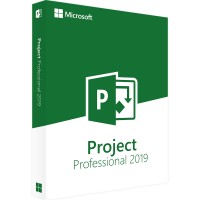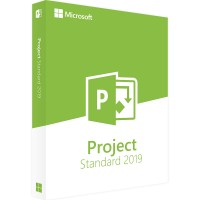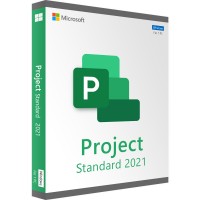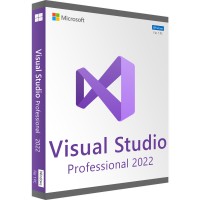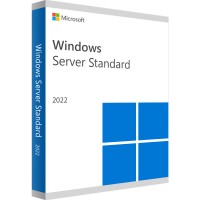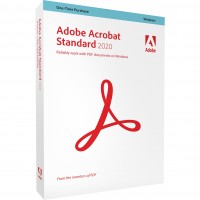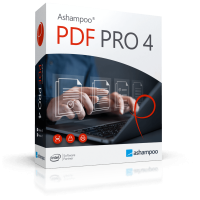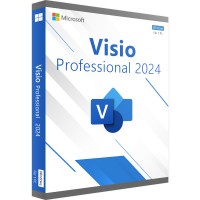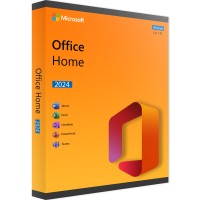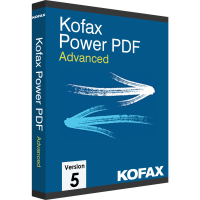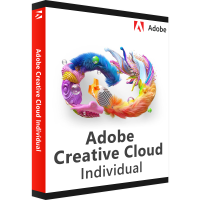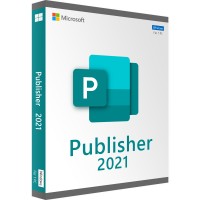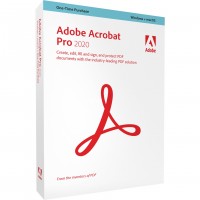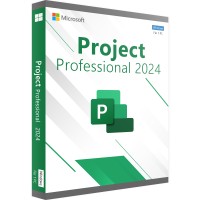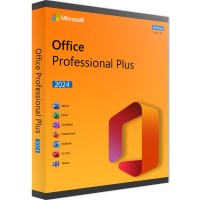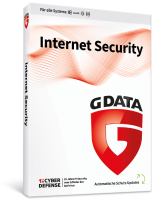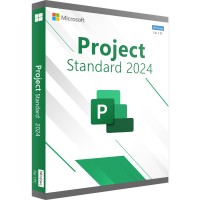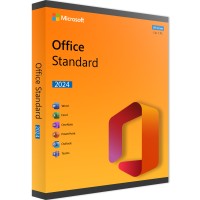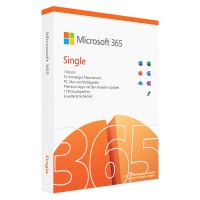- Order number: LS-101636
- Manufacturer: Microsoft
- Devices: 1 PC
- Duration: Permanently valid
- Language: All languages
- Country zone: Worldwide
- Shipping method: E-mail







Project 2021 Professional: Manage multiple projects effectively
Project 2021 Professional is designed for project managers in companies and organizations of all sizes who need to manage demanding projects. This software solution is specifically designed to reduce complexity, manage a large number of tasks simultaneously, and help with understandable explanations for project members. On the other hand, this edition is rather not intended for private users, because for them the price-performance ratio would usually not be right. Private users can buy Project 2021 Standard instead.
Project 2021 Professional: the most important points at a glance
- available as a standalone application
- developed for Windows 11, but also compatible with other Microsoft operating systems
- optimized search function
- improved performance for older systems compared to previous versions
- numerous templates for a quick start of work
- closely related to the apps of Office 365 or Office 2021
- extensive selection of tools for project management
Project 2021 Professional: the most important points about licensing
If you want to buy an edition of Microsoft Project 2021, you basically have the choice between the Standard as well as the Professional edition. If you buy Project 2021 Standard, you get an access authorization that is bound to a specific computer. For the Professional edition, on the other hand, licensing is freer. You can transfer the access authorization to other systems. The only important thing here is the operating system: the Professional edition of Microsoft Project 2021 was developed for Windows 11, but it is also compatible with Windows 10 and Windows Server 2019 and 2021.
Buying Microsoft Project 2021: technical background & the differences between the editions
Microsoft used the Office platform to develop Project 2021, so both the Standard and Professional editions are closely related to the Office 365 and Office 2021 applications, respectively. However, you can purchase the Project versions as standalone applications. The similarity can be seen, for example, in the very similar design. This makes it easier for users who already have experience with Word, Excel or PowerPoint, for example, to get used to the program. Compared to the standard version, the Professional Edition offers a wider range of functions. For example, more templates and tools for project management are on board. This makes it possible to manage several projects at the same time.
Examples of the additional functions and tools
In Project 2021 Professional, the search function is even more powerful - this is because you have to work with more data and therefore need additional performance. A comprehensive help section also supports you in being able to use all the functions and instruments. Here you can learn, for example, how to visualize your plans or export timelines as PDFs. You can also research how to combine your graphics into a presentation. These results are not only valuable for you, but also for your team members. You can easily illustrate even complicated plans to them. They can also return to the graphics whenever they are unsure about something. This saves time, money and, in many cases, nerves.
System requirements:
Processor
1.6 gigahertz (GHz) or faster, 32-bit (x86) or 64-bit (x64) processor
Operating systems
Windows 10, Windows 11
Windows Server 2019, Windows Server 2021 (other Windows versions are not supported)
RAM
at least 4 GB RAM
Hard disk space
at least 4 GB of available disk space
Screen
at least 1024 * 768 pixels
NET version
.NET version 3.5 or higher
(more detailed information can be obtained from the manufacturer) office.com/systemrequirements.
BUY SOFTWARE CHEAP ONLINE AT LIZENZSTAR
it's that simple:
BUY | DOWNLOADEN | INSTALL |




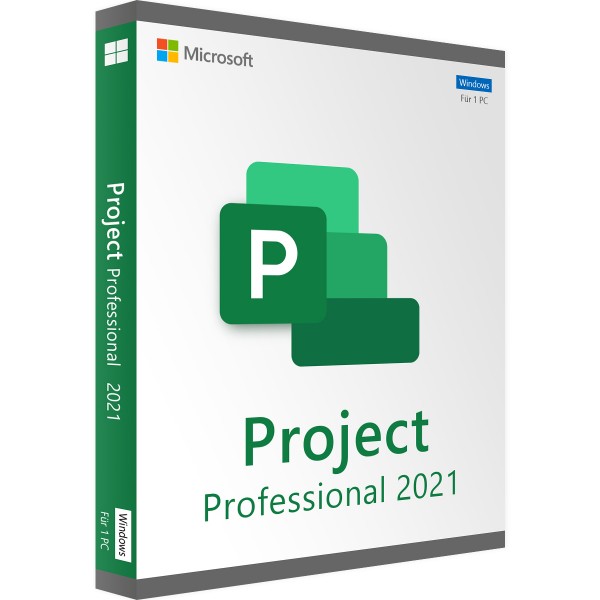



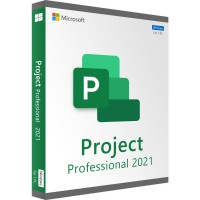




 Instant download + product key
Instant download + product key