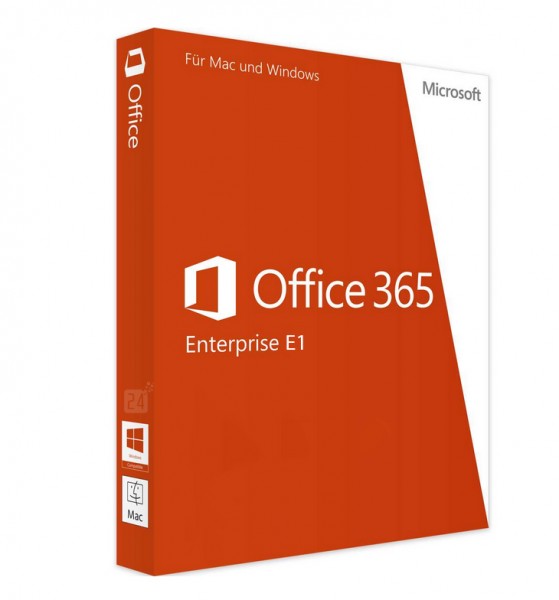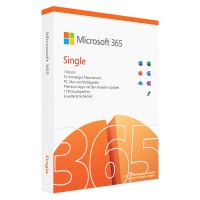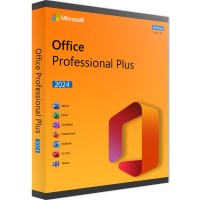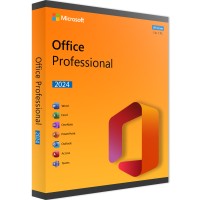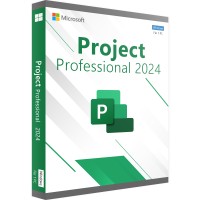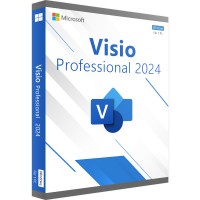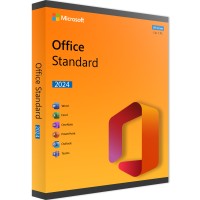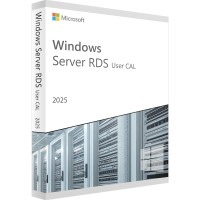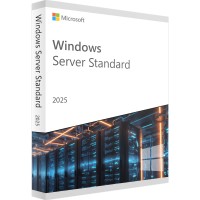OUR RECOMMENDATION
Work from anywhere with Microsoft Office 365 Enterprise E1
In many companies, mobile use and home offices are playing an increasingly important role. For this reason, Microsoft offers its new Office 365 for companies. This is Microsoft Office 365 Enterprise E1, which no longer needs to be installed locally on your computer. The advantage of this Office is that you can save yourself time-consuming installation and maintenance. You'll work with the familiar Office applications directly over the Internet, so you won't have to worry about possible updates anymore. You can buy this web-based Microsoft Office 365 Enterprise E1 here at a great price-performance ratio.
The advantages of Microsoft Office 365 Enterprise E1
This web-based Office is aimed at businesses that need to get their office tasks done quickly and efficiently, but still don't want to rely on a network-based Office solution with local installation. All Office applications, such as Word, Excel, Outlook, PowerPoint and OneNote are accessible as an online solution. In addition, Microsoft Office 365 Enterprise E1 also includes the services Microsoft Teams, Office Delve, Sway, Yammer, Stream, Power Automate and Microsoft Power Apps. Interestingly, these applications are also available on mobile devices.
The E1 plan offers every employee as well as every female employee an Outlook mailbox with 50 GB. The web-based Outlook makes it possible to share e-mails, calendar data and contacts with others. Company data, documents and images can be stored in a 1 TB cloud storage via OneNote. For efficient teamwork, Microsoft Teams is at your side. Here you will find chat functions, video conferencing and much more, which makes group work much easier, even outside the company. Important company data can also be uploaded to your cloud storage with Sharepoint and made accessible to all authorized persons.
Using Stream, you can upload internal company videos and other content to the intranet. It effectively serves as a source of information for your employees. Microsoft Sway is also interesting. You can use it to create presentations, reports and newsletters and post them online as needed. This makes it easy to operate a company intranet. With Yammer, you can implement a knowledge database so that everyone involved is kept up to date with the latest information. With Power Automate you can create workflows and automate important work steps. Thus, with Microsoft Office 365 Enterprise E1, you get a reliable Office 365 package with cloud connectivity. You can order this solution here at a low price.
However, you can also use Office 2021
An interesting alternative is Office 2021, which was introduced at the same time as Windows 11. This software also runs under Windows 10 and can be installed locally. It is the successor or the current version of the traditional Microsoft Office. This solution was once again adapted by Microsoft and is characterized by a high running stability and speed. Again, you will find the traditional applications, such as Word, Excel, Outlook and Co. Likewise, you have the option to store your data in a cloud. If you prefer to install an Office on your computer locally, Office 2021 is just the right solution. You can also order this package here at a great price.
Requirements:
| Required processor | Windows: 1.6 GHz or faster (dual core)
|
| Required operating system | Windows: Windows 11, Windows 10 SAC, Windows 10 LTSB 2016, Windows 10 LTSB 2015, Windows 8.1, Windows 7 Service Pack 1, Windows Server 2016, Windows Server 2012 R2, Windows Server 2012, or Windows Server 2008 R2. Microsoft 365 Apps for Enterprise will not be supported on Windows 10 LTSC 2019 when it is released. As of January 2020, Microsoft 365 Apps for Enterprise will no longer be supported on the following versions: any version of Windows 10 LTSC/LTSB, and Windows Server 2012 R2 and earlier versions. Please note that Microsoft 365 Apps for Enterprise will be supported on Windows Server 2016 until October 2025.
macOS: Office for Mac is supported on the three most recent versions of macOS. When a new macOS version is released, it becomes the current version. Office for Mac will then be supported under the new and both previous versions of macOS.
Product feature functionality and availability may vary on older systems. For a smooth user experience, use the latest version of each of the operating systems listed above. |
| Required RAM | Windows: 4 GB RAM, 2 GB RAM (32 bit)
macOS: 4 GB RAM |
| Hard disk space required | Windows: 4 GB available disk space
macOS: 10 GB available space Hard disk format HFS+ (also known as macOS Extended or APFS) |
| Required display | Windows: resolution of 1280 x 768 pixels
macOS: resolution of 1280 x 800 pixels |
| Graphics card | Windows: graphics hardware acceleration requires DirectX 9 or higher with WDDM 2.0 or higher for Windows 10 (or WDDM 1.3 or higher for Windows 10 Fall Creators Update). Skype for Business requires DirectX 9 or higher, 128 MB of graphics memory, and 32 bits per pixel color depth.
macOS: No graphics card requirements |
| Multitouch | A device with a touchscreen is required for the multitouch functions. All functions can be used with the keyboard, mouse, or other standard or available input device. Touch functions are optimized for use with Windows 10 or Windows 8.1. |
| Additional system requirements | Product functionality and graphics performance may vary depending on system configuration. Certain features may require additional or enhanced hardware or a server connection.
Licensing and access to services require a Microsoft account and/or an organization account.
Internet features require an Internet connection. |
BUY SOFTWARE CHEAP ONLINE AT LIZENZSTAR
it's that simple:
BUY | DOWNLOADEN | INSTALL |