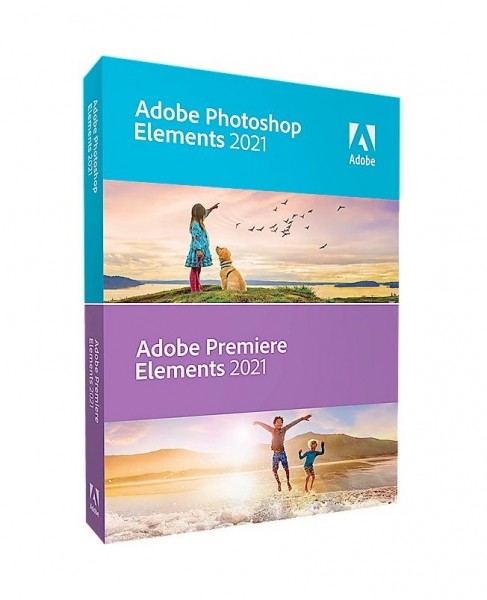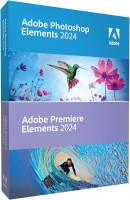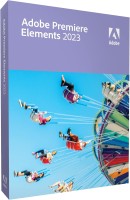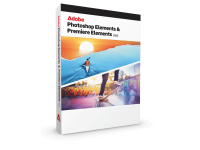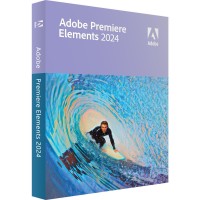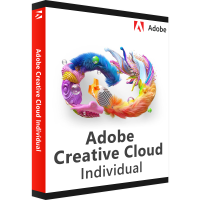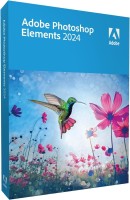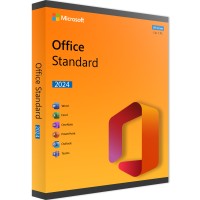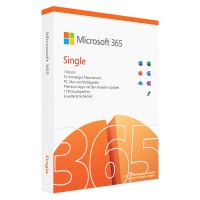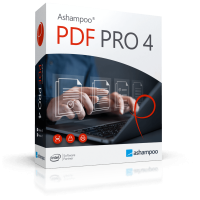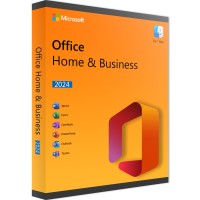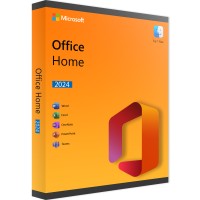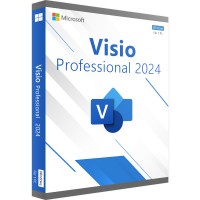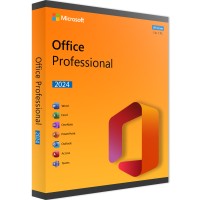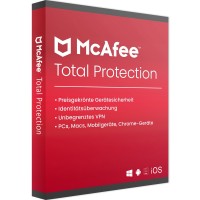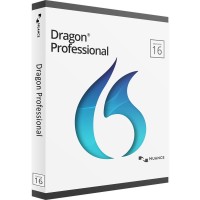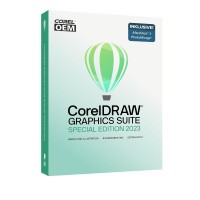OUR RECOMMENDATION

Edit photos and videos professionally with Adobe Photoshop and Premiere Elements 2021
Videos and photos are becoming increasingly important today. You'll find these media in both personal and business settings, and especially in social media posts. With modern smartphones, you have high-quality cameras at your disposal. Often, however, these photos and videos still need to be edited. For this purpose, you can use the professional and feature-rich program package Adobe Photoshop and Premiere Elements 2021. With this software you can quickly and easily videos and photos:
- design
- edit
- create
- manage
- share
The program package is two powerful software solutions. On the one hand, we have the powerful and professional photo editing program Photoshop Elements 2021. This software offers many different features that allow you to quickly and easily improve the effects and goodness of images. Premiere Elements 2021, on the other hand, is a video editing program that has professional features.
Artificial intelligence for better videos and photos
At the heart of the applications is Adobe Sensei. This is Adobe technology including artificial intelligence. With the help of this feature, you make corrections without being seen and create effects, animations and feelings in your images and videos. The easy-to-use startup screen immediately gives you a full overview of the features and tools available to you. In addition, the program offers a comprehensive range of support such as:
- Help articles
- Tutorials
- Content
Easily create collages and slides from your photos with Adobe Photoshop and Premiere Elements 2021.
Edit photos efficiently with Photoshop Elements 2021
With the well-known software from Adobe, you can create so-called GIFs, i.e. moving images that are mainly used in social media, from your photos with just a single click. Adobe's AI, Adobe Sensei, helps you change the tilt of faces. For example, if you want all the people in a group photo to look in one direction. Or give your old black-and-white shots a new colorful look. You can isolate individual elements from the image, such as the main subject.
Edit these separated elements and the photo separately. This will give you individual works of art. You can also use the photo editor to customize faces. For example, open eyes that are closed as if by magic or change facial expressions. Also, make adjustments to the color or brighten teeth or change the color of the sky. The functions and tools are so comprehensive that there are hardly any limits when designing photos. For example, use:
- Smoothing skin
- Applying filters and effects
- Removing blur
- Adding two-tone gradients
- Adding duotone effects
- Changing the sky
- Removing objects
- Eliminating haze
Edit video effectively with Premiere Elements 2021
Edit your video footage with Premiere Elements 2021 editing software. You can apply an effect to a subject or a specific area, which will then be applied to the entire video. If you have any questions or comments, our experts will be happy to help you by phone and email.
- Intel 6th generation processor or higher or comparable AMD processor with SSE4 support
- Microsoft Windows 10 version 1903 or higher (version 1909 recommended); 64-bit versions only; Windows 7 and Windows 8.1 are not supported
- Import of HEIF and HEVC files only possible under Windows 10 version 1903 or higher (see www.adobe.com/go/preheifinfo)
- 9.3 GB of free hard disk space to install the software and 13 GB to download all optional content; additional space required during installation (cannot install on case-sensitive file systems or portable flash storage devices)
- Microsoft DirectX 12 compatible sound and graphics card driver
- Windows Media Player for import/export of Windows Media files
- Compatible DVD burner required for DVD creation
- 6th generation Intel processor or higher
- macOS version 10.14 to 10.15 or macOS 11
- 10 GB of free hard disk space required to install the software and 13 GB to download all optional content; additional space required during installation (cannot install on case-sensitive file systems or portable flash storage devices)
- 8 GB RAM
- 1280 x 800 dot monitor resolution at 100% scaling
- DVD-ROM drive for installation via DVD
- Internet connection for product activation and content download*
- Recommended specifications:
- 7th generation Intel processor or higher or equivalent AMD processor with SSE4 and AVX support
- 16 GB RAM for HD media
- 32 GB RAM or more for 4K media
- 4 GB GPU VRAM†
- High-performance internal SSD for installation and caching
- Additional high-speed drive(s) for media
BUY SOFTWARE CHEAP ONLINE AT LIZENZSTAR
it's that simple:
BUY | DOWNLOADEN | INSTALL |