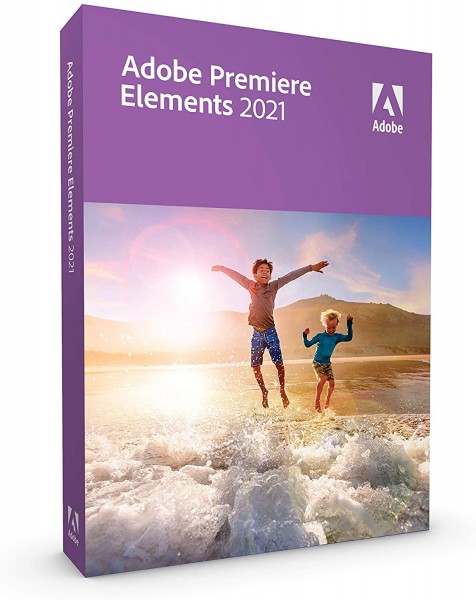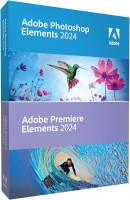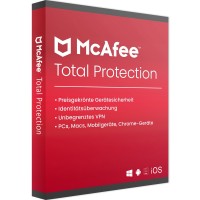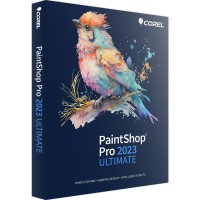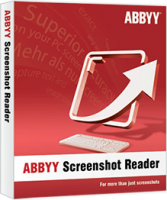OUR RECOMMENDATION

Edit video professionally with Adobe Premiere Elements 2021
Videos are an important presentation and communication medium in social media and other occasions. Often, the raw footage still needs to be edited before it can be used. Adobe has created Premiere Elements 2021, a professional software that lets you edit and optimize videos easily and quickly. With Adobe Premiere Elements 2021, you become the producer and director of your own video clips. Today, the cameras in smartphones are so professional and good that you can use them to record videos in outstanding quality. Videos are used today as follows:
- in social media
- in your own YouTube channel
- for the company video
- for the family celebration
To edit and optimize the videos, use Adobe software. It convinces with a variety of functions and tools as well as a favorable price. Thanks to the simple operation, the software is also suitable for beginners and inexperienced videographers. With Adobe Premiere Elements 2021 you can professionally add effects to your videos, edit and optimize the movies.
The most important features of Adobe Premiere Elements 2021
At the core of the software is an artificial intelligence. It serves as an assistance for example:
- Color correction
- High-quality effects
- Quick mode for simple videos
- Creating different file formats such as GIFs
Adobe calls the artificial intelligence Sensei. Sensei technology makes it easier, especially for beginners, to get started with video editing. For example, you can share your videos much easier with the software. It is now already sufficient to select a separate subject and apply an effect to it. This constellation will then be applied to the entire video. The program provides you with a versatile and high-quality catalog of such effects. Adapt the effects to your wishes and ideas easily and quickly. This is how you turn your videos into real works of art.
Artificial intelligence to help you
The artificial intelligence in Adobe Premiere Elements 2021 also offers you the so-called quick mode. The quick mode makes it possible for you to cut a video, a clip very quickly for an Instagram story or WhatsApp status. The effort is kept within limits thanks to the program. Use Adobe Premiere Elements 2021 to create other formats besides normal videos. For example, you can also create a GIF file from a photo. GIF files are perfect for social media. Another feature is the color corrections. Adobe Premiere Elements 2021 even lets you polish your videos. To do this, the program performs color corrections on your instruction.
This is especially useful for very grainy footage. Or in the case of videos that are too bright. Adobe Premiere Elements includes technologies such as SmartTrim. With it, the program automatically selects the best scenes in the footage and suggests them to you. In this way you'll create unique videos. In addition, with Adobe Premiere Elements 2021 you'll also have many music tracks. Thus, nothing will stand in the way of creating your videos. With Adobe Premiere Elements 2021 you'll have countless possibilities to customize your videos in a professional way. If you have any questions, our experts will be happy to answer them by phone and email.
System requirements:
- 6th generation Intel processor or higher, or comparable AMD processor with SSE4 support
- Microsoft Windows 10 version 1903 or higher (version 1909 recommended); 64-bit versions only; Windows 7 and Windows 8.1 are not supported
- Import of HEIF and HEVC files only possible on Windows 10 version 1903 or higher
- 6.9GB of free hard disk space to install the software and 10GB to download all optional content; additional space required during installation (cannot install on case-sensitive file systems or portable flash storage devices)
- Sound and graphics card driver compatible with Microsoft DirectX 12
- Windows Media Player for import/export of Windows Media files
- Compatible DVD burner required for DVD creation
- 6th generation Intel processor or higher
- macOS version 10.14 to 10.15 or macOS 11
- 8 GB of free hard disk space required to install the software and 10 GB to download all optional content; additional space required during installation (cannot install on case-sensitive file systems or portable flash storage devices)
- 8 GB RAM
- 1280 x 800 dot monitor resolution at 100% scaling
- DVD-ROM drive for installation via DVD
- Internet connection for product activation and content downloads
- Recommended specifications: 7th generation Intel processor or higher or comparable AMD processor with SSE4 and AVX support; 16 GB RAM for HD media; 32 GB RAM or more for 4K media; 4 GB GPU VRAM†; High-performance internal SSD for installation and cache; Additional high-speed media drive(s)
BUY SOFTWARE CHEAP ONLINE AT LIZENZSTAR
it's that simple:
BUY | DOWNLOADEN | INSTALL |