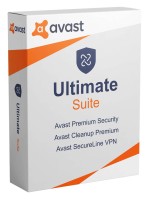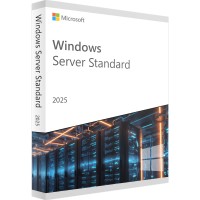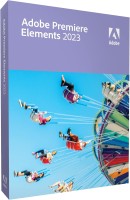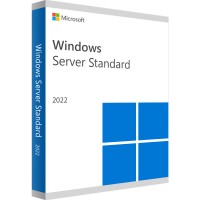- Order number: LS-101749
- Duration: Permanently valid
- Language: All languages
- Country zone: Worldwide
- Shipping method: E-mail






Microsoft Windows Server 2016 Datacenter Add-on for Professional Use
With Windows Server 2012, Microsoft introduced the Datacenter definition for servers for the first time, which was primarily designed for large data centers, software developers and large companies of any kind with a corresponding IT infrastructure. With the introduction of Microsoft Windows Server 2016 Datacenter Add-on, the technical features between the standard version and the Datacenter version also differed for the first time. It is important to know that the Datacenter variant has integrated some features that are missing in Windows Server 2016 Standard and cannot be purchased subsequently.
Probably the biggest advantage and difference of Datacenter is the almost unlimited virtual expansion, which makes it possible to efficiently build professional cloud systems, for example. The investment to buy Windows Server 2016 should therefore be well considered, since the corresponding hardware resources and a corresponding need should of course be available when using Datacenter. However, if your company has the corresponding need, the Datacenter add-on is highly recommended if you want to buy Windows Server 2016.
What is the difference between Microsoft Windows Server 2016 Standard and the Datacenter version?
In terms of functionality, Datacenter is much better positioned compared to the Standard version. However, not all companies and users need this functionality, of course. To decide which product features are relevant for you, you should know the following framework data:
- Server 2016 Standard is suitable for companies that need more features compared to the Essentials version. Virtualization plays a subordinate role.
- Server 2016 Datacenter Edition is suitable for companies with a very high IT workload and the need for a large (virtually unlimited) number of virtual systems.
- No user or device licenses are issued, but complete server CALs (Client Access License).
- Datacenter allows an unlimited number of Virtual Machines and Hyper-V Containers, while the Standard version limits them to 2 each, where you have to choose between VM or Hyper-V.
- Options available only in the Datacenter version include various storage features, New Networking Stack, and Shielded VMs and Host Guardian Services.
Who should buy which version of Microsoft Windows Server 2016?
Windows Server 2016 Datacenter Add-on is an extension of a server operating system designed specifically for virtual environments and security-related data management. You can turn extensions on or off as needed via server role assignment. These features suggest the use of Datacenter in dedicated data centers or at large companies and similarly structured organizations that have a highly virtualized IT environment. A typical example of this would be providers of private or public cloud systems that need to maintain appropriate capacity.
Setting up a server farm or hosting with various server systems can also be a reason for purchasing MS Windows Server Datacenter in the 2016 version. The most important difference to the version of Windows Server released in 2012 is the change of licensing on a processor basis to a core-based allocation. Generally, each processor must be licensed with at least 8 cores and each server must be licensed with at least 16 cores. When you purchase Windows Server Datacenter, unlimited virtual machine rights are included on each licensed server. If you have any questions about licensing details, please contact us with confidence. We will be happy to advise you and explain which scenarios require a specific type of licensing.
BUY SOFTWARE CHEAP ONLINE AT LIZENZSTAR
it's that simple:
BUY | DOWNLOADEN | INSTALL |




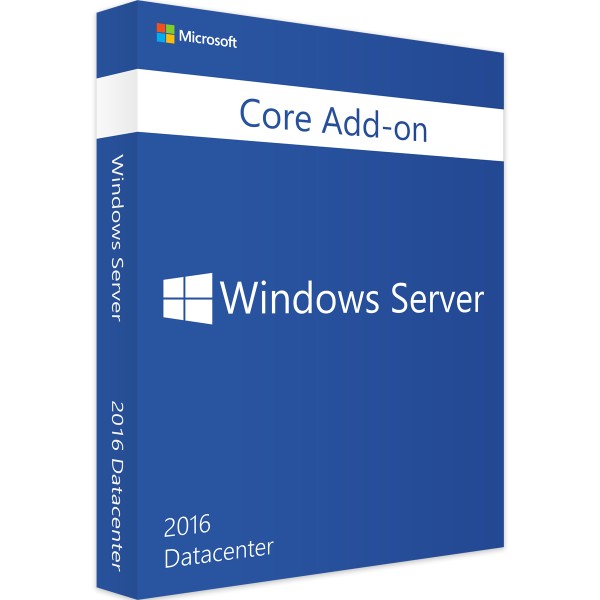

 Immediate dispatch by e-mail
Immediate dispatch by e-mail