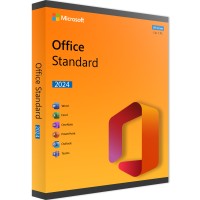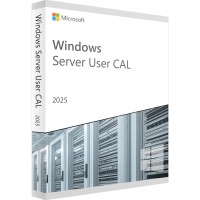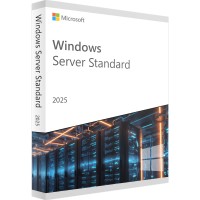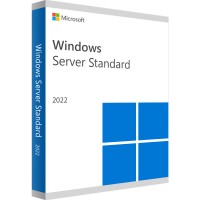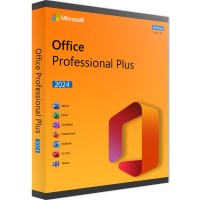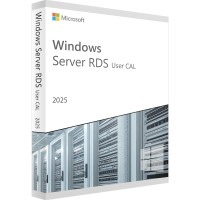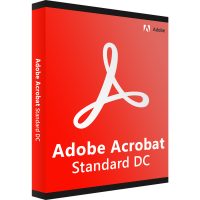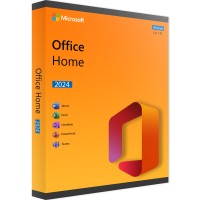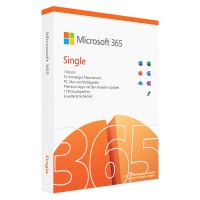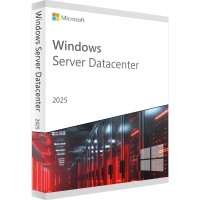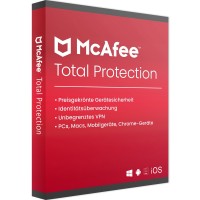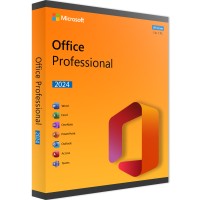- Order number: LS-101353
- Devices: Je nach Wahl
- Duration: Dauerhaft gültig
- Language: Alle Sprachen
- Country zone: Weltweit
- Shipping method: E-Mail







Microsoft Windows 11 Pro Volume License - the ideal license for businesses
Microsoft Windows 11 Pro Volume Licensing is an extremely convenient way for businesses and other organizations to equip multiple PCs with the powerful Windows 11 Pro operating system. There are numerous advantages associated with volume licensing. Compared to purchasing multiple individual licenses, volume licenses are significantly less expensive. In addition, additional product usage rights and easier administration characterize Windows volume licensing. Organizations that need at least five licenses should consider this licensing method. If you want to buy a Microsoft Windows 11 Pro volume license online, you have found the right store with Lizenzstar, because with us you will find the licenses at an outstanding price-performance ratio. The number of Windows volume licenses can be flexibly adjusted to current personnel developments at any time. If you buy a Windows 11 Pro volume license cheaply through our store, your organization's users will benefit from an efficient next-generation operating system that comes with a host of new features and improvements.
Buy Windows 11 Pro volume license and benefit from additional features
Compared to Windows 11 Home, the Pro edition offers additional virtualization capabilities and security features that are especially important for the corporate environment. Windows 11 Professional features include BitLocker device encryption, Windows Defender Application Guard (WDAG), Windows Update for Business, Windows Information Protection (WIP), Azure Active Directory support, advanced remote desktop capabilities, Hyper-V visualization technology and mobile device management. When you buy the Windows 11 Pro Volume License, you're setting the foundation for increased security and more efficient computing. Windows 11 builds on the strengths of Windows 10 and complements them with additional features that make daily work more convenient and time-saving.
These Windows 11 Pro innovations await you
After starting the operating system, the first thing that will catch your eye is the centrally located Windows button. Various tests have shown that the new arrangement results in a shortening of the mouse paths, which makes working even more productive. However, the usual control element arrangement can also be activated via the operating system settings if required. If you buy the Windows 11 Pro volume license, you will not only benefit from visual adjustments, though. Especially users who regularly have to switch between office and meeting room with their laptop will appreciate the multi-window support. The operating system remembers the window layout after disconnecting from a display device and restores it after reconnecting. Ready-made window layouts to snap into, significant performance improvements as well as an optimized touch, pen and voice operation are to be mentioned as further Windows 11 innovations.
Buy Windows 11 Pro volume license and use a secure operating system
Among other Windows 11 Pro features, Hyper-V support and the Windows Sandbox stand out. The Windows Sandbox allows you to run programs in an isolated environment that runs independently of the main installation. The result is a higher level of security, as the software in question can't tamper with or corrupt data. Thus, when you purchase the Windows 11 Pro volume license, you can safely test new software solutions without fear of compromising corporate data. BitLocker protects against data breaches and intruders with effective encryption. But it is not the last line of security either. Windows Information Protection (WIP) lets you remotely wipe corporate data if a device is lost or stolen. What's more, WIP policies let you prevent unauthorized disclosure of sensitive information to third parties in the first place. With Windows 11 Pro Volume Licensing, you benefit from a reliable and secure IT infrastructure.
System requirements:
Processor:
1gigahertz (GHz) or faster with at least two cores on a compatible 64-bit processor or system on a chip (SoC).
Memory:
at least 4 gigabytes (GB)
Disk space:
At least 64 GB* of available disk space is required to install Windows 11.
(Additional memory may be required to download updates and enable certain features)
Graphics card:
compatible with DirectX 12 or higher, with a WDDM 2.0 driver
Display device:
high-definition display device (720p), monitor 9 inches or larger, 8 bits per color channel
Internet connection:
Internet connection is required to perform updates and download and use some features.
BUY SOFTWARE CHEAP ONLINE AT LIZENZSTAR
it's that simple:
BUY | DOWNLOADEN | INSTALL |




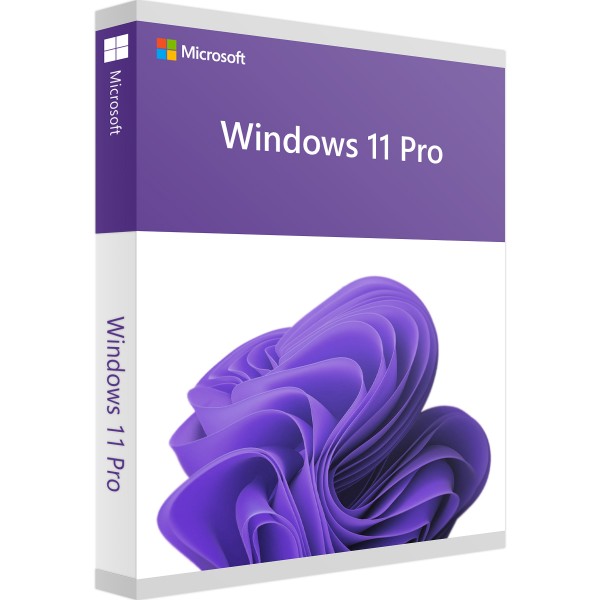










 Instant download + product key
Instant download + product key