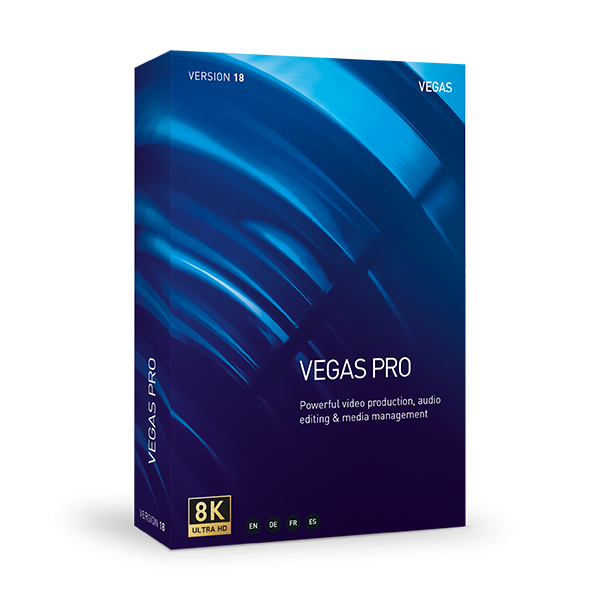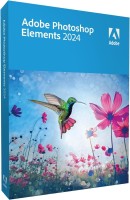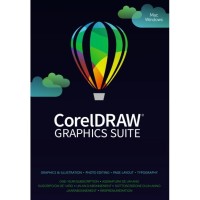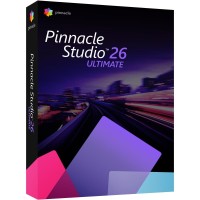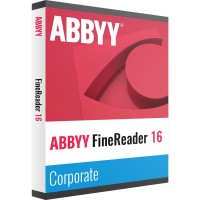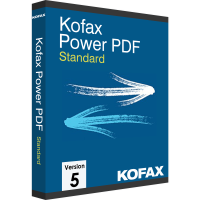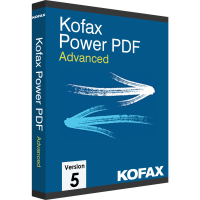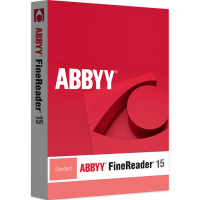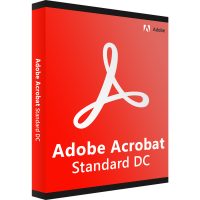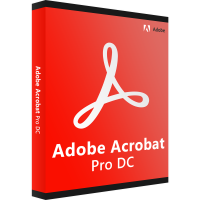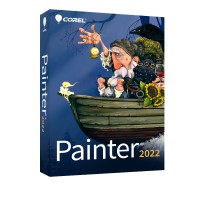OUR RECOMMENDATION
Edit video and more professionally with Vegas Pro 18
Audio, video and images have become an integral part of our digital world. If you want to edit and optimize these media professionally but also quickly and easily, you should buy Vegas Pro 18. The professional video editing features these tools, among others:
- advanced HDR color correction
- live streaming
- sound design
This provides you with everything you need for professional video editing. With the help of the software, you will produce high-quality videos that you can use for various purposes. To master these tasks, Vegas Pro 18 has:
- unlimited video & audio tracks
- Timeline and storyboard synchronization
- Scene detection
- Adjustment tracks
- Keyframing control
- Automation control
- Multicam editing
- Nested timelines
When you buy Vegas Pro 18, you have hundreds of filters, effects, transitions, and templates at your fingertips. All your layouts, workflows, and shortcuts can be customized to your taste and needs.
Vegas Pro 18 supports a wide range of formats
Vegas Pro 18 is suitable for professionals and, thanks to its ease of use, for beginners as well. The software is open to all professional formats. For example, work with:
- HEVC 10bit 4:2:2
- Sony XDCAM & XAVC
- Panasonic AVCHD
- RED RAW
- Blackmagic RAW Beta
With these options, you can easily and quickly transform your RAW video into unforgettable movie scenes. To further optimize your movies, access numerous functions with the professional software. These include:
- Log color correction
- Grading
- Color Wheels also area-specific
- RGB color curves
- Black and white balancing
Edit movies like Hollywood directors with Vegas Pro 18
Produce your movies like Hollywood directors to realistic scenes with tools that have also been used in movies like Lord of the Rings, Spider-Man and Harry Potter. For example:
- Automatic green/bluescreen analysis
- Manual transparency tuning
- Lighting adjustment for scene correction
- Edge correction
- Cleaning tools
- Mocha masking system
- Planar tracking system
The core of the application is an Artificial Intelligence. The Deep Learning module supports your creativity and speeds up editing. You can colorize black and white footage and upscale low-resolution videos. All effects can also be applied to other tracks of the video, making it quick and easy to apply them. Vegas Pro 18 allows you to track objects with changing perspective and pixelate faces, license plates, or other objects worth protecting. You can easily obscure unwanted objects with the software.
Audio editing with VEGAS Pro 18
Another key feature of the program is audio editing. You can edit the audio of the recording device:
- record
- edit
- mix with sounds
Thanks to GPU acceleration, you can achieve real-time previews and fast rendering with the program. Vegas Pro 18 supports various formats. The software is also suitable for live events. With the integrated Vegas Stream, you can transfer your live recordings to various platforms. You still have questions or comments about Vegas Pro 18. You are not sure if this software fits your needs? We will be happy to help you with your selection. Our experts are available by phone and email. We look forward to hearing from you.
System requirements
- Operating system: Microsoft® Windows 10, Windows 11 (64-bit)
- Processor: 6th generation Intel Core i5 (or AMD equivalent) or better. 2.5 GHz 4-core processor. For 4K, 7th generation Intel Core i7 (or AMD equivalent) or better. 3 Ghz and 8-core processor
- RAM: 8 GB RAM (16 GB recommended; 32 GB recommended for 4K)
- Hard drive space: 1.5 GB hard drive space for program installation; solid-state disk (SSD) or high-speed multi-disk RAID for 4K media
- Internet connection: Required for download, registration, validation, and individual program functions.
Program languages
German, English, Español, Francais
BUY SOFTWARE CHEAP ONLINE AT LIZENZSTAR
it's that simple:
BUY | DOWNLOADEN | INSTALL |
 Altaro VM Backup for Mixed Environments (Hyper-V & VMware) - Unlimited Plus...
Altaro VM Backup for Mixed Environments (Hyper-V & VMware) - Unlimited Plus...