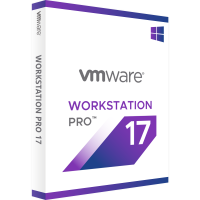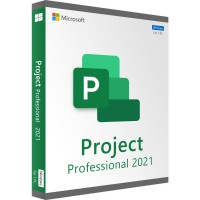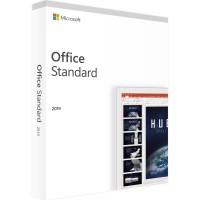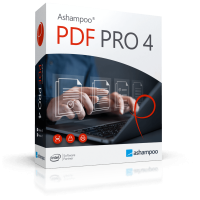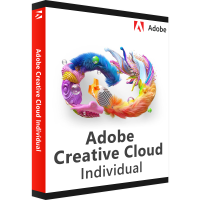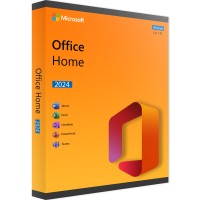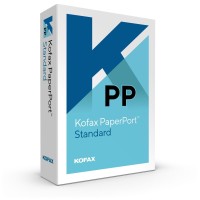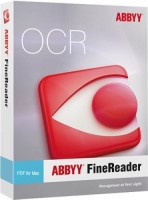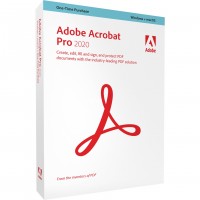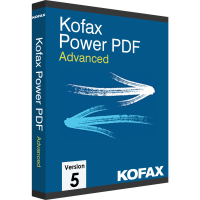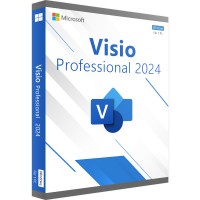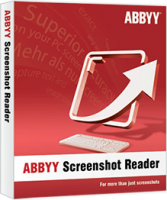- Order number: LS-103221
- Devices: 1 PC
- Duration: 1 year
- Benutzer: 1 - 1000 User
- Language: German
- Country zone: Worldwide
- Shipping method: E-mail







Buy PDF-XChange Editor Plus and edit PDFs like a pro
PDF documents have proven to be reputable and secure in digital communication. They represent the standard in business document exchange. To create and edit them, you need powerful programs like Tracker's PDF-XChange Editor. PDF-XChange Editor is a dynamic and professional PDF viewer, reader, viewer and editor. With its ease of use and numerous tools, it is an attractive alternative to Adobe Reader. With PDF-Xchange Editor you can edit PDF documents by:
- Deleting texts
- Correcting texts
- Adding texts
- Moving images
- Deleting images
- Inserting notes
- Inserting annotations
Create PDF documents professionally with PDF-XChange Editor
One of the components of PDF-Xchange Editor Plus is a powerful OCR function. With this tool you can successfully edit scanned or faxed PDF documents to reveal their content for searching. Moreover, you can design PDF documents as fillable forms and insert dynamic stamps with this tool. The powerful software also allows you to go the opposite way, exporting PDF documents to Microsoft Word or PowerPoint. Very popular is also the possibility to extract several or individual pages of a PDF into a new PDF document or to unite these individual parts into a new PDF. Also important is the function of blacking out individual passages of text that contain information that you do not want the recipient to read.
Add comments and annotations to PDFs with PDF-XChange Editor
You can add various tools to your PDF documents with the support of the program. For example:
- Comments
- Annotations
- Geometric shapes
- Text fields
- Hyperlinks
- Audio files
However, the focus of the software is the editing of PDFs. For this purpose you have in the program:
- Editing tools
- Document enhancement functions
- Navigation window
- Page editing options
With these tools you can easily create PDF documents:
- Create
- Print
- Mail
To protect your PDFs from unauthorized access, use the program's internal encryption according to:
- 40/128 bit RC4
- 128/236 bit AES
Even viruses and malware don't stand a chance thanks to the Inherent Data Execution Protection function. With digital signatures you optimize document security and have the option to add timestamp server verification. The simple user interface and default options mean that even beginners can start editing PDFs right away. To make you feel comfortable and work efficiently, you can customize the user interface, for example by creating your own toolbars. With the OCR engine, you can quickly and easily make faxed or image-based text selectable and searchable. Shell extensions enable improved Windows Explorer navigation. To protect your documents, the program has Autosave and Autorecovery. Using the portable version of PDF-XChange Editor you can work on your PDF documents anywhere and at any time. The editing functions are comprehensive and include:
- Edit
- Highlight
- Strikethrough
- Underline
- Insert text
Use the editing feature to permanently remove content and advanced measurement features help you measure dimensions. Get Tracker PDF-XChange Editor today and edit PDFs like a pro.
BUY SOFTWARE CHEAP ONLINE AT LIZENZSTAR
it's that simple:
BUY | DOWNLOADEN | INSTALL |





 Instant download + product key
Instant download + product key