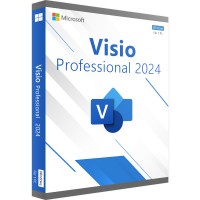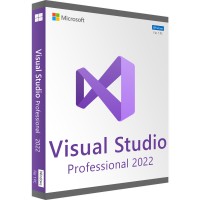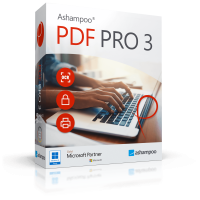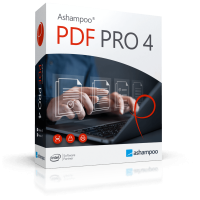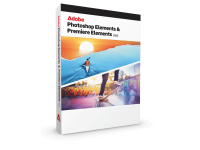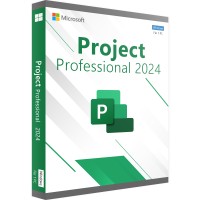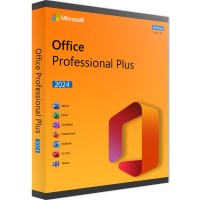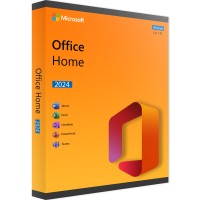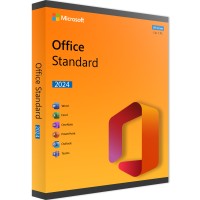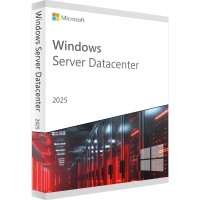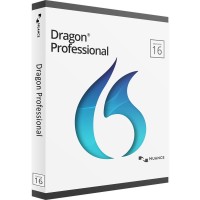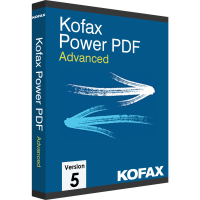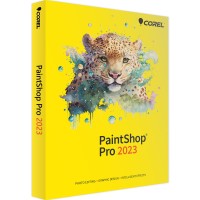- Order number: LS-103502
- Manufacturer: Stardock Corporation
- Devices: 1 PC
- Duration: Permanently valid
- Language: All languages
- Country zone: Weltweit
- Shipping method: E-mail






Start 10 - the software for nostalgics
If you are one of those people who think that everything was much better a few years ago and that technological progress is positive, but by no means perfect, then you have come to the right place. Do you, like many other computer owners, use a Windows operating system? If so, then you are probably satisfied with the service and numerous features that this operating system offers you. After all, you mustn't forget that Windows is constantly evolving, regularly receiving new updates and adding many features over time.
However, do you sometimes still feel that something doesn't quite fit? Do you not like one of the new functions or are you no longer satisfied with the layout? As you have noticed, with Windows 8 a new Start menu has been implemented into the operating system to improve its functionality and make it easier to work with. This is mainly due to the fact that the demands on operating systems and software in general are getting higher and higher. Ideally, a program should be incredibly efficient, save resources and work without errors. Furthermore, numerous functions should be able to be performed with just one mouse click. Progress is unstoppable, but it doesn't always have to clash with the tried and true. This software solution proves that.
How does Start 10 work?
If you don't like the new Start menu that has been implemented in the system since Windows 8, this clever tool offers a possible solution. With this, you are able to bring back the old Windows Start menu and work with it again. The reasons for this can be many and varied: perhaps you have simply become accustomed to working with the old Start menu, have become incredibly efficient with it and want to avoid a cumbersome change. Or you simply like the old look much better. Whatever your reasons, with the help of this software you will finally get what you have always wanted.
At the same time, you don't have to sacrifice the high functionality of Windows 10, for example. You'll get all the benefits and functions that the new operating system includes, but you'll be able to use the look of the Start menu before Windows 8. This way, you won't experience any disadvantages when using a newer version of Windows, but at the same time using this nostalgia tool. Furthermore, the software offers you the possibility to customize the appearance of the Start menu according to your wishes. So, you get more freedom than expected.
Operating system:
Windows® 11, Windows® 10, Windows 7, Windows 8 / 8.1, Windows XP / Vista, Windows 7
BUY SOFTWARE CHEAP ONLINE AT LIZENZSTAR
it's that simple:
BUY | DOWNLOADEN | INSTALL |






 Instant download + product key
Instant download + product key