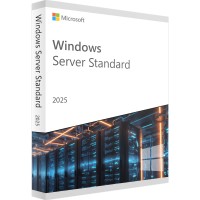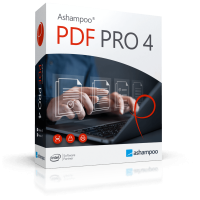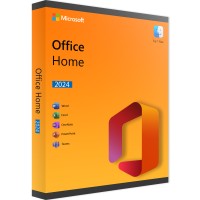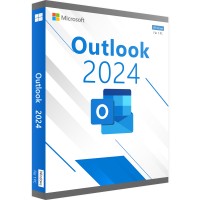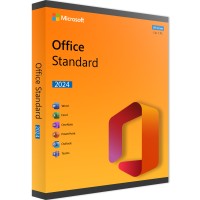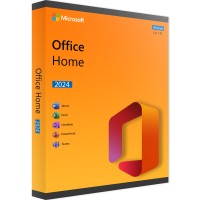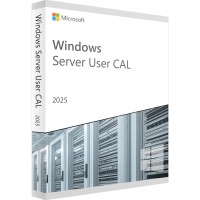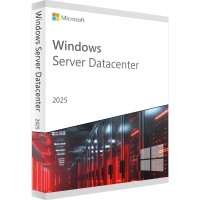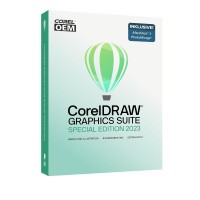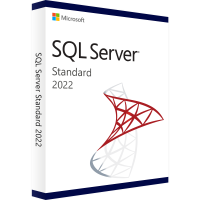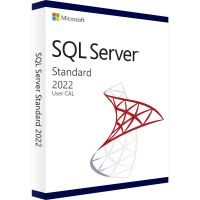- Order number: LS-102447
- Manufacturer: Microsoft
- Duration: Permanently valid
- Language: All languages
- Country zone: Worldwide
- Shipping method: E-Mail






SharePoint Server 2019 Standard User CAL
Microsoft SharePoint Server 2019 offers numerous features that can be especially useful for businesses. However, in order to use SharePoint Server 2019 Standard User CAl, certain requirements must exist. On the one hand, a key for Windows Server 2019 must be available, and on the other hand, there is the need for a specific access license. If these two factors come together, the corresponding functions can be unlocked to make full use of Microsoft SharePoint Server 2019 User CAL. It is not uncommon for the question to arise as to what "CAL" actually means exactly and what additional features the program includes. CAL" is an abbreviation that stands for Client Access License. So basically, it is the type of access license that determines the available tools that the user can use.
What functions does SharePoint Server 2019 Standard User CAL offer?
In general, Microsoft SharePoint offers versatile options for sharing task areas within a company and managing them in a centralized manner. For this, a pool of usages, programs and additional tools are offered that allow a company to minimize administrative and organizational efforts. In total, SharePoint Server 2019 offers 6 functional areas that can help in completing various tasks. If one opts for the Standard User CAL, one will have access to 4 of these functional areas:
Websites
SharePoint Server 2019 Standard User CAL allows access to a wide range of features using custom websites. Of course, you can vary within the layout to adapt the user interface to your personal needs. There are hardly any limits here.
Communities
Communities refers to all functions that relate to the communication of a company or all users within the company. SharePoint Server 2019 Standard User CAL allows the creation of own websites, which can be individually designed and used. For example, there is the possibility of designing topic-related forums in which employees can exchange ideas with each other in order to compile various solutions for specific problems and filter out the best one. It is also possible to create your own wikis or websites that are intended for special teams within the company.
Content
In principle, the content function is enterprise content management for all employees of a company. It is a typical document management system that helps sort and format created documents. Of course, the content can be extended by several data variations.
Search
What should not be missing in any server operating system is, of course, an appropriate search function. No matter whether the person search or the person competence search is desired, the appropriate visual preview provides the optimal overview and helps to highlight the favored search results. Furthermore, it is possible to use customized filters to adapt the search to one's own preferences. The actual search can then be performed manually or completely autonomously.
What are the administration and security options?
The top priority for any company is, of course, security. Especially when using a server operating system like SharePoint Server 2019 User CAL, in which a large part of the internal processes are centralized, possible dangers should be minimized. Accordingly, Microsoft has equipped its server operating systems with both active and passive security measures.
Passive
In the background, constant scans and checks for unwanted software or possible acute dangers. Uploads, chats and online phone calls are encrypted at all times and require authentication to prevent unauthorized access.
Active
The administrator is offered the possibility to distribute and also revoke authorizations. Thus, for example, superfluous or illegally used accounts can be deleted, or abused authorizations can be revoked. Furthermore, the system notifies the administrator directly when threats or discrepancies occur within the security of the system.
BUY SOFTWARE CHEAP ONLINE AT LIZENZSTAR
it's that simple:
BUY | DOWNLOADEN | INSTALL |






 Immediate dispatch by e-mail
Immediate dispatch by e-mail