Remote Desktop Services CAL
Remote Desktop Services (RDS) have been part of the infrastructure of Windows Server editions since version 2008, replacing the somewhat aging Terminal Services services. Since Windows Server 2008, Microsoft has continuously improved remote access to a Windows Server. Today, the RDS include a whole range of additional services. These services control the remote access of users accessing graphical desktops and applications. All functions within the Desktop Services are started or stopped in the service control.
User setup for Remote Desktop Services
Licensing is done either by a user or a device CAL (Client Access License). However, a license is only valid if the remote services are used and a user or device logs on to the Windows server. For the user logon via a remote connection, the user must have an authorization for remote logon in the Active Directory. If this authorization is present, the user may log on to the server and his remote desktop with all applications is displayed. The user can then write texts, retrieve e-mails or run the company's own software from his or her location. The location may also be outside the network.
The license models for Remote Desktop Services (RDS)
Access via a remote connection is only possible with a Remote Desktop Services CAL(Client Access License). Other licenses, such as for regular server access, are not valid for Remote Services. Two license models are available:
- RDS User CAL
- RDS Device CAL
With User CAL, a license is purchased for one user. This license is assigned to a user in the license administration. This requires an activation of the remote use in the user administration. From this point on, the user in question can log on to the server remotely from any device.
The Device CAL license model, on the other hand, is designed for devices that connect to a remote server. This license is always preferable if a device is used by multiple users. For example, a branch office where work is done in shifts and specified data is transmitted from the individual employee to the head office.
In order to assign a Device CAL to a device, it must have certain properties. These include the ability to open a browser or perform a software installation. In addition, a device ID should be transmitted to the remote server. Thus, the following devices come into consideration:
- Computers
- Smartphones
- Tablets
- Network printers
Server logins via Remote Desktop by administrators for the purpose of server maintenance are thus possible from anywhere. Even though Microsoft's licensing models are difficult to understand, a license is required to use Remote Desktop Services.
The advantages of a remote connection
Of course, companies are the first to benefit from the advantages of remote access to the server. Here, the possibility of home office concepts is at the forefront. In addition, there are companies with distributed locations such as branch offices or subsidiaries.
The license must fit the server
In principle, a license indicates the server edition for which it is valid. If a User CAL 2019 is purchased, this license can only be used for a Windows Server 2019.
 Microsoft RDS 2022 User CAL + User Access License
Microsoft RDS 2022 User CAL + User Access License  Microsoft RDS 2022 Device CAL + Device Access License
Microsoft RDS 2022 Device CAL + Device Access License  Microsoft RDS 2019 User CAL + User Access License
Microsoft RDS 2019 User CAL + User Access License  Microsoft RDS 2019 Device CAL + Device Access licence
Microsoft RDS 2019 Device CAL + Device Access licence  Microsoft RDS 2016 User CAL + User Access License
Microsoft RDS 2016 User CAL + User Access License  Microsoft RDS 2016 Device CAL + Device Access License
Microsoft RDS 2016 Device CAL + Device Access License 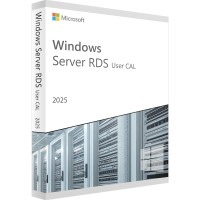 Microsoft Remote Desktop Services 2022 User CAL
Microsoft Remote Desktop Services 2022 User CAL  Microsoft Remote Desktop Services 2022 Device CAL
Microsoft Remote Desktop Services 2022 Device CAL 

