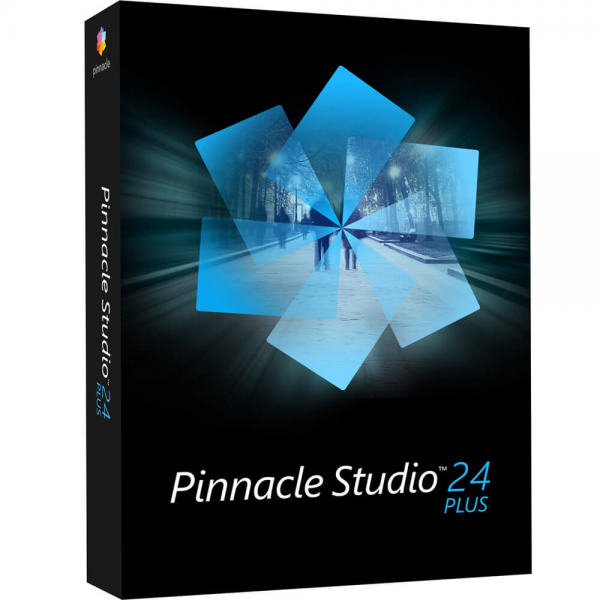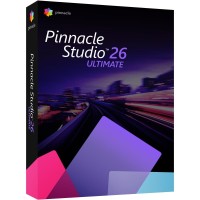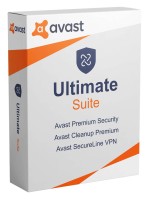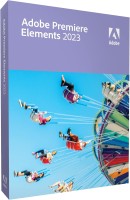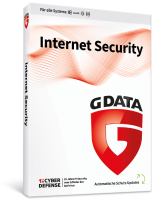OUR RECOMMENDATION

Buy your personal license for Pinnacle Studio 24 Plus 2021 now
As a complete solution for video editing, Pinnacle Studio 24 Plus 2021 offers you, in contrast to the standard version, a few more options that will make your results even better. Convenient editing of video sequences, simple post-processing of source material as well as extensive functions for dubbing and sound editing have been further improved in this version. At the same time, the operation of the software remains quick to learn for beginners, without neglecting the demands of advanced users. Simply add new effects, transitions and title sequences at the click of a mouse and round off the result with the perfect sound and accompanying music.
Video editing just got easier
With Pinnacle Studio 24 Plus 2021, there are just a few steps between raw footage and the perfectly edited final result. Optimize your raw footage or completely recompose it by cutting out sequences or rearranging them with the Storyboard feature. Pinnacle is almost unrivaled among video editing programs with its ability to create and edit footage from up to four sources simultaneously.
This is useful, for example, if you want to use multiple cameras for the same scene in a movie to allow for perspective changes, or use footage from multiple webcams or security cameras in one video. In the past, this meant a lot of work to get the audio and video in sync in the final edit. If you buy Pinnacle Studio Plus 2021, you can do this fully automatically in the future. In addition, there are the usual functions for improving exposure, white balance or color correction of your recordings.
Useful features of Pinnacle Studio 24 Plus 2021 at a glance
- easier creation of content for social media platforms such as YouTube or Instagram
- insert motion blur
- effects for slow motion and time-lapse recording
- easy creation of split-screen videos
- precise control of keyframes for perfect results
- better title generator
- numerous new video masks and effects
- direct recording of your computer's screen content (e.g. for tutorials or gaming videos)
- stop-motion animation with automatic motion tracking
Audio dubbing and other sound options
Many editing programs for video editing now deliver very good results and leave little to be desired in terms of image quality. But when it comes to sound quality and the options for post-processing sounds or complete dubbing, many video editing programs offer only relatively limited options. Not so Pinnacle Studio 24 Plus 2021. With the integrated recording function for sound and music, you can create your sound tracks directly from the video software.
This completely eliminates the need for time-consuming conversion and creation with other sound recording programs. In addition, there are extensive options for enhancing sound tracks and post-processing as a whole. You can easily add effects such as distortion or echo, but also the quality of noisy recordings or recordings disturbed by ambient noise can often be significantly improved. Also very handy is the use of the integrated sound library, which offers you numerous royalty-free sound effects and music tracks.
System requirements
- Operating system: Windows 10, 64-bit
- Processor: Intel Core i3 or AMD A4 with 3.0 GHz or higher
- Intel Core i5 or i7 at 1.06 GHz or higher required for AVCHD and Intel Quick Sync Video support
- Intel Core i7 4th generation or later or AMD Athlon A10 or later for multi-camera processing
- Intel 6th generation or later or AMD Ryzen or higher for face tracking (ULTIMATE ONLY)
- RAM: 4 GB or higher; 8 GB or higher recommended for multicamera processing
- Graphics Card: Minimum resolution: 1024 x 768; 256MB VGA VRAM minimum; 512 MB or higher recommended for hardware decode acceleration
DirectX graphics device recommended:- NVIDIA GeForce 700 series / Quadro 600 (Fermi-based) or newer (CUDA capability required for CUDA support)
- ATI Radeon HD 5XXX series or higher
- Intel HD Graphics from Ivy Bridge or higher
- 3D Titler requires DirectX 11
- Sound card: Windows-compatible sound card
- Hard drive space: 8 GB hard drive space for full installation
- Internet connection is required to install, register and update the software. The product must be registered in order to use it
Import formats
- Videos: AVCHD, DV, HDV, AVI, MPEG-1/-2/-4, Flash, 3GP (MPEG-4, H.263), WMV, unencrypted DVD titles (including DVD-VR/+VR), MOV (DV, MPEG-4, H.264), HEVC* (H.265), XAVC S, GoPro LRV
- Audio formats: MP3, MPA, M4A, WAV, AMR, AC3, AAC, Vorbis, WMA
- Images: BMP, GIF, JPG, JPS, J2K, PCX, PNG, PSD, TGA, TIF, WMF
Export formats
- Discs: DVD, AVCHD, Blu-ray ($)
- Videos: DV, HDV, AVI, WMV, MPEG-1/-2/-4, Flash, 3GP, H.264, XAVC S, MOV, M2TS, FLV, 3GP, GIF
- Images: BMP, JPEG, TIF, TGA
- Audio: AC3, MP2, MP3, MP4, WAV
BUY SOFTWARE CHEAP ONLINE AT LIZENZSTAR
it's that simple:
BUY | DOWNLOADEN | INSTALL |