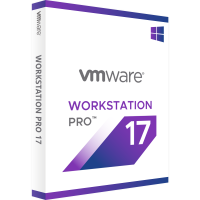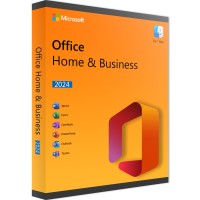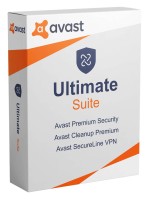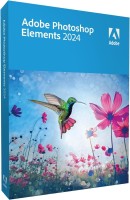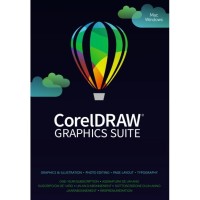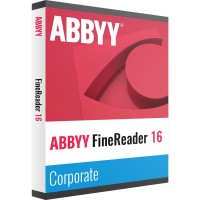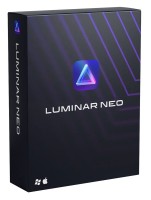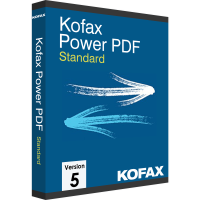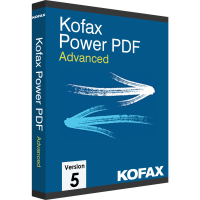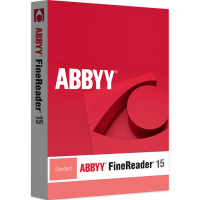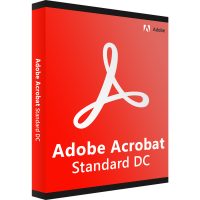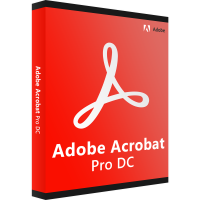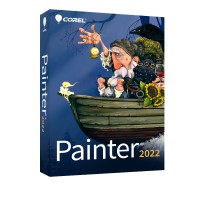- Order number: LS-102206
- Manufacturer: Parallels Inc.
- Devices: 1 Mac
- Duration: 1 year
- Language: All languages
- Country zone: Worldwide
- Shipping method: E-mail






Parallels Desktop 17 Pro - Virtualization for your MAC
Parallels Desktop 17 Pro is a virtualization software for MAC, with the help of which you can use operating systems, such as Windows, on your MAC, among others. Until not so long ago, such a function was not possible at all. If you wanted to use typical Windows functions, such as Microsoft Office, you had to buy a second system.
This meant that a complete second computer had to be purchased, on which the desired operating system was installed. But Parallels Desktop, especially Parallels Desktop 17 Pro, puts an end to such cumbersome procedures and lets technological progress come to you as well. Parallels Desktop 17 Pro offers you full service in the form of a perpetual license that you can use as long as you want.
Why is virtualization so important?
Whether in the private or professional sector, it is not uncommon to have to use different operating systems. This is mainly because some programs and software tools only work on certain operating systems. Particularly in the professional environment, where a large number of functions are often required, virtualization and corresponding virtualization software, such as Parallels Desktop 17 Pro, play a major role.
For example, it is possible that the branch office of a company works with MAC as the main system, while other parts of the company work with Windows systems. In order to still be able to use the same tools and applications, it is possible to use virtualization software, such as Parallels Desktop 17 Pro.
How does Parallels Desktop 17 Pro work?
Virtualization software, including Parallels Desktop 17 Pro, works as follows: On a main system, such as MAC in this case, Parallels Desktop 17 Pro is installed. Now several virtual machines can be created on which different operating systems can run. Consequently, a virtual Windows PC can be present on a MAC without having to buy additional hardware. On this virtual Windows PC, all Windows tools, such as Microsoft Office 365, can be installed without any problems and used flawlessly. Accordingly, if specific tools that are only available on a different operating system are required for certain tasks, this is no longer a problem with Parallels Desktop 17 Pro.
What features does Parallels Desktop 17 Pro offer?
However, Parallels Desktop 17 Pro is not just a simple virtualization software. All operating systems used can be used in parallel and with each other. Files can be moved from one virtual system to another via drag-and-drop. It is also possible to open Microsoft Office 365 content, such as Word, Excel or PowerPoint, within the Safari browser, while retaining the original structure of the Windows application.
Another advantage of Parallels Desktop is the 24/7 support, which is always available for questions that arise. It is not uncommon to encounter comprehension problems with virtualization software, especially at the beginning. If these cannot be solved on their own, the customer service is available 24 hours a day, 7 days a week, to help. This can be reached via phone, email or social media. Parallels Desktop 17 Pro is a worthwhile virtualization software for any MAC.
BUY SOFTWARE CHEAP ONLINE AT LIZENZSTAR
it's that simple:
BUY | DOWNLOADEN | INSTALL |
 Altaro VM Backup for Mixed Environments (Hyper-V & VMware) - Unlimited Plus...
Altaro VM Backup for Mixed Environments (Hyper-V & VMware) - Unlimited Plus... 



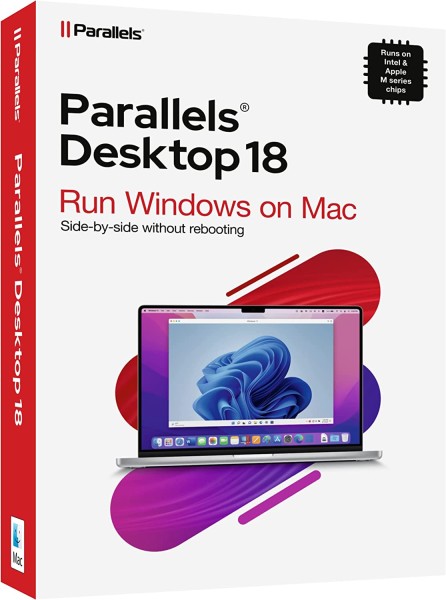

 Instant download + product key
Instant download + product key