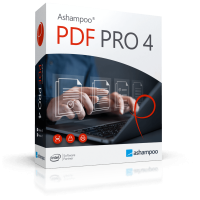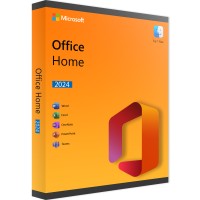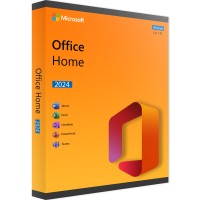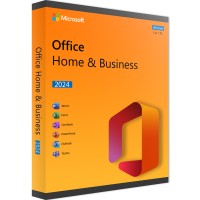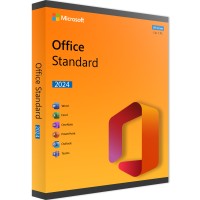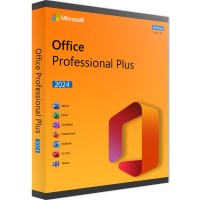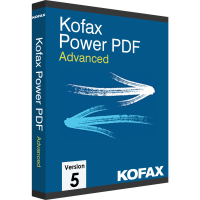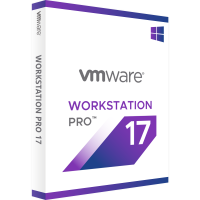- Order number: LS-102201
- Devices: 1 Mac
- Duration: 1 year
- Language: All languages
- Country zone: Weltweit
- Shipping method: E-mail






Parallels Desktop 16 Standard for MAC - Full Version and Perpetual License
Parallels 16 for MAC brings the entire world of Windows programs to the MAC user. An existing Boot Camp partition can be used for this purpose. The software Parallels Desktop 16 Standard for MAC allows to run Windows on a Mac through a virtual machine, even on the Apple M1 chipset. You can get Parallels 16 for Mac from us as part of a perpetual license and of course as a full version. For several years now, the trend has been towards virtualizing operating systems. Here, another system is set up on a computer that is already set up. For example, Windows 10 can be installed on an Apple computer without any problems and without any restrictions for the actual macOS. In order to virtualize a system, corresponding software programs such as the full version Parallels 16 for Mac are available. A virtual machine not only provides access to another operating system. It is also about a resource-saving use of existing hardware. After all, almost all components of a computer offer more performance and memory sizes than the user uses. So it makes sense to use these free resources. We offer Parallels 16 as a full version including a permanent license. The advantage of Parallels 16 for Mac The Parallels 16 for Mac software can be installed and run on Intel and Apple M1 chipsets. Optimized Parallels 16 for Windows 10 including available updates, for macOS Catalina and macOS Big Sur 11, so all programs for Windows systems are also available for Mac users. As with any computer where a virtual machine is used, the hard drive size and RAM are especially important. The best performance is achieved with SSD hard disks and at least 16 GB RAM. The recommended operating system is macOS Big Sur 11 or higher and the chipset is Apple M1 or Intel. A toolbox with numerous utilities is available for managing the virtualizations. An existing Boot Camp partition can be used for the installation. Besides a typical Windows on Mac installation, other operating systems can be virtualized. Whether Windows 7 or a Windows server, but also Linux distributions are available for this. Buy the full version of Parallels 16 for Mac with a permanent license conveniently from our store.
The advantage of Parallels 16 for Mac
Computers with macOS are without a doubt fantastic systems and very much designed for video and image editing. However, Windows applications cannot be used. Parallels 16 for Mac removes this barrier and allows Windows to run on a Mac.
Parallels 16's installation routine assists the user with setup and also uses an existing Boot Camp partition if needed. The software is optimized for Windows 10/11 including updates. Among others, macOS supported are:
- macOS High Sierra 10.13.x
- macOS Catalina 10.15.x
- macOS Mojave 10.14.x
- macOS Big Sur 11.x
For the highest performance Parallels recommends the Apple M1 chip or an Intel Core i5, i7, i9 processor. An Intel Xeon processor can also be used. Furthermore, at least one SSD hard drive and 16 GB RAM. The preferred operating system is macOS Big Sur 11.1 or higher.
You can get Parallels 16 for Mac as a full version with a perpetual license via our store.
BUY SOFTWARE CHEAP ONLINE AT LIZENZSTAR
it's that simple:
BUY | DOWNLOADEN | INSTALL |




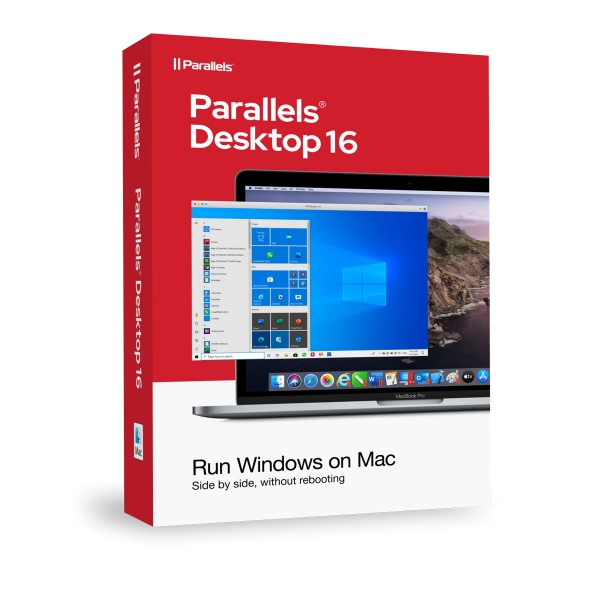

 Instant download + product key
Instant download + product key