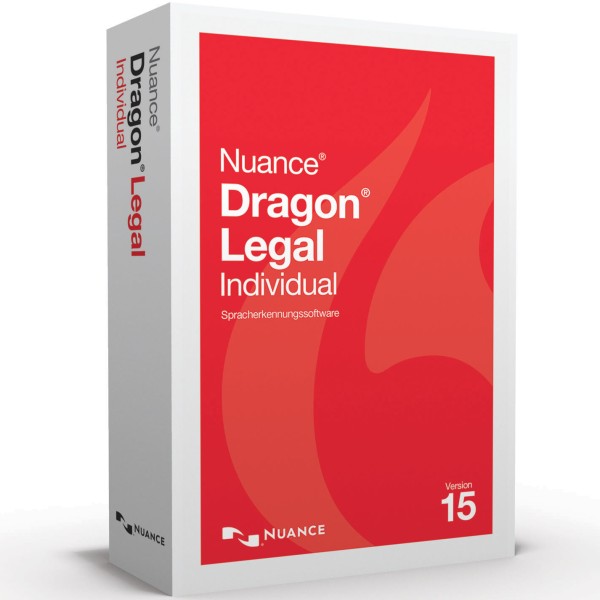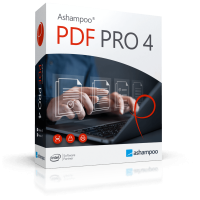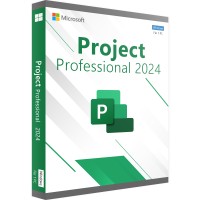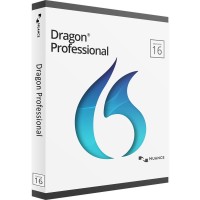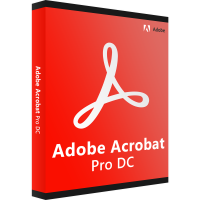OUR RECOMMENDATION

Nuance Dragon Legal Individual 15 - The software for high demands
Spoken texts often need to be digitized for long-term storage. For this reason, speech recognition software is more important today than ever before. The innovative Nuance Dragon Legal Individual 15 software is an advanced tool equipped with Deep Learning technology, which is especially suitable for legal fields. With the help of the program, pleadings, contracts or documents, among other things, can be easily created, formatted and modified - simply by voice input. Nuance Dragon Legal Individual 15 makes daily legal work faster and smoother, speeds up documentation processes, and can also reduce the cost of expensive transcription in the long run.
This is why Nuance Dragon Legal Individual 15 is so efficient
Especially in legal settings, such as law firms, the amount of time and effort required for pure documentation is enormous. Costs for transcriptions are usually high, and in addition, the preparation of documents often takes a lot of time - costing valuable minutes that could be used to serve clients and work on cases. Nuance Dragon Legal Individual 15 gives you the ability to easily create and edit documents through voice input - with the highest level of accuracy. What makes Nuance Dragon Legal Individual 15 so special is its Deep Learning technology, which is able to adapt to the voice of the speaker as well as ambient sounds - even during speech input itself. This makes documentation much faster and saves valuable time.
Whether it's writing pleadings, formatting source information or creating notes in files, everything can be done comfortably by voice input with Nuance Dragon Legal Individual 15. The software also offers various practical functions, such as the creation of word lists with individual technical terms and concepts, which are then immediately recognized and correctly entered the next time. It is also possible to enter user-defined voice commands to create routine tasks. Overall, the complete operating and editing function with Nuance Dragon Legal Individual 15 can be controlled by voice input. Unlike the Home and Professional versions, Nuance Dragon Legal Individual 15 is aimed primarily at people working in the legal sector. The software has been specially designed to meet the requirements of the legal sector and has been created with several million terms from this field. For this reason, the recognition accuracy is more than 99%. Even complicated technical terms can be correctly recorded by the program, which makes manual post-processing an exception.
Avoid expensive transcriptions thanks to Nuance Dragon Legal Individual 15
Using a transcription service is not cheap and can significantly slow down pure documentation time. A digital recorder makes it convenient to take dictations on the go. Then, once you are back at your desk, the transcription is completely automatic. It is also possible to have the dictation transcribed by another speaker. No prior language training is required to use Nuance Dragon Legal Individual 15. With this software, you can save the services of expensive transcription agencies and easily complete the task yourself.
What are the other advantages of Nuance Dragon Legal Individual 15?
Even for users who have no previous experience with speech recognition software, Nuance Dragon Legal Individual 15 is a useful program. The interface is compact, clear, easy to use - and no lengthy training is required. All options can be selected and dialed from a clear menu. Dragon gives you contextual instructions based on the individual use of the program. This allows you to take full advantage of the speech software and make your daily work much more efficient. Furthermore, Dragon Nuance Legal Individual 15 gives you precise instructions for more productivity and shows you other handy tools during use. The software creates a whole new connection between digital technology and people. With innovative speech solutions, the software makes interactions with apps, systems and devices less complicated and smoother. Whether for law firms, courthouses, government agencies or other entities, Nuance Dragon Legal Individual 15 is a tool that is useful in all legal settings.
These system requirements are necessary for Nuance Dragon Legal Individual 15
To work best and smoothly with Nuance Dragon Legal Individual 15, the manufacturer recommends the following system requirements:
- Processor: Intel Dual Core or equivalent AMD processor. The faster the processor, the better the performance of the software
- Hard disk space required for installation: 8 GB
- Supported operating systems: All Windows versions from Windows 7 onwards
- Sound card for a 16-bit recording
- A working internet connection for downloading the file as well as for activating the software
- Working memory at least 4 GB
What are the differences with the other versions?
Nuance Dragon Legal Individual 15 is a special version of the speech recognition software that is primarily suitable for legal fields and has been trained with millions of legal terms for this use. Alternatively, there are two other versions from the same manufacturer that are aimed at appropriate users. Nuance Dragon Professional Individual 15 is primarily intended for professional use in companies: with a large vocabulary of business terms and special functions tailored to daily office work, this version is excellent for everyday professional use. The manufacturer has also developed a version for home users: Nuance Dragon Home 15 is a simplified Basic variant that is completely suitable for use for private purposes. With the help of the software, documents can be edited, e-mails can be written and many other tasks can be carried out quite simply via speech recognition. Thus, this version is absolutely sufficient for private users.
System requirements:
- RAM: at least 4 GB
- Processor: Intel® Dual Core or equivalent AMD processor. Faster processors will perform better.
- Free hard disk space: 8 GB
- Supported operating systems: Windows 7, 8.1, 10 (32-bit and 64-bit), Windows Server 2008 R2 and 2012 R2
- Internet Explorer 11 or higher or the latest version of Chrome for online help
- Sound card for 16-bit recording
- Internet connection for product download and automatic product activation (short, anonymous process)
Notice: Direct dictation into healthcare information systems is not supported. Use Dragon Medical Edition for this purpose.
BUY SOFTWARE CHEAP ONLINE AT LIZENZSTAR
it's that simple:
BUY | DOWNLOADEN | INSTALL |