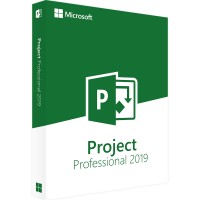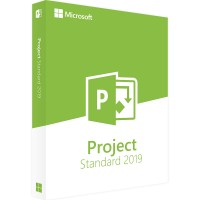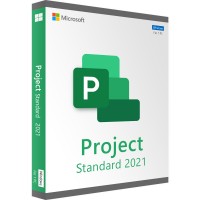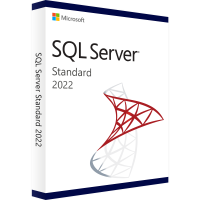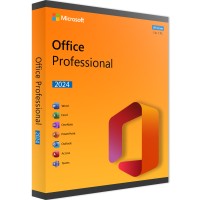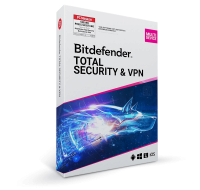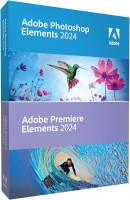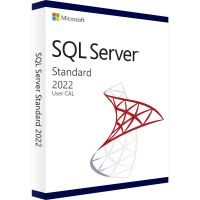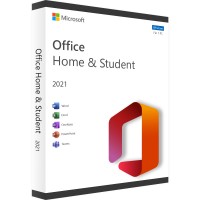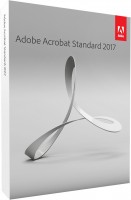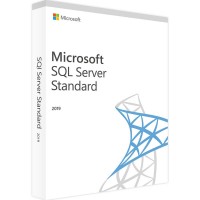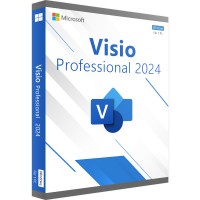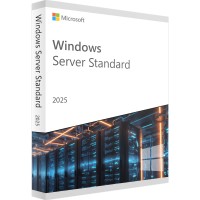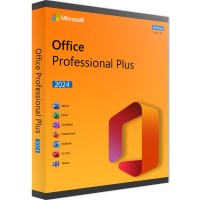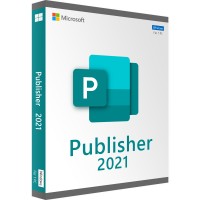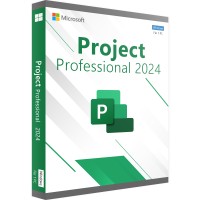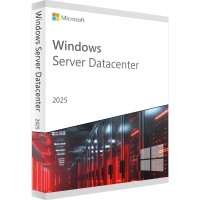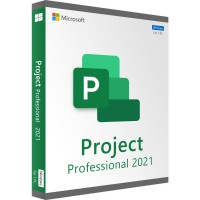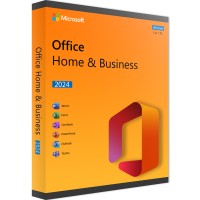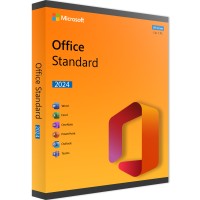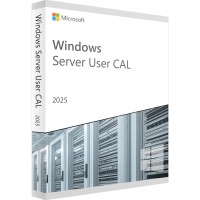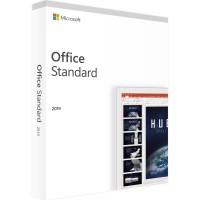- Order number: LS-101685
- Manufacturer: Microsoft
- Devices: 1 PC
- Duration: Permanently valid
- Language: German
- Country zone: Worldwide
- Shipping method: E-mail






Microsoft Visual Studio 2022 Professional
Microsoft Visual Studio 2022 Professional is ideal for the professional development of iOS or Android apps or desktop apps for Windows. This is a development environment developed by Microsoft, which is compatible with various programming languages. The new version of 2022 in particular makes things easier for developers: there are many practical tools that ensure faster and more efficient work. Thus, it is not surprising that Microsoft's software has become one of the most widely used software for developers.
The comprehensive and powerful toolbox makes it especially easy for developers to create new desktop and smartphone applications. With Microsoft Visual Studio 2022 Professional, developers have the possibility to access various extensions and functions as well as use the most diverse templates to develop innovative software solutions. Also included in Microsoft Visual Studio 2022 Professional's wide range of features are a debug function, as well as tools for testing and revising.
Buy Microsoft Visual Studio 2022 Professional: These versions are available
Microsoft offers its Visual Studio 2022 developer software in different versions, which differ from each other primarily in terms of the range of functions and the target group. These include Microsoft Visual Studio 2022 Professional, Microsoft Visual Studio 2022 Enterprise and Microsoft Visual Studio 2022 Community.
Microsoft Visual Studio 2022 Community provides Visual Studio as a free variant, which can be downloaded directly. However, the software is primarily suitable for small teams and private individuals, but can also be used commercially if desired. The latter, however, comes with some restrictions. Microsoft Visual Studio 2022 Community can only be used by companies that have a certain number of computers and do not exceed a certain annual turnover.
Microsoft Visual Studio 2022 Professional is a paid version, which brings an enormous range of functions for users. It makes the development of commercial applications of cloud and Windows programs as well as apps a breeze. Developers can use efficient tools with the software solution, such as Server Explorer. In addition, integration with Microsoft SQL servers is possible with the Professional variant.
Those who want to buy the Microsoft Visual Studio 2022 Enterprise version will opt for a bundle of the Ultimate and Premium versions since Visual Studio 2015. Basically, the Enterprise version includes all the features of Microsoft Visual Studio 2022 Professional, but it offers even more advantages, such as improved scalability and numerous tools for testing as well as debugging.
What's new in Microsoft Visual Studio 2022 this year?
Microsoft Visual Studio 2022 Professional provides users with a comprehensive set of features that make it easier to quickly understand the code they create. CodeLens also makes it possible to clearly display changes to the code, the passing of tests that have been performed, code references and the last editors of a code.
Hot Reload is another practical feature of Microsoft Visual Studio 2022 Professional: This tool for C++ and .NET allows changes to be displayed immediately without the need to restart the app. Furthermore, the new version offers intelligent bug fixing. The integrated debugger works with breakpoints and a high level of usability for an even easier to navigate workspace.
Microsoft Visual Studio 2022: Licensing
For commercial customers, the purchase license is available through the CSP licensing program. This does not require a minimum order quantity, nor does it require Software Assurance. However, there is the option to downgrade to older versions. The required licenses can be easily downloaded via the CSP portal. Open Value volume licenses always come with Software Assurance (SA) and can be purchased as a purchase license over a term of three years in advance or on installments.
Individuals who want to purchase a Visual Studio subscription, buy Windows 11 Pro, or purchase Microsoft Office 2021 have several options. For example, there is the option to purchase a monthly subscription through the Visual Studio Marketplace if only access to the IDE is needed as well as the flexibility of a monthly subscription. The Microsoft Store also offers the option to purchase a subscription that includes both the IDE and other benefits such as Azure DevOps, support or training.
A monthly subscription to Microsoft Office 2021 is billed individually each month and offers the option of flexible billing. This option is ideal for anyone who only wants to use the IDE for a short period of time and does not want any other special benefits or features. The Standard Subscription includes additional benefits including, but not limited to, single credits for Azure/DevTest, services, support, training, or even access to downloads and software. In general, the Standard Subscription is a perpetual license. This means Visual Studio 2022 only needs to be purchased once and may continue to be used without restriction after the license expires.
System requirements for Visual Studio 2022 Professional
Processor: 1.8 gigahertz (GHz) or faster processor
Operating systems : Windows 11, Windows 10, Windows 8 (KB2919355 required), Windows 7, Windows Server 2012 R2 (KB2919355 required)
Memory: 2GB RAM (4GB RAM recommended)
Disk space: up to 130GB depending on features installed
Graphics card: DirectX 9 capable graphics card with at least 1024x768 resolution
(contact the vendor for more detailed information)
BUY SOFTWARE CHEAP ONLINE AT LIZENZSTAR
it's that simple:
BUY | DOWNLOADEN | INSTALL |




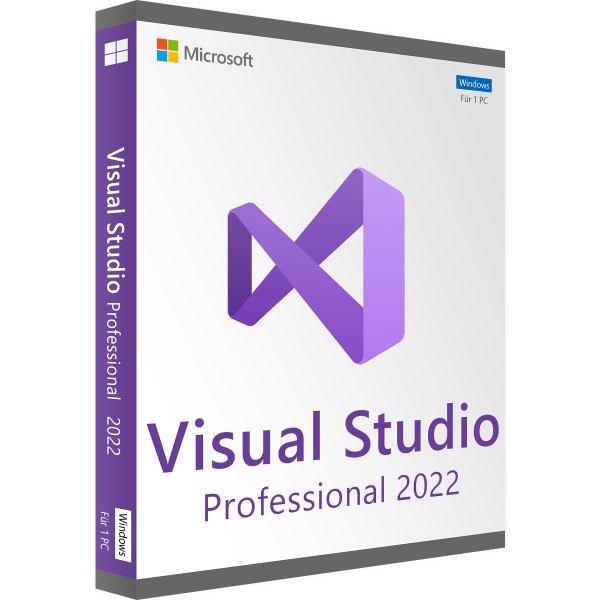

 Instant download + product key
Instant download + product key