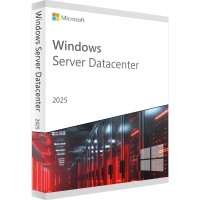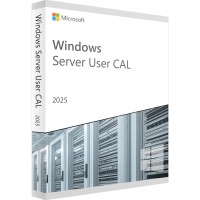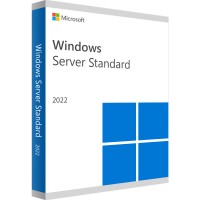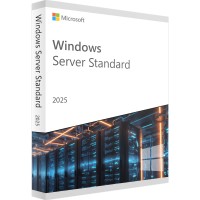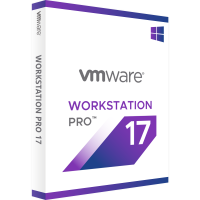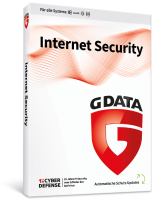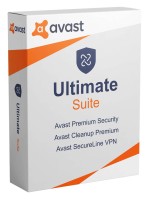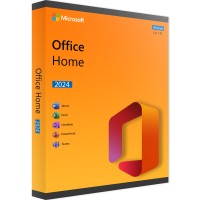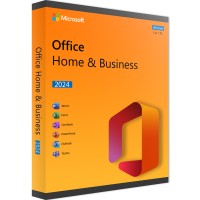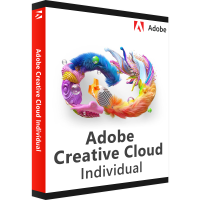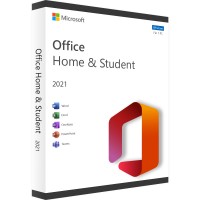- Order number: LS-101701
- Manufacturer: Microsoft
- Devices: 1 device
- Duration: Permanently valid
- Language: All languages
- Country zone: Worldwide
- Shipping method: E-mail







Buy Skype for Business Server 2019 - why it's worth it
It's not uncommon for businesses to reach their technical limits these days. Regular developments that are overtaken by similar programs and services in a very short time seem to make constant further development necessary - or so it seems. However, companies that purchase services like Microsoft Office 2019 know that there are also enduring software solutions that barely age over time. These software solutions include tools like Microsoft Teams, Skype for Business Server 2019 and Windows Server 2019 Standard. Communication tools such as Microsoft Teams or Skype for Business Server 2019 are not infrequently in conjunction with other services such as Windows Server 2019, but this is by no means a disadvantage. On the contrary, usually these components complement each other, even depend on each other.
Where are the connections?
First of all, a little clarification may be needed: Windows Server 2019 Standard is a server operating system that provides a comprehensive repertoire of functions and combines this with simple usability. Windows Server 2019 includes the highest security precautions, such as the so-called Windows Defender Advanced Threat Protection, as well as numerous improvements for shielded computers. This way, communication tools like Skype for Business Server 2019 or Microsoft Teams can be used safely and securely. Skype for Business 2019 in particular shines with its own high security standards, which help to ensure that all conversations, whether on the phone or within a chat, remain encrypted and private. Businesses that buy products like Microsoft Office 2019 will recognize the familiar layout within the services. This reveals another connection between programs like Microsoft Teams, Microsoft Office 2019, Windows Server 2019 and Skype for Business 2019. The simply designed user interface allows for the sharing and uncomplicated use of all available features, which can be precisely coordinated as well as used with each other.
How can the communication tool be used?
Skype for Business 2019 can be used in conjunction with Windows Server 2019 Standard. Here, it is possible to choose between a variety of communication variations, with telephony being in the foreground. Nevertheless, an integrated messenger service ensures that messages can be sent back and forth between colleagues without limits or interruptions. Users of the tool can also exchange data with each other. Naturally, each of these activities is encrypted and carried out under the highest security precautions. Telephony also offers the typical usage variants: One-to-one conversation and telephone conference. In both variations, presentations or text documents can be implemented, which can be shared with the other users. Management and organization can be done through Windows Server 2019, with Skype for Business itself having appropriate tools.
Where does Windows Server 2019 Standard intervene?
Since Windows Server 2019 Standard is aimed more at larger companies that want to better regulate their internal and external data exchange as well as cloud access, the server operating system serves as a necessary support for other services. Since Skype for Business 2019 can only be used in combination with Windows Server 2019, both programs complement each other and close corresponding security gaps. Even if certain data is to be forwarded via the cloud or stored in it, the server operating system ensures security. Within Skype for Business 2019 or Microsoft Teams, administration is regulated so that possible access permissions can be granted or revoked at any time. Skype for Business 2019 already has these possibilities partially integrated, but this is only possible through the connection with a corresponding server operating system. Companies that therefore want to buy Skype for Business 2019 must accordingly equip themselves with one of the aforementioned server operating systems in order to guarantee functionality. In exchange, Microsoft guarantees regular updates, high security standards and an uncomplicated usability that is second to none. A clear recommendation is made here, especially for large companies, which benefit the most.
BUY SOFTWARE CHEAP ONLINE AT LIZENZSTAR
it's that simple:
BUY | DOWNLOADEN | INSTALL |






 Instant download + product key
Instant download + product key