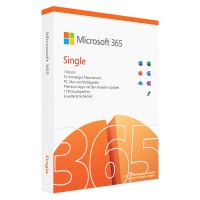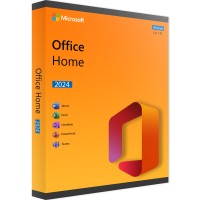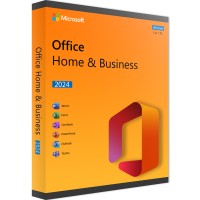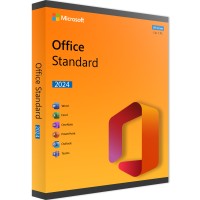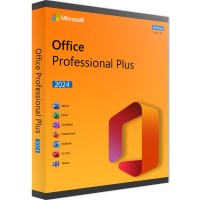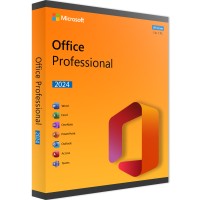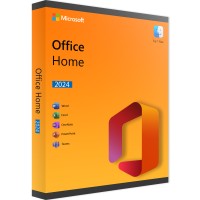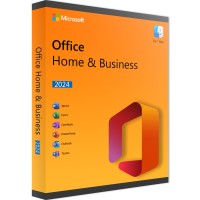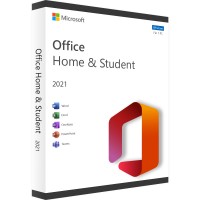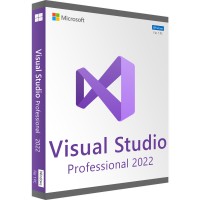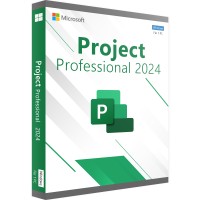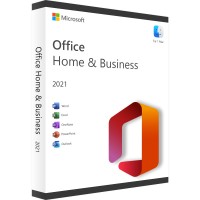- Order number: LS-101457
- Manufacturer: Microsoft
- Devices: Depending on choice
- Duration: Permanently valid
- Language: All languages
- Shipping method: E-mail






Buy Office 2019 Standard and get all office tasks done
Microsoft's Office 2019 Standard is a comprehensive suite designed primarily for office tasks. In the Standard edition, you buy several individual programs, each of which specializes in very specific work. When you buy Office 2019 Standard, you get a suite that lets you do everyday office tasks, be flexible, and look professional at the same time.
What tasks is this version of Office suitable for?
With Office 2019 Standard, you're buying office software that is designed for a wide range of work. One of the classic office tasks is writing letters and texts. This is covered with Word. You create mathematical calculations and graphical statistics with Excel. With PowerPoint you create digital presentations or drafts for flyers and print media. Finally, Outlook is designed for the management of e-mails as well as contacts and covers both private use and the requirements in companies. Thus, this software is suitable for private users as well as for commercial use.
These programs are part of Office 2019 Standard
With the Microsoft Office 2019 Standard office suite, you buy five separate programs at once. The collection consists of Outlook, Word, Excel, PowerPoint and Publisher. With the cheap keys from us, you activate Office digitally and obtain the software via download.
Word is the software for text creation. Whether diary, business letter or thesis, the word processing software accompanies you in all kinds of text creation. Excel is at first glance a pure spreadsheet program. However, the software does a lot more. Excel masters complex mathematical calculations based on formulas as well as the visual presentation of data. This allows you to create statistics for private use, school or work. PowerPoint is just as versatile. The presentation software combines text, graphics, audio and video to create interactive presentations. Both digital presentations and templates for printouts can be created with PowerPoint. Outlook helps you keep track of your communications. Mails and messages from different channels are collected here and synchronized across all your devices. The same applies to contact data and appointments. Outlook thus organizes messages from private users as well as professional business communication. Publisher rounds off the software package. This program creates representative publications such as greeting cards, invitations or flyers. Among the templates are suitable templates for private occasions as well as for commercial communication.
What's new in Office 2019?
Microsoft regularly releases new versions of the Office suite and adds new functions. This is also the case with Office 2019 Standard, which was launched for purchase at the end of 2018. The operation in PowerPoint has been improved on several levels at once. With the zoom function, it is now possible to switch between different slides in any order. In addition, interactive control with digital pens via Bluetooth is available, which allows professional guides through presentations. Microsoft continued to break down language barriers. For example, Word now has a built-in translator. Individual words or complete sentences can be translated into another language directly in the document. There are also new functions in the spreadsheet software Excel. Formulas that are linked to conditions have been added.
System requirements for Microsoft Office 2019 Standard
Processor: 1.6 gigahertz (GHz) or faster, 32-bit (x86) - or 64-bit (x64)
Operating systems: Windows 10, Windows Server 2019 (other Windows versions are not supported)
Memory: at least 2GB RAM
Hard drive space: at least 4GB of available space
Display: at least 1024 * 768 pixels
Browser: current versions of Firefox, Internet Explorer, Chrome, Safari, or Microsoft Edge
.NET version:.NET version 3.5 or higher
(contact the vendor for more detailed information)
Remark:
Have you already installed the product and just want to activate it?Attention: The activation key must match the installation file! There are different versions of the software, so it may be necessary to reinstall and activate the program with our version. If you have any questions, please contact us to avoid complications.
BUY SOFTWARE CHEAP ONLINE AT LIZENZSTAR
it's that simple:
BUY | DOWNLOADEN | INSTALL |




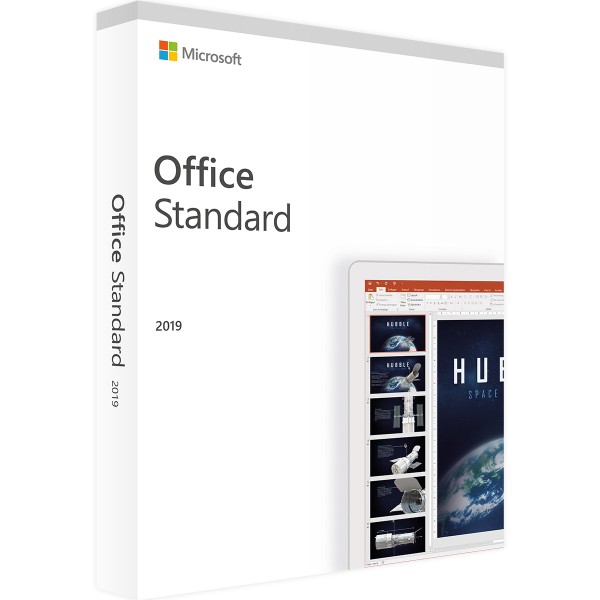

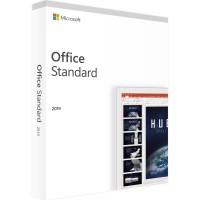


 Instant download + product key
Instant download + product key