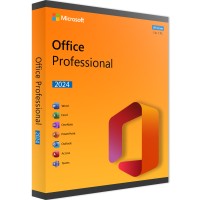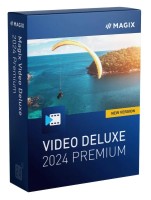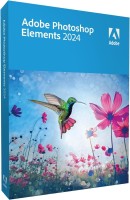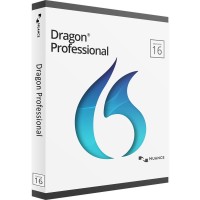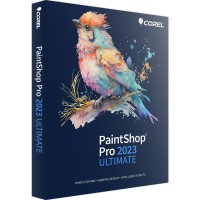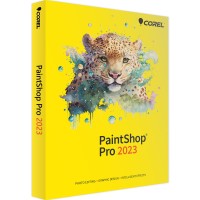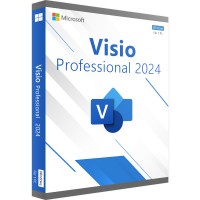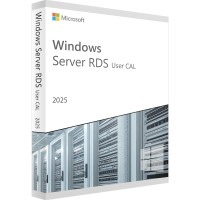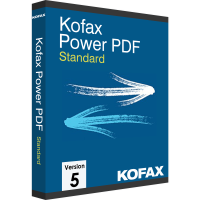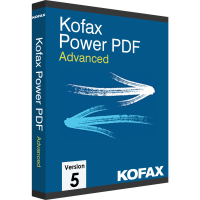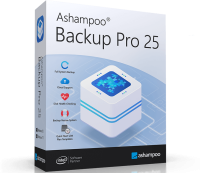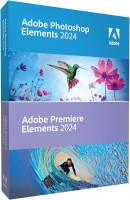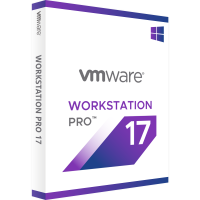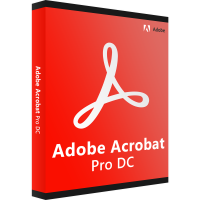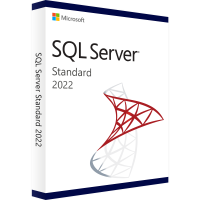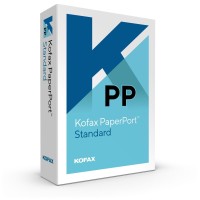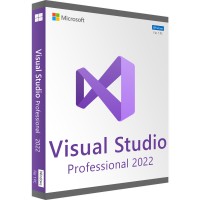- Order number: LS-103077
- Manufacturer: Magix GmbH
- Devices: 1 PC
- Duration: Permanently valid
- Language: All languages
- Country zone: Weltweit
- Shipping method: E-mail






Buy Magix Video Deluxe and edit videos professionally
Moving images have always impressed and influenced mankind. Today, videos are recorded with cameras and smartphones. However, they usually still require editing to make them look like professional works of art. Magix Video Deluxe is a professional video editing program that lets you create, design and modify your videos quickly, effectively and to a high quality. The program helps you edit videos with almost 1000:
- Effects
- Titles
- Templates
- Fades
Other features that will help you make your video project special include image stabilization and color correction.
Impressive image stabilization with Magix Video Deluxe
Color correction and image stabilization form the basis for the professional effect of your video. Thanks to Magix Video Deluxe you can edit your videos by:
- trimming
- optimizing
- shaping
You can even edit and output 8K UltraHD videos effortlessly and easily with this program solution. For example on:
- DVD
- Blu-ray
Even more functions and possibilities are offered by the other programs from Magix, which also deal with editing videos such as:
- Magix Video Deluxe Plus
- Magix Video Deluxe Premium
With just a few clicks and steps, you add the recordings from your smartphone or video or DSLR camera to a new project in the software. To do this, you also use the convenient and simple drag-and-drop.
Edit videos easily with Magix Video Deluxe
There are various editing methods for you to choose from in the software. For example, the effective editing mode. With this, you can merge individual video sequences or even several videos into a completely new video project. In addition, you can optimize your recordings with the help of Magix Video Deluxe. This is especially true if your videos have the following errors:
- blurred
- too bright
- too dark
The program's functions and tools can be easily selected via the software's user interface. The simple and intuitive operation makes the program easy to use even for beginners. Design the user interface according to your wishes and adjust the position and size individually. Frame-accurate editing is possible both in the storyboard view and in the timeline. Thanks to the software, you can arrange the individual tracks as you wish:
- arrange
- duplicate
- sort
Thanks to the coloring option, you can structure your video project and achieve more clarity. Numerous assistants support you during:
- Import
- optimize
- cut
The many optimization options give you the opportunity to change colors, correct and preserve damaged recordings. Especially shaky shots can be rescued and turned into an impressive piece of work in just a few steps thanks to the optimized image stabilization and the modern video editing software Vegas Pro. The Color Grading function gives you the opportunity to change the color and, consequently, the effect of the video. Other features include:
- dynamic slow motion
- Time Lapse effects
- Infusion Engine 2
Do you have any questions or comments about the Magix Video Deluxe program or any other Magix software? Simply get in touch with our experts. All you need to do is send us an e-mail or give us a call. We are looking forward to your message.
System requirements:
Processor: 2.4 GHz
Working memory: 4 GB or more
Graphics card: Onboard resolution min. 1280 x 1024, 512 MB VRAM and DirectX 11 support (recommended: Intel Graphics HD 520 or higher for MPEG2/AVC/HEVC) INFUSION Engine 2 supports video acceleration for AVC and HEVC by Intel, NVIDIA or AMD GPUs from 1GB VRAM For example: Intel Graphics HD 630, NVIDIA Geforce GTX 1050, AMD Radeon RX470
Hard disk space: 2 GB for program installation
Program languages: German, English, Español, Français, Italiano, Nederlands
Internet connection: Required for registration, validation and individual program functions. Program requires one-time registration.
BUY SOFTWARE CHEAP ONLINE AT LIZENZSTAR
it's that simple:
BUY | DOWNLOADEN | INSTALL |




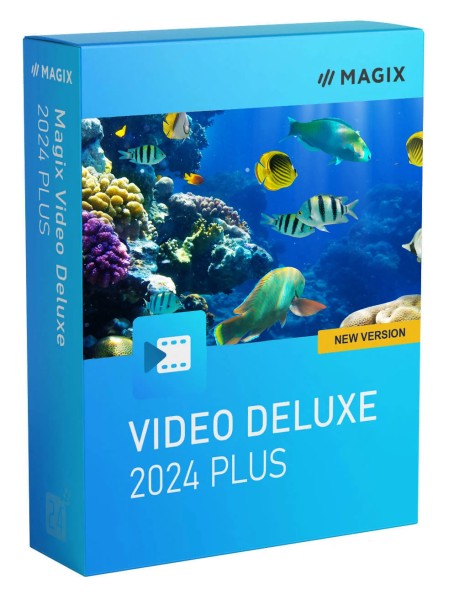

 Instant download + product key
Instant download + product key