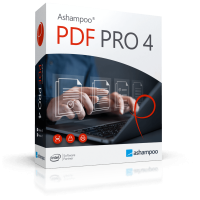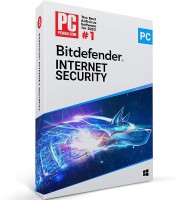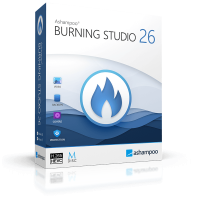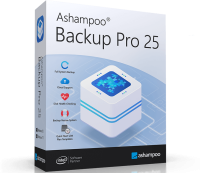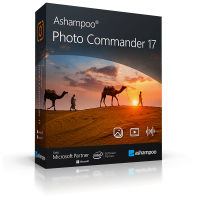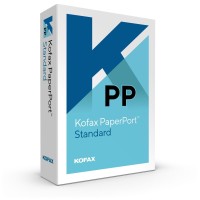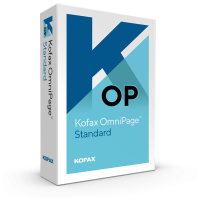- Order number: LS-103601
- Manufacturer: Stardock Corporation
- Devices: 1 PC
- Duration: Permanently valid
- Language: German
- Country zone: Weltweit
- Shipping method: E-mail







Buy Groupy here at a great price
If there is one operating system that has stood the test of time and is used by countless IT users, whether in a professional or private context, it is Windows. Likewise, it doesn't matter whether an older operating system is used, or a brand-new version like Windows 10. Lovers of Microsoft often quickly get used to possible changes, improvements and optimizations of the corresponding operating system. This is mainly due to the fact that Windows is always being developed further in order to be optimally adapted to its users. Keyboard shortcuts let you quickly execute certain commands, a simple overview makes it easier to search for programs or services, and numerous tools help you with various tasks.
However, not everyone is satisfied with the typical Windows optimization, which can have various reasons. Sometimes companies need their employees to work even faster and more efficiently than the competition. After all, in many cases, they have the task of using different programs and documents in parallel, without losing track of them or forgetting certain parts of them. What is hard to believe: Often great successes depend on supposedly small things. If one permanently improves a small part of the work process, this can have enormously positive effects over time. The software development team of Stardock has dedicated itself exactly to these "little things", which is also the reason for this useful tool.
What can Groupy actually do?
This tool takes special care of one aspect that some IT users don't notice at all, while others are bothered by it: We are talking about tab bars. As you know, normally they can only be used in conjunction with your Internet browser to keep different web pages open at the same time. This increases effectiveness and efficiency, as you can quickly switch between the different tabs. What would you say if these tab bars existed in other application areas as well?
Imagine you are working on two different programs and another document and you have to switch back and forth between them. With a clearly arranged tab bar, this would be no problem at all and would not take any time at all. This is the task that Stardock's clever software solution addresses. You get tabs for all areas, so you can use them at any time, no matter what you are doing. Furthermore, the so-called mouse-over function helps you quickly understand what is hidden behind the tabs. Once the mouse is over the tab, a corresponding preview of the respective content is created.
Operating system:
Windows® 11, Windows® 10, Windows® 8, Windows® 7
Computer:
Any computer that supports the operating systems listed above. Systems with ARM processors are not supported.
BUY SOFTWARE CHEAP ONLINE AT LIZENZSTAR
it's that simple:
BUY | DOWNLOADEN | INSTALL |




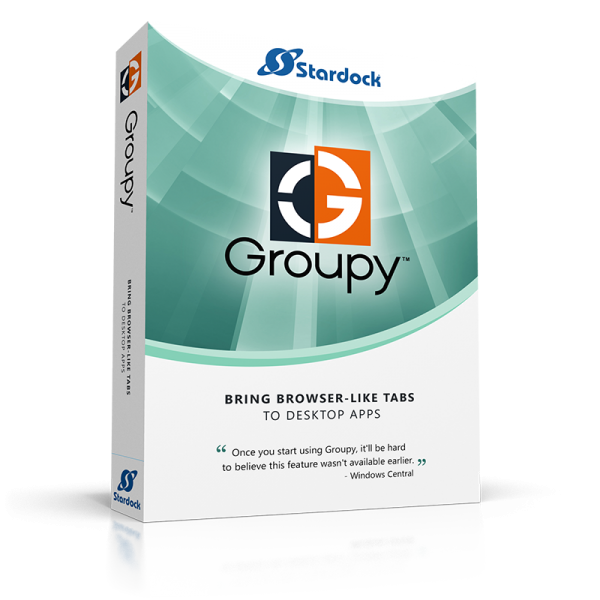

 Immediate dispatch by e-mail
Immediate dispatch by e-mail