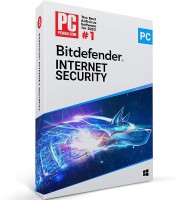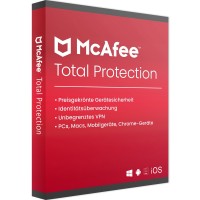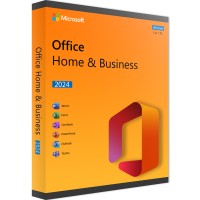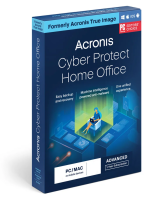OUR RECOMMENDATION

Organize your desktop shortcuts and icons fully automatically with Fences!
Anyone who uses Windows knows the problem: Over time, more and more icons, shortcuts and documents accumulate on the desktop. Stardock's Fences is a small but extremely effective program that elegantly solves this problem. With Fences, the program sorts all desktop content into organized fields, whether automatically by file type or individually as desired. With numerous display and sorting options, you can design your desktop exactly the way you want it - with just a few clicks!

Your advantages at a glance
- Organizes desktop shortcuts, icons and files for maximum tidiness
- More overview on the desktop thanks to color-coded areas
- Create your own rules to organize your desktop
- Blurring effect for desktop backgrounds behind Fences
- Ingenious: make icons disappear with a double click on the desktop
- Simply roll up Fences that are not in use
- Navigate through folders comfortably from the desktop
- Switch between multiple pages of Fences easily
With Fences you bring order to your desktop, because shortcuts and icons automatically move to visually highlighted areas (Fences). The many customization settings make Fences the world's most popular Windows desktop tool.
Clear view thanks to the scroll-up function
With the roll-up function you can eliminate the visual chaos on your desktop - and still have your Fences always in view. Simply double-click on the title bars of your Fences to collapse the content areas and create more space on your desktop. To view the content again, either pause the mouse pointer over the respective title bar for a few seconds or double-click on it.
Innovative desktop pages
Create multiple pages with individual fences and use the swipe gesture to quickly switch between them. Simply move the mouse pointer to the edge of the screen and drag the mouse while holding down the mouse button to switch pages. Fences gives you a whole new way to organize your favorite programs, documents, web pages, and more.
Desktop Hide feature
Instantly clean up your desktop. Make your desktop icons invisible with a double-click for perfect visibility. Another double-click brings the icons back. Individual icons or fences can be excluded from the effect at will.
Customized Fences
Fences can be linked to any folder on your PC. This way you can directly access contents of e.g. document and image folders from the desktop without cluttering it with icons.
Operating system:
Windows® 11, Windows® 10, Windows® 8, Windows® 7
BUY SOFTWARE CHEAP ONLINE AT LIZENZSTAR
it's that simple:
BUY | DOWNLOADEN | INSTALL |