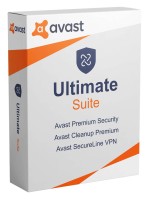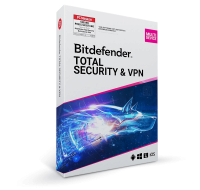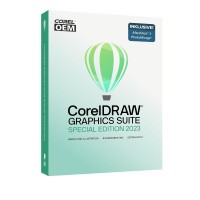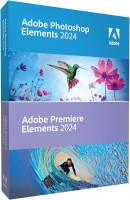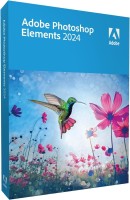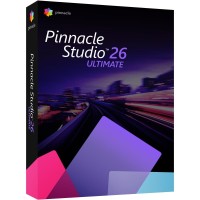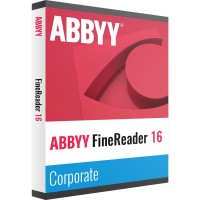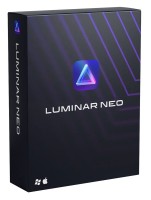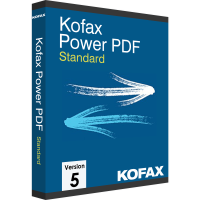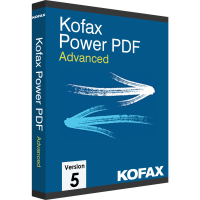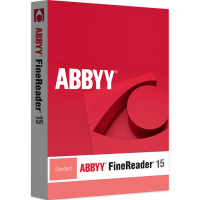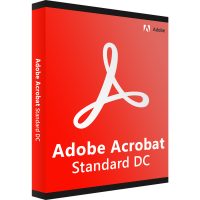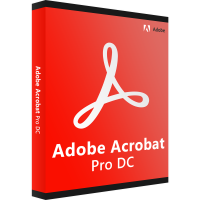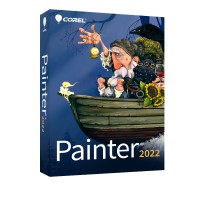- Order number: LS-102909
- Manufacturer: Corel Corporation
- Devices: 1 PC
- Duration: Permanently valid
- Language: All languages
- Country zone: Weltweit
- Shipping method: E-mail






Image editing with AI: Corel PaintShop Pro 2021 Ultimate
Fans of Corel PaintShop Pro can rejoice: with Corel PaintShop Pro 2021 Ultimate, the developers of the popular image editing program have developed a version with significantly more diverse functions, in which the use of algorithms with artificial intelligence, or AI for short, comes into play in particular. Corel PaintShop Pro 2021 Ultimate is a powerful tool that lets you edit images as you wish - there are hardly any creative limits for users here.
The most important features of Corel PaintShop Pro 2021 Ultimate
The latest features of AI in Corel PaintShop Pro 2021 Ultimate are, for example, an upscaling function that can be used to upscale photos in high quality. For example, photos can be enlarged by up to 400% without sacrificing quality or blurring the image. The AI Denoise function, on the other hand, effectively removes annoying image noise that can be caused by poor lighting conditions. Another new feature is the AI Artifact Removal tool, which can also be used to optimize photos by filtering out grids that can result from image compression.
If you want to add special effects to photos, so that normal photos look like a painted picture, then the AI Style Transfer function is a good choice. However, there are other highlights to Corel PaintShop Pro 2021 Ultimate: As before, the Photography Workspace represents the most important workspace for the user. However, this is particularly reduced and tidy in the latest version, so that even inexperienced users can quickly find their way around. Use a split-view function to place before-and-after images next to each other, which can be moved around as desired with the mouse. The Sea-to-Sky workspace gives you a wide range of options to adjust aerial drone images, underwater photos, and more for image quality, sharpness, and contrast.
The key AI tools for perfect photos in Corel PaintShop Pro 2021 Ultimate
If you find distortions in your JPEGs, they can be easily eliminated thanks to the versatile AI-powered features of Corel PaintShop Pro 2021 Ultimate. Easily turn around negative results, which can happen more often when JPEG files are compressed, and restore fine details as well as the original colors of an image. The software constantly learns through the use of artificial intelligence, so that your image results gradually turn out better and better - exactly as you want them. Unwanted graininess, blurred images or red eyes are no longer a problem for good image editing programs.
Corel PaintShop Pro 2021 Ultimate can do much more than that, of course, because Artificial Intelligence automatically revises images from the start, so that you, the user, only have to make small adjustments and change stylistic details. Thanks to Corel PaintShop Pro 2021 Ultimate's innovative SmartClone brush, you can easily touch up unsightly blemishes or distracting areas on the image. Simply save the selected area as a preset and apply it to other images. Work on multiple layers at once, Corel PaintShop Pro 2021 Ultimate now lets you switch from one layer to another and easily copy style properties from one image to another.
Technical specifications
System Requirements
- Windows 10 (version 1809 or later recommended), Windows 8/8.1, Windows 7 with the latest service pack (64-bit editions)*
- For virtualizations: Microsoft Windows Server 2012 R2, Windows Server 2016, Windows Server 2019.
- Intel® Celeron G-series or AMD® Phenom II and above (to support artificial intelligence based features, Intel® i5 or AMD® Ryzen series and above is recommended)
- 4 GB RAM (8 GB is recommended to support artificial intelligence based functions)
- 3 GB of available hard drive space (4 GB recommended)
- Screen resolution of 1366 x 768 (recommended screen resolution is 1920 x 1080 at 100 dpi). Supports up to 250 dpi on screens with appropriate resolution.
- DirectX 10 (or higher) compatible video adapter with latest driver (DirectX 12 compatible discrete VGA card recommended for GPU acceleration)
- Internet Explorer version 10 or higher
- Internet connection is required for online features and video tutorials
Supported import formats
AI, BMP, CAL, CALS, CGM, CLP, CUR, CUT, DCX, DIB, EMF, EPS, GIF, HDP, IFF, IMG, J2C, J2K, JIF, JP2, JPC, JPE, JPEG, JPG, JPS, JPX, MAC, MPO, MRW, MSP, PBM, PCD**, PCT, PCX, PDF, PGM, PIC, PICT, PNG, PNS, PPM, PS, PSD, PSP (PSP image files), RAS, RAW, RIF, RLE, SCT, SVG, SVGZ, TGA, TIF, UFO, WBM, WBMP, WDP, WEBP, WMF, WPG***
Support for RAW files from over 800 camera models, including the following file extensions: 3FR, ARW, CR2, CRW, DCR, DNG, K25, KDC, NEF, NRW, ORF, PEF, RAF, RW2, SR2, SRF, X3F (view full model list)
Supported export formats
BMP, CAL, CALS, CLP, CUT, DCX, DIB, EMF, EPS, AI, PS, GIF, GIF, HDP, WDP, IFF, IMG, JP2, J2C, J2K, JPC, JPX, JPG, JIF, JPE, JPEG, MAC, MSP, PBM, PCX, PGM, PIC, PPM, PNG, PSD, PSP (PSPIMAGE files), RAS, RAW, RIF, RIFF, RLE, SCT, CT, JPS, PNS, TGA, TGA, TIF, TIFF, WBMP, WBM, WEBP, WMF
Brush formats
- PaintShop Pro brush (.pspbrush)
- Adobe Photoshop brush (.abr)
- Jasc brush (.jbr)
BUY SOFTWARE CHEAP ONLINE AT LIZENZSTAR
it's that simple:
BUY | DOWNLOADEN | INSTALL |
 Altaro VM Backup for Mixed Environments (Hyper-V & VMware) - Unlimited Plus...
Altaro VM Backup for Mixed Environments (Hyper-V & VMware) - Unlimited Plus... 



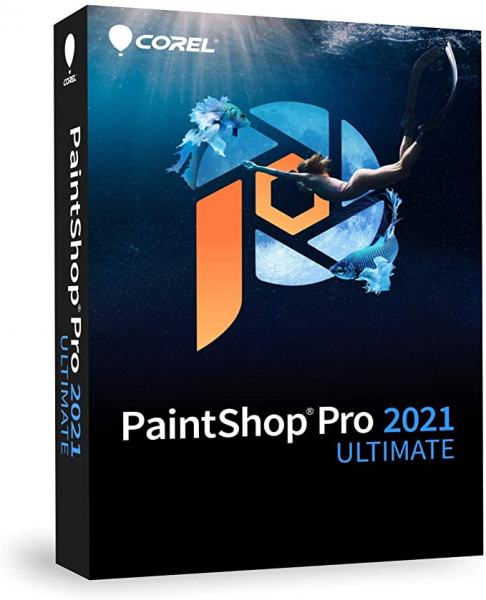

 Instant download + product key
Instant download + product key