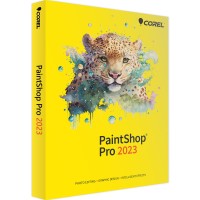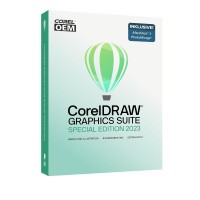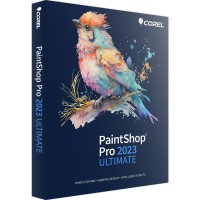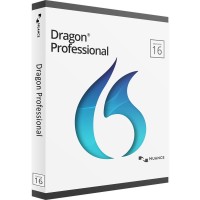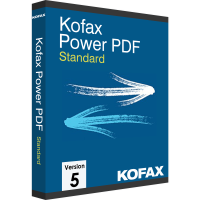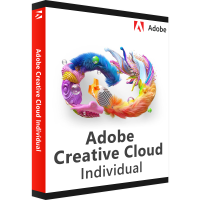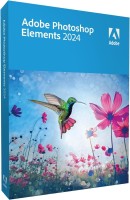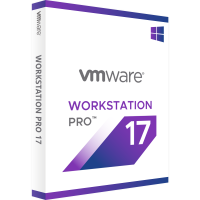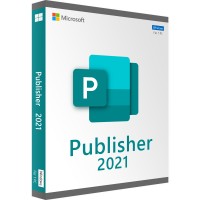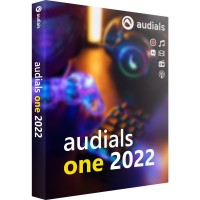- Order number: LS-102930
- Manufacturer: Corel Corporation
- Devices: 1 PC
- Duration: Permanently valid
- Language: German, English, French
- Country zone: Weltweit
- Shipping method: E-mail






Corel Painter Essentials 7: Smart drawing in the digital age
Corel Painter Essentials 7 is still considered the absolute benchmark when it comes to programs for digital painting and drawing - and has been for almost two decades. With the latest version Corel Painter Essentials 7, users now have access to hundreds of different brush tools as well as many other functions. The software is aimed primarily at hobby painters and draftsmen, as well as beginners who want to dive into the digital world of design with a clearly designed user interface.
The many advantages of Corel Painter Essentials 7: What can the innovative software do?
A few mouse clicks are all it takes for you to transform a simple photo into a digital work of art: Want to create a pencil drawing or even a watercolor painting from a portrait photo? With the appropriate tool, Corel Painter Essentials 7 can transform the photo in a matter of seconds. Create the most diverse works of art easily on your PC, laptop or even tablet. Corel Painter Essentials 7 is ideal for beginners who want to find their way in the complex digital world of graphic design. Thanks to a straightforward user interface, it's relatively easy to get started.
Use thousands of options to edit photos, graphics and more to your heart's content, or paint freehand - whether with a virtual brush or pencil. Even chalk sketches can be created virtually with Corel Painter Essentials 7. We recommend a graphics tablet for using Corel Painter Essentials 7 , as this allows you to draw particularly realistically with a Pencil: The software detects the tilt of the pencil by itself and thus generates drawings and paintings with realistic pressure and brush thickness. Of course, you can also work with just a mouse and use all the functions of Corel Painter 2021 just as well.
Use AI creatively with Corel Painter Essentials 7
Want a painting that looks like it was painted by Van Gogh? Simply give Corel Painter Essentials 7 any template and the software will immediately perform an analysis of the file. After that, the image can be transformed into a watercolor painting, a chalk drawing or a woodcut, as you like. After that, you'll also have the option to add more extras and settings to perfect the result. Corel Painter Essentials 7 thus offers you an absolutely free hand in virtual image creation - whether you want to paint colorful pictures, draw portraits or even create graphic sketches. Hardly any other software offers you such a comprehensive range of functions for your tablet or laptop.
What your system must be able to do for Corel Painter Essentials 7
Corel Painter Essentials 7 can be used on all Windows systems with 64 bit from Windows 7. The software can also be used on MacOS from version 10.13. The program offers language settings in German, English, French, Japanese or even Chinese. For optimal performance, your RAM should ideally be 8 GB, with 2 GB being a prerequisite for functionality. On our pages, you can choose from several licensing models for Corel Painter Essentials 7 , so that you can soon benefit from the many advantages of the innovative software yourself.
System requirements:
WINDOWS:
- Windows 10* (64-bit) or Windows 7 (64-bit) with the latest updates
- Intel Core 2 Duo or AMD Athlon 64 x2 dual-core processor
(recommended: 4 physical cores/8 logical cores or higher and support
for AVX2 instruction set)
- 2 GB RAM (8 GB or more is recommended)
- 2.8 GB free hard disk space for application files**
(recommended solid-state drive)
- Screen resolution of 1280 x 800 at 100%
(recommended is 1920 x 1200 at 150% or higher)
- Mouse or tablet
- Optional: DVD drive (to install the boxed version)
- Microsoft Internet Explorer 11 or higher, with the latest updates
- To activate the product, you must first connect to the Internet
and register the product.
* Windows 10 versions 1803 and 1809 are supported, as well as all versions released during the Painter 2020 lifecycle.
** Additional disk space may be required for Microsoft .NET Framework 4.7
MAC:
- macOS 10.15, 10.14, or OS 10.13 with the latest revision
- Intel Core 2 Duo processor (or better)
- 2 GB RAM (recommended: 4 physical cores/8 logical cores or higher)
- 1.6 GB free disk space for application files
(recommended is solid-state drive)
- Screen resolution of 1280 x 800 at 100%
(recommended is 1920 x 1200 at 150% or higher)
- Mouse or graphics tablet
- Optional: DVD drive (to install the boxed version)
- To activate the product, you must first connect to the Internet and register the product.
BUY SOFTWARE CHEAP ONLINE AT LIZENZSTAR
it's that simple:
BUY | DOWNLOADEN | INSTALL |




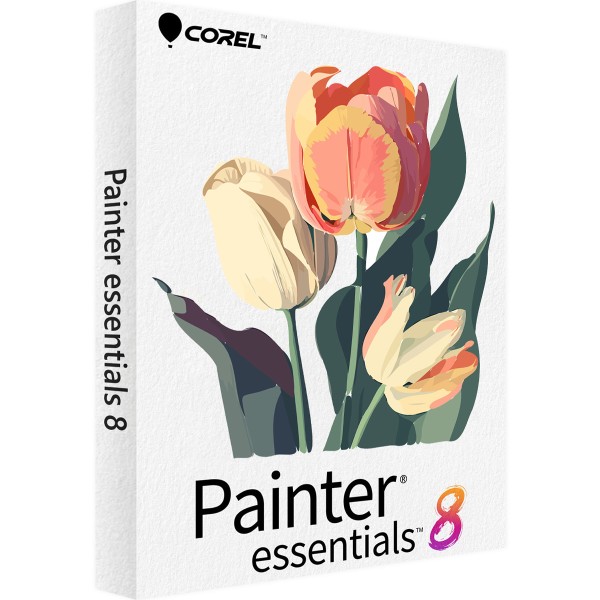

 Instant download + product key
Instant download + product key