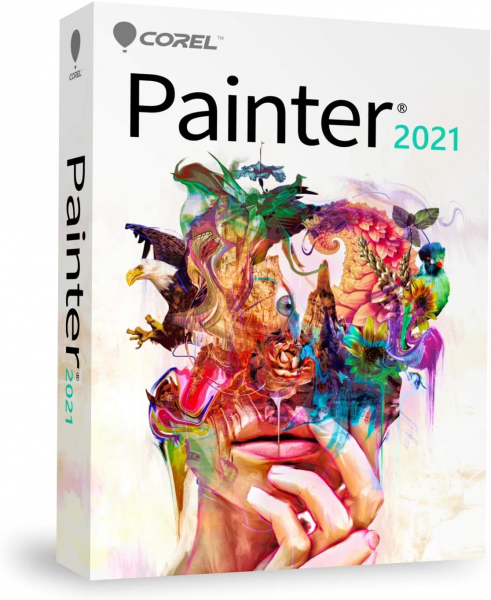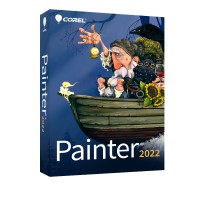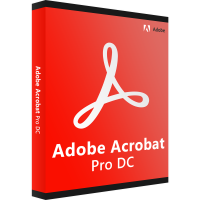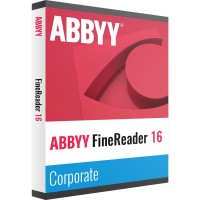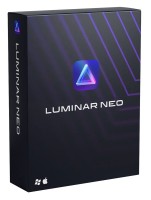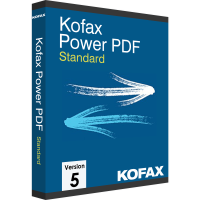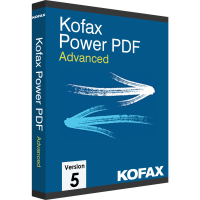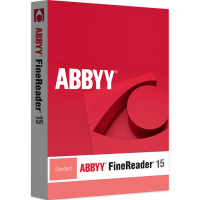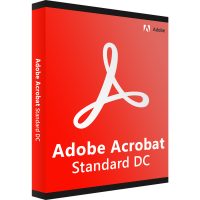OUR RECOMMENDATION
Draw and paint realistically with Corel Painter 2021 Education
Whether you're a draftsman, painter, or casual artist, Corel Painter 2021 Education lets you bring all your ideas to life on your laptop, PC, or tablet. The new software from the popular manufacturer Corel offers you hundreds of realistic painting tools with which you can paint, illustrate or draw as truthfully as possible. Also take advantage of the Sidecar feature, which lets you extend the drawing area to the tablet. You can also use Apple's Pencil to draw or paint with extra precision.
Corel Painter 2021 Education - what can the software do?
For the first time, the new version of Corel Painter also makes use of artificial intelligence: easily turn a digital photo into a painting that looks as if it was painted by Van Gogh or even into a pencil sketch with just a few clicks. Use the possibility to flexibly adapt your workspace to your needs at any time. Furthermore, the software offers you the possibility to create your own painting tools and palettes, as well as to work with content from other artists that can be imported directly. You can open and save the files in PSD format. You can use Corel Painter 2021 Education as a Windows user and as a Mac user.
These are the novelties that distinguish Corel Painter 2021 Education
In the 2021 version of Corel Painter, you'll enjoy versatile novelties that will surprise and amaze you - and that were far from being used in previous versions. These include stamp-based tools that let you change settings such as shape, border effect, or rotation from the Tips panel. Thanks to innovative watercolor tools and customized workflow options, painting and drawing is even more convenient than before: The user interface is clear and simple, and even inexperienced users usually find their way around it quickly.
Discover an even larger selection of painting tools than before: There are numerous new categories, improved painting tools and previews, so that it is easy for you to choose the right brush. You can filter painting tools so that all important tools are found immediately. You can also store individual favorites so that you can easily find them at any time. In this way, you can configure Corel Painter 2021 Education according to your wishes.
If you want to work on a specific layer, you could use Corel Painter 2021 Education to easily hide all unused layers from now on. Furthermore, a valuable tool is also the Brush Accelerator, which brings a higher speed to the painting tools. In general, Corel Painter 2021 Education lets you work much more comfortably and smoothly than before: the manufacturer has significantly improved the workflow so that functions and tools respond up to 50 times faster than before.
It doesn't matter if you want to work with it professionally or if you want to be creative in your private life, Corel Painter 2021 Education is the right program to create realistic drawings, sketches, portraits or paintings. Compared to programs from numerous other manufacturers, the software offers a much wider range of features and tools that are aimed at both Mac and Windows users. On our pages you can find various licensing options for Corel Painter 2021 Education.
Technical data
Windows
- Windows 10* (64-bit) with the latest updates
- Intel Core 2 Duo or AMD Athlon 64 X2 processor
- 4 physical cores/8 logical cores or higher (recommended)
- Support for AVX2 instruction set (recommended)
- Modern GPU; compatibility with OpenCL (1.2 or higher) (recommended)
- 4 GB RAM
- 8 GB RAM or higher (recommended)
- 2.4 GB free hard disk space for the application files**
- Solid-state drive (recommended)
- Screen resolution of at least 1280 x 800 at 100 %
- 1920 x 1200 at 150 % or higher (recommended)
- Mouse or Wintab-compatible tablet
- Microsoft Internet Explorer 11 or higher, with the latest updates
- To activate the product, you must first connect to the Internet and register the product.
Mac
- macOS Big Sur 11.0, 10.15 or 10.14 with the latest revision
- Intel Core 2 Duo processor
- 4 physical cores/8 logical cores or higher (recommended)
- Modern GPU; compatibility with OpenCL (1.2 or higher) (recommended)
- 4 GB RAM
- 8 GB RAM or higher (recommended)
- 1.8 GB free hard disk space for the application files
- Solid-state drive (recommended)
- Case-sensitive file systems are not supported
- Screen resolution of at least 1280 x 800 at 100 %
- 1920 x 1200 at 150 % or higher (recommended)
- Mouse or graphics tablet
- To activate the product, you must first connect to the Internet and register the product.
BUY SOFTWARE CHEAP ONLINE AT LIZENZSTAR
it's that simple:
BUY | DOWNLOADEN | INSTALL |
 Altaro VM Backup for Mixed Environments (Hyper-V & VMware) - Unlimited Plus...
Altaro VM Backup for Mixed Environments (Hyper-V & VMware) - Unlimited Plus...