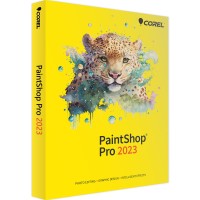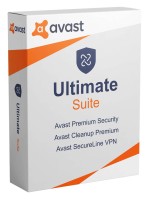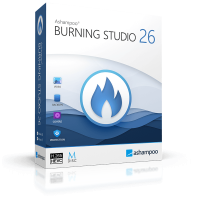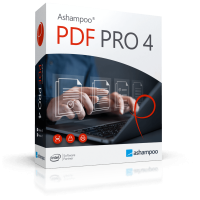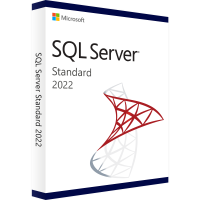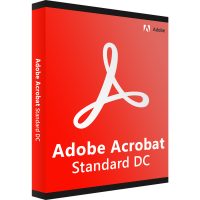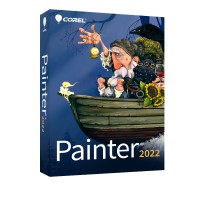- Order number: LS-102903
- Manufacturer: Corel Corporation
- Devices: 1 PC / Mac / Linux
- Duration: Permanently valid
- Language: All languages
- Country zone: Weltweit
- Shipping method: E-mail







Efficiently edit your RAW files with Corel AfterShot Pro 3
Many ambitious photographers create their photos in the proven RAW image format. This is a special file format that contains all the important image information. RAW files can be described as the negative of digital photography. In this regard, the software manufacturer Corel has introduced its photo editing and conversion program Corel AfterShot Pro 3 on the market, with which exactly these image files can be processed in a simple way. This tool is comparable to Adobe Lightroom, but does the conversion much faster. Here you can buy the product key to Corel AfterShot Pro 3 at a great price.
Corel AfterShot Pro 3 includes these features
Corel AfterShot Pro 3 can be described as a modern image and photo editing software. You can easily manage your digital photos and always keep track of them, even if you have a large amount of images. With the archive function, your photos are stored sorted, so you can find the photos you want on your hard drive quite quickly. During the search, a practical image preview is available.
A highlight is the import function of RAW files. You can import these negative files directly from your digital camera. For photo editing, powerful image editing functions are available for you to choose from. You can save these files individually, but if you wish, you can also convert them immediately into another file format. Almost all known image formats are supported by Corel AfterShot Pro 3. The advantage is that you can do the conversion particularly quickly and easily with this tool. Other competitor products are sometimes slower here.
Edit multiple photo files at the same time
Corel AfterShot Pro 3 also offers you convenient batch processing. You don't have to edit and convert each photo individually. This can be done in one go. You can optimize hundreds or thousands of photos in one go with this software. Here, too, the innovative archive system provides a better overview. It should be noted that you can easily import and process your RAW files in other well-known applications. For example, Corel AfterShot Pro 3 works very well with Adobe Photoshop. To do this, use the "Edit with external editor" option. This way, your photos in the well-known TIFF format can be processed right away with Photoshop or other image editing programs.
What else does Corel AfterShot Pro 3 offer?
Corel AfterShot Pro 3 is a powerful photo editing software. For example, if your photos have lost their highlights, you can quickly restore them with this tool. In addition, there are many functions to choose from to correct image errors. If you want, you can add a customized watermark to your photos and thus protect them from unauthorized use, for example on websites. In this regard, Corel AfterShot Pro 3 offers you a variety of image presets clearly arranged in a library.
If you want to get the best out of your RAW files, then Corel AfterShot Pro 3 is exactly the right solution. We offer this tool here at an attractive price-performance ratio.
System requirements
Please note: AfterShot Pro 3 is only available as a 64-bit version.
Windows:
- Windows® 10, Windows® 8.1, Windows® 8, Windows® 7 with the latest service pack (64-bit editions)
- 64-bit Intel or AMD processor (multi-core is recommended)
- 2 GB RAM (4 GB recommended for HDR)
- 400 MB of available hard drive space required
- 1024 x 768 resolution with 16-bit color display (1280 x 768 resolution with 24-bit or higher color display is recommended). To use OpenCL hardware acceleration, 16 MB of dedicated VRAM or more is required
- Internet connection required for online help and program updates
Macintosh:
- macOS®X 10.9 or later (64-bit edition), including macOS 10.15
- All Intel® Mac models are supported
- 2 GB RAM (4GB recommended for HDR)
- 250 MB of available hard drive space required
- 1024 x 768 resolution with 16-bit color display. 16 MB of dedicated VRAM or more required to use OpenCL hardware acceleration
- Internet connection required for online help and program updates
Linux:
- Fedora®19 or Ubuntu® 14.04 or later (64-bit distributions)
- 64-bit Intel or AMD processor (multi-core is recommended)
- 2 GB RAM
- 250 MB of available hard disk space required
- 1024 x 768 resolution with 16-bit color
- Internet connection required for online help and program updates
- Dependencies: Glib 2.4, KDE or GNOME are recommended (list of all dependencies in the RPM and DEB packages)
- Desktop compositing and a freedesktop.org-compliant window manager (KDE, Gnome and others) are recommended to be enabled
- 64-bit distributions require 32-bit compatibility libraries (ia32-libs)
Image formats:
- JPG, TIFF
- RAW formats supported by most leading camera manufacturers: ARW, CR2, CRW, DCR, DNG, MRW, NEF, NRW, ORF, PEF, RAW, RW2, RWL, SR2
Required software for application functions:
- Internet Explorer 11 or higher, or Microsoft Edge
- Safari 5.1 or higher
BUY SOFTWARE CHEAP ONLINE AT LIZENZSTAR
it's that simple:
BUY | DOWNLOADEN | INSTALL |




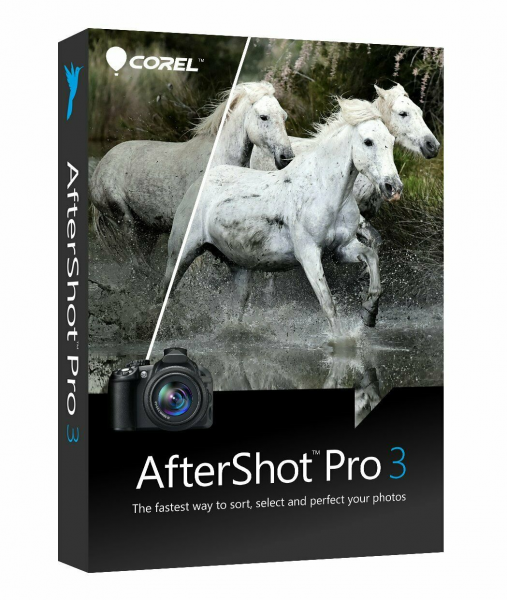

 Instant download + product key
Instant download + product key