- Order number: LS-102788
- Manufacturer: Ashampoo GmbH & Co. KG
- Devices: 1 PC
- Duration: Permanently valid
- Language: All languages
- Country zone: Weltweit
- Shipping method: E-mail






Buy Ashampoo Burning Studio 22 cheap with us
Do you think that burning software has had its day for a long time? Have you been wondering for a while why such software is still available at all, when there are supposedly better alternatives? What's the point of burning movies, music or videos to an optical storage medium like CD or DVD, if there are countless streaming services for movies or music nowadays? If so, then we should enlighten you immediately so that you no longer have to dwell in error. Because burning software is far from being as outdated and obsolete as you might think. In fact, the opposite is true: the classic burning software is currently undergoing a small revolution, as the range of tasks has expanded a good bit. In addition to entertainment, a burning program can now also contribute to data security, precisely because of its time-tested function.
How does Ashampoo Burning Studio 22 serve data security?
Most IT users rely on backups when it comes to the security of their data. Usually, these are then stored on the hard drive itself or in a cloud. But this is exactly where the weakness of this form of backup lies. If the hard disk is damaged or infected by malware or ransomware, the backups are often lost as well. Don't forget that some computer viruses are now capable of infecting and paralyzing entire server systems.
So wherever the backup is located on one of the hard drives, the probability is high that this hard drive is also affected. Clouds can also be hacked, as has happened several times in the past. This is exactly where burning software comes into play to protect your data from such failures. If you use optical storage media such as CDs or DVDs, you can store all the data you want on them without having to worry about whether a hack or a system crash will have negative consequences for your backup. The data on the optical storage media can, of course, be additionally protected or encrypted so that only you can access it.
Of course, you can also use Ashampoo Burning Studio for its classic purpose, using the typical ripping, burning movies and music, or even creating a slideshow on the optical storage medium. No matter for what purpose you use this software, you will realize at the latest then that burning programs are by no means outdated, but much more keep up with the times and cleverly use their time-tested functions in a modern way at any time.
Operating system:
Windows® 11, Windows® 10, Windows® 8, Windows® 7
Systems with ARM processors are not supported.
Software:
- Windows Media Player 10
- Microsoft .NET Framework 4.5
- DirectX 9.0C
Memory (RAM):
2 GB
Hard disk capacity:
- 250 MB free hard disk space for program installation
- 9 GB free hard disk space for temporary files (DVD)
- 25/50 GB free hard disk space for temporary files (Blu-ray)
- 100 GB of free hard disk space for temporary files (Blu-ray XL)
Graphics Card:
DirectX 9 hardware pixelshader v2.0, min 128 MB RAM.
Sound card:
Standard sound card (e.g. OnBoard or USB adapter)
BUY SOFTWARE CHEAP ONLINE AT LIZENZSTAR
it's that simple:
BUY | DOWNLOADEN | INSTALL |




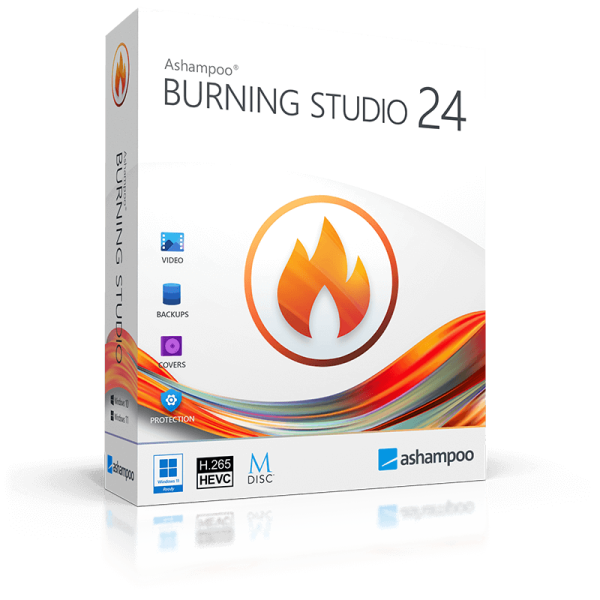

 Instant download + product key
Instant download + product key 














