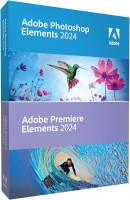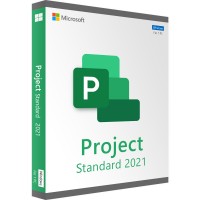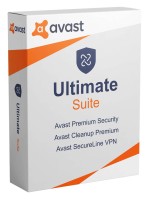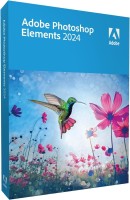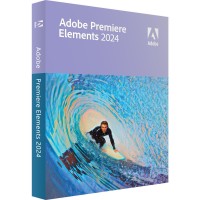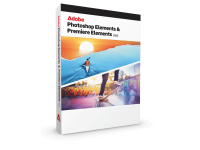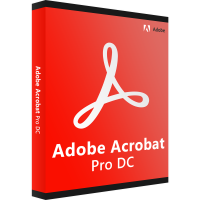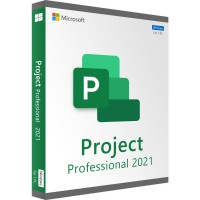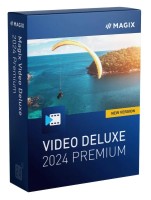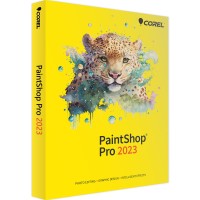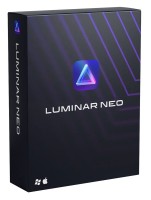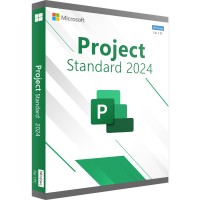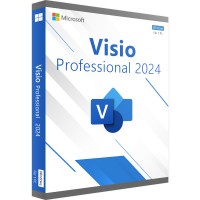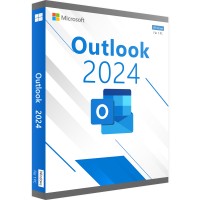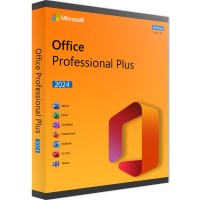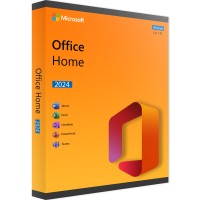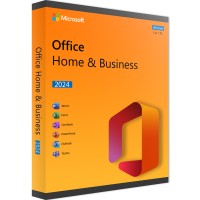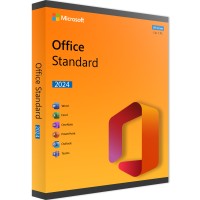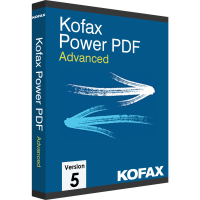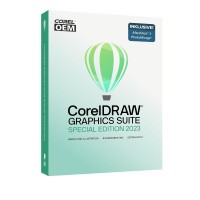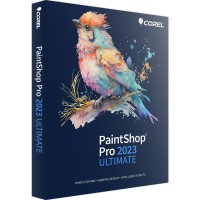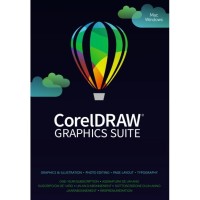- Order number: LS-101891
- Manufacturer: Adobe Inc.
- Devices: 1 PC / Mac
- Duration: Permanently valid
- Language: Multilingual
- Country zone: Weltweit
- Shipping method: E-mail






Adobe Premiere Elements 2022 offers all the essential tools for video editing
User-friendly video editing programs are not easy to find. Most are aimed more at advanced users and professionals, both in terms of functionality and interface. This is not the case with Premiere Elements 2022. Adobe, which is best known for its graphics tool Photoshop and PDF software Acrobat, has had a complete solution for all user groups in its product range for years. While the full version is actually aimed more at professional and experienced users, Adobe Premiere Elements has always offered the most important functions and tools for video editing in an inexpensive entry-level version.
You can feel this not only in the price, but also in the user-friendly entry into the world of video editing. Unlike many other entry-level versions from this segment, however, Premiere Elements also convinces advanced users, as the range of functions covers more than just the pure basics and the software is thus also suitable for more demanding purposes. Whether it's directly playing out perfect social media posts on your preferred platform, managing your own video library, or optimizing recordings including dubbing; with Premiere Elements 2022, you now have even more functions at your disposal.
- Optimization: Color correction with just a few mouse clicks
- Select the perfect aspect ratio for the respective social media platform
- Automatic application of frames to any motif
- Very precise area selection
- Individual adjustment of sound tracks
- Automated work steps simplify recurring edits in quick mode
- Step-by-step instructions for specific editing functions
- Optimization of light and shadow
- Subsequent animation of still images or photos (e.g. background movement (e.g. background movement)
- easy creation of high-quality slideshows
- compress videos for easy sharing with others
- easier creation of social media videos
- organizer function including automatic tag generation
- Curate function: find videos in your library faster
- correct display of GIF animations already in the preview of the organizer
For which user groups is Adobe Premiere Elements 2022 suitable?
As mentioned above, the software is primarily aimed at beginners and home users who occasionally have a need for video editing or want to organize their collection of vacation and hobby videos. Especially the user-friendly start is very helpful for beginners. However, this by no means means that ambitious hobby filmmakers and even professionals can't achieve impressive results with this version. The range of functions of the tools included in version 2022 as well as the diverse effects and transitions make some full versions from other manufacturers look pale.
In return, the user gets the full reliability and high quality of Adobe Premiere Elements. You can easily purchase the license for your version directly from us and then download the software. With Premiere Elements 2022, you save yourself expensive features that you, as a private user or beginner, do not need or need only very rarely. In addition, you don't have to pay expensive subscription fees for effects and tools that are only interesting for professional users with corresponding video editing needs.
Even the basic version includes a very large selection of excellent transition effects and other features. Audio dubbing, music editing and much more is easily possible with Elements 2022. Give your personal videos a professional touch or create regular videos for your company's social media presence - with a license for Adobe Premiere Elements, you have an affordable and high-quality solution.
System requirements:
- 6th generation Intel processor or higher, or comparable AMD processor with SSE4 support
- Microsoft Windows 11, Microsoft Windows 10 version 1903 or later (version 1909 recommended); 64-bit versions only; Windows 7 and Windows 8.1 not supported
- Import of HEIF and HEVC files only possible under Windows 10 version 1903 or higher
- 6.9GB of free hard disk space to install the software and 10GB to download all optional content; additional space required during installation (cannot install on case-sensitive file systems or portable flash storage devices)
- Microsoft DirectX 12 compatible sound and graphics card driver
- Windows Media Player for import/export of Windows Media files
- Compatible DVD burner required for DVD creation
- 6th generation Intel processor or higher
- macOS version 10.14 to 10.15 or macOS 11
- 8 GB of free hard disk space required to install the software and 10 GB to download all optional content; additional space required during installation (cannot install on case-sensitive file systems or portable flash storage devices)
- 8 GB RAM
- 1280 x 800 dot monitor resolution at 100% scaling
- DVD-ROM drive for installation via DVD
- Internet connection for product activation and content downloads
- Recommended specifications: 7th generation Intel processor or higher or comparable AMD processor with SSE4 and AVX support; 16 GB RAM for HD media; 32 GB RAM or more for 4K media; 4 GB GPU VRAM†; High-performance internal SSD for installation and cache; Additional high-speed media drive(s)
BUY SOFTWARE CHEAP ONLINE AT LIZENZSTAR
it's that simple:
BUY | DOWNLOADEN | INSTALL |




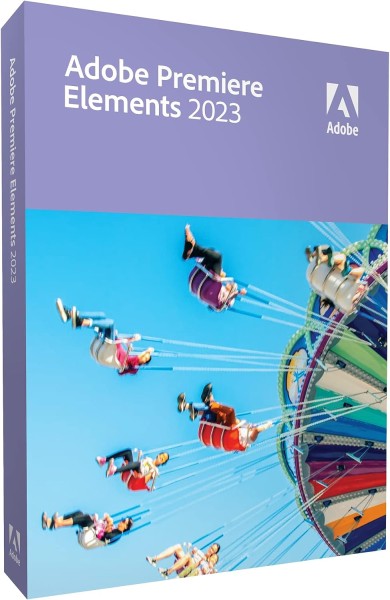

 Instant download + product key
Instant download + product key