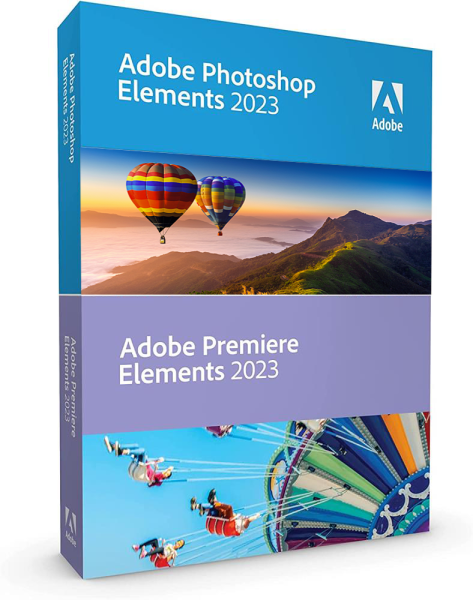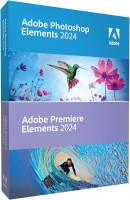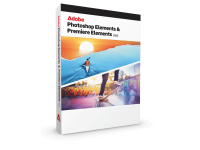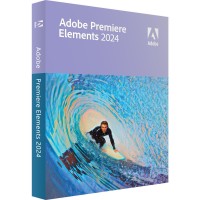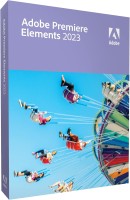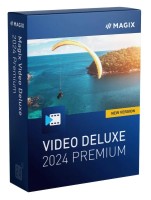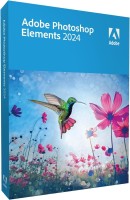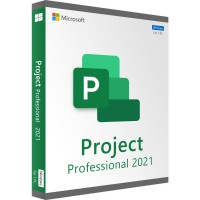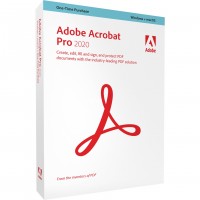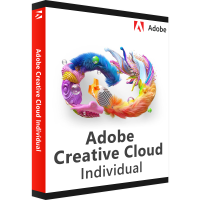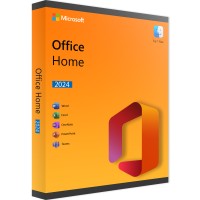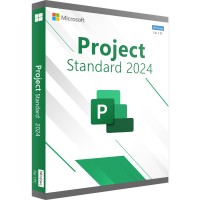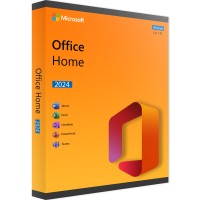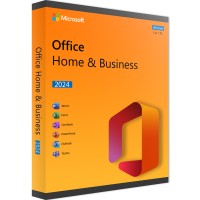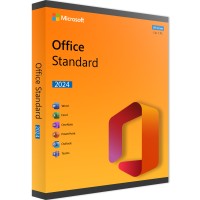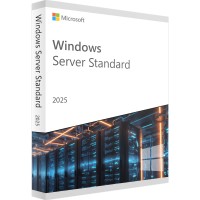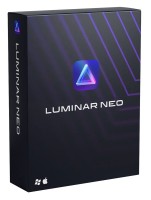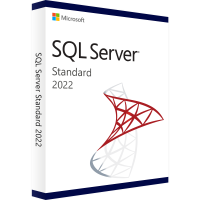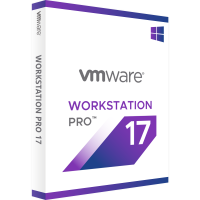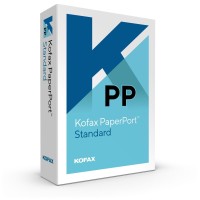OUR RECOMMENDATION
First-class video and image editing with Adobe Photoshop & Premiere Elements 2022
Among professional users, Photoshop and Premiere from Adobe are known as top products. But also private users and even beginners can use the reliability and the large range of functions of this software in an affordable basic version. With Adobe Photoshop & Premiere Elements 2022 we can again provide you with an up-to-date version as a download license. After purchasing, you can install the software immediately and get started.
It works with current computers that use Windows 10, Windows 11 or macOS. Please see the system requirements details to determine if Photoshop & Premiere Elements 2022 will run on your computer. If you're using an older computer or a different operating system, you'll also find what you're looking for in our store, as we also carry previous versions at great bargain prices.
Complete solution for video and image editing that leaves nothing to be desired
With the bundle of Photoshop and Premiere Elements 2022, Adobe offers you a favorable opportunity to use a complete solution from a single source for image and video editing. Although it's a beginner-friendly version with a reduced feature set explicitly designed for home users, you don't have to worry about any limitations to your creativity. The most important functions necessary for everyday editing of video and images are included in these versions. Adobe has focused Elements on the needs of home and hobby users who rarely or never have a need for the complex professional features of the full version.
In addition to a lower price for the software, this also has the pleasant side effect that Adobe Premiere and Photoshop Elements 2022 can also be used by beginners who do not want to use overloaded software. The bundle is best suited for editing video films for private and professional purposes (e.g. creating social media posts) or organizing one's own film library. The same applies to editing photos. Everyone who deals with digital image editing knows the name Photoshop as a matter of course, because with this software Adobe defined an industry standard years ago, which all other manufacturers follow.
Automatic functions supported users of Photoshop & Premiere Elements 2022 even stronger
Sophisticated artificial intelligence (AI), as well as various step-by-step tutorials and automatic editing steps, are especially helpful for beginners and users who want to do repetitive work with videos and photos. For example, if you regularly create YouTube movies or Instagram posts with images or videos, it's important to maintain a consistent look and feel for your channel to create recognition among your audience. Certain intros with standard effects, fades, or background music can be automated and reused over and over again.
This allows social media editors to prepare their postings in advance for a specific time period without being pressed for time. Another important aspect of image editing is the perfect cropping of image formats so that they fit the respective platform. For example, Instagram has adopted a square image format that would not be suitable on YouTube when viewed on large 16:9 TVs. You can make adjustments like these and more in a snap with Adobe Photoshop and Premiere Elements 2022.
Excerpt from the extensive range of functions in the software bundle
- Adjust and correct facial features and tilt of the shot
- improve shaky shots with a mouse click
- fix closed eyes or red pupils with automated eye correction
- video editing with simple adjustment of the soundtrack for background music
- optimized color correction of videos
- new animation effects for photos
- change the color of images
- arbitrary distortion of photos and overlaying with animated effects
Take advantage of the great value bundle of Adobe Photoshop & Premiere Elements 2022 now and purchase your license online with us immediately. Once your purchase is complete, the software will be available for immediate download.
- 6th generation Intel processor or higher, or equivalent AMD processor with SSE4 support
- Microsoft Windows 11, Microsoft Windows 10 version 1903 or higher (version 1909 recommended); 64-bit versions only; Windows 7 and Windows 8.1 not supported
- Import of HEIF and HEVC files only possible under Windows 10 version 1903 or higher (see www.adobe.com/go/preheifinfo)
- 9.3 GB of free hard disk space to install the software and 13 GB to download all optional content; additional space required during installation (cannot install on case-sensitive file systems or portable flash storage devices)
- Microsoft DirectX 12 compatible sound and graphics card driver
- Windows Media Player for import/export of Windows Media files
- Compatible DVD burner required for DVD creation
- 6th generation Intel processor or higher
- macOS version 10.14 to 10.15 or macOS 11
- 10 GB of free hard disk space required to install the software and 13 GB to download all optional content; additional space required during installation (cannot install on case-sensitive file systems or portable flash storage devices)
- 8 GB RAM
- 1280 x 800 dot monitor resolution at 100% scaling
- DVD-ROM drive for installation via DVD
- Internet connection for product activation and content download*
- Recommended specifications:
- 7th generation Intel processor or higher or equivalent AMD processor with SSE4 and AVX support
- 16 GB RAM for HD media
- 32 GB RAM or more for 4K media
- 4 GB GPU VRAM†
- High-performance internal SSD for installation and caching
- Additional high-speed drive(s) for media
BUY SOFTWARE CHEAP ONLINE AT LIZENZSTAR
it's that simple:
BUY | DOWNLOADEN | INSTALL |