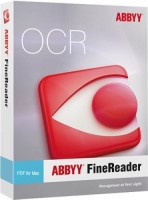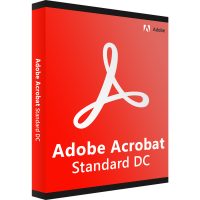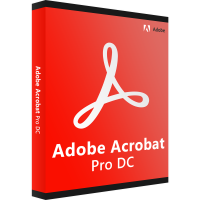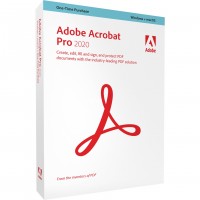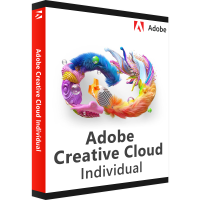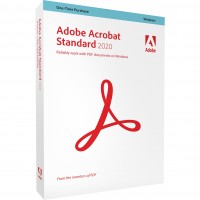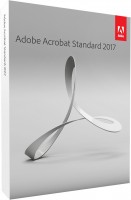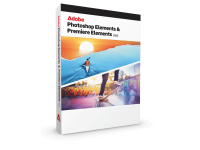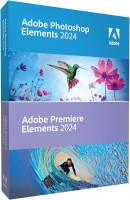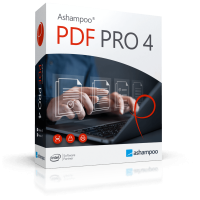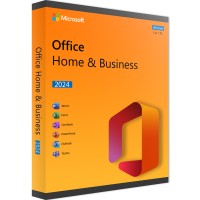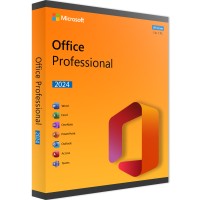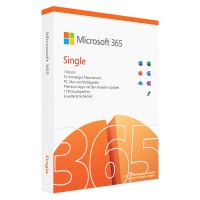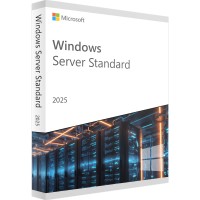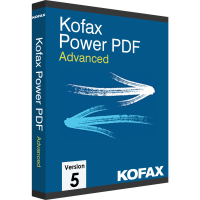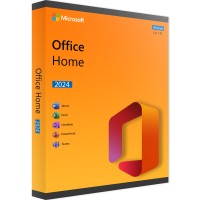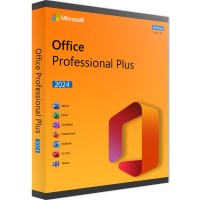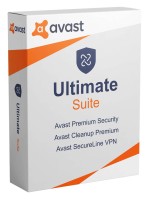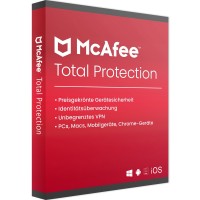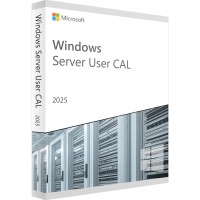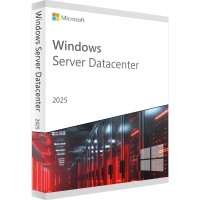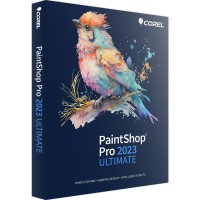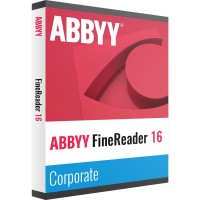- Order number: LS-101877
- Devices: 1 PC
- Duration: 1 year
- Benutzer: 1 Benutzer
- Language: All languages
- Country zone: Worldwide
- Shipping method: E-mail







Adobe Acrobat Standard DC with many features
Anyone who deals with computers at work or in their spare time will already have come across countless PDF documents. Books, manuals or even invoices are often shared in this cross-platform format. You might be wondering why it should be this file format of all things? The real reason is that PDF documents can be viewed in the same way on any computer. It doesn't matter whether you use a Windows PC, a Mac computer or a mobile device. The files in PDF format always appear the same. That's why this format is so popular and has become the standard over the years. If you also want to create documents in PDF format, you can do it with Adobe Acrobat Standard DC.
What does Acrobat Standard DC from Adobe offer you?
With this innovative software, you can create and edit all files in PDF format. For example, you can easily convert a file from Microsoft Office to PDF format. It doesn't matter whether you created the document with Word, Excel or PowerPoint. The conversion is completed with just a few mouse clicks. Of course, you can also create new documents directly in PDF format. With the software of the well-known manufacturer Adobe you work almost the same way as with a word processor. You create text passages, place images and perform formatting. You can do all this immediately. The developers of this software have paid extra attention to the fact that the operation is intuitive. That's why you don't need to spend a long time learning how to use it, but you can start working right away.
Special features of Adobe Standard DC
However, with this software, you can not only do the same work as in a conventional word processing software. It offers you many more functions that you'll be amazed by. Among them is the creation of forms. You simply create questionnaires or documents in which other users can make their entries. This feature is not only interesting for creating surveys. You can also use it to formulate requests. For this purpose, you set up special input fields next to the questions. In them, any other user can enter their data and send the form back to you. Wondering what about the signature? Don't worry, you don't need to print out documents generated with Adobe Acrobat Standard 2020, Adobe Acrobat Pro DC or Standard DC to sign them. You have the option of a digital signature. This will save you paper, energy, and most importantly, a lot of time.
Another very interesting and important feature is the digital signature. You can sign documents in such a way that even after a long time it is still evident that you are the author. This feature is also useful whenever you send an invoice to a customer, for example. If he also has an application for editing PDF files, he could make changes at any time. However, because of the digital signature, such manipulations would be very easy to prove. That's why most companies always send important documents in secure PDF format.
Optimized for teamwork
With Acrobat Standard DC software from Adobe, you can work not only alone. There is an option to work on PDF files with your colleagues as a team. This is advantageous because working in small groups has now become the standard in many companies. Even if several colleagues are working on a PDF file at the same time, the editing steps of each participant can be tracked afterwards. Collaboration is therefore just as easy as with any office application. The software from the renowned manufacturer Adobe is known for its high quality. You will benefit from this in particular if you choose Acrobat Standard DC or one of the other available variants.
System requirements:
Windows
Acrobat Pro DC, Acrobat Standard DC
| | Requirement |
| Processor | Intel® or AMD processor; 1.5 GHz or faster |
| Operating system | Windows 11 (64-bit), Windows 10 (32-bit and 64-bit) version 1809 or later, Windows 8, 8.1 (32-bit and 64-bit)†, Windows 7 SP1 (32-bit and 64-bit), or Windows Server - 2008 R2 (64-bit), 2012 (64-bit), 2012 R2 (64-bit)†, 2016 (64-bit), or 2019 (64-bit) |
| RAM | 2 GB OF RAM |
| Hard disk space | 4.5 GB of free hard disk space |
| Monitor resolution | 1024 x 768 px screen resolution |
| Browser | Internet Explorer 11, Firefox (ESR) (optional), Chrome (optional) |
| Graphics card | Graphics hardware acceleration (optional) |
† With Windows Update 2919355 installed.
BUY SOFTWARE CHEAP ONLINE AT LIZENZSTAR
it's that simple:
BUY | DOWNLOADEN | INSTALL |




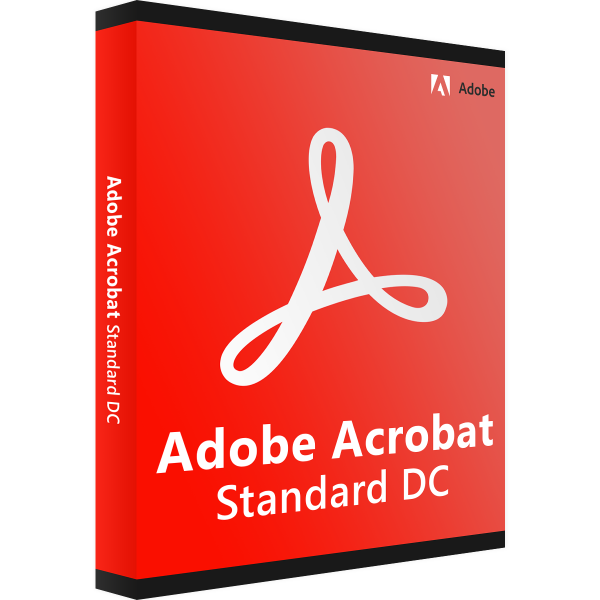

 Instant download + product key
Instant download + product key