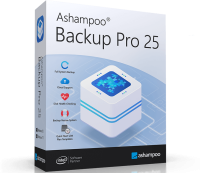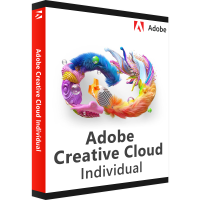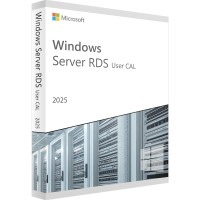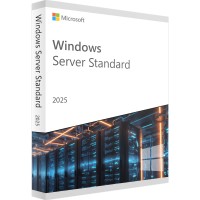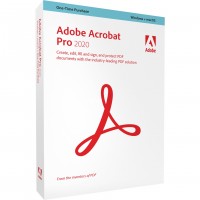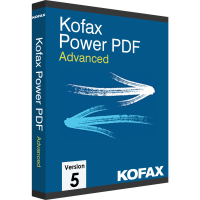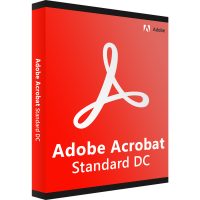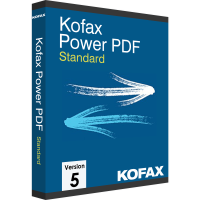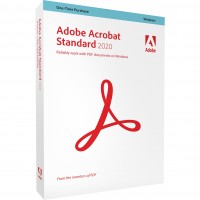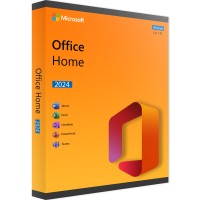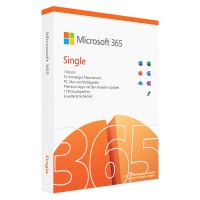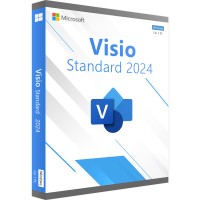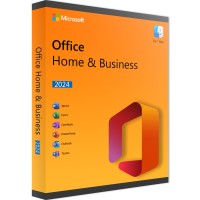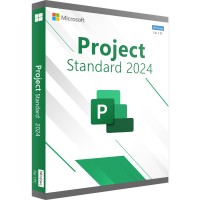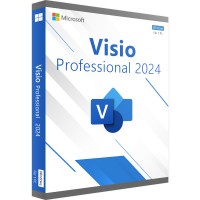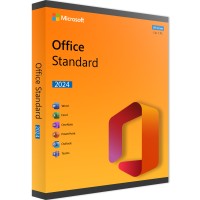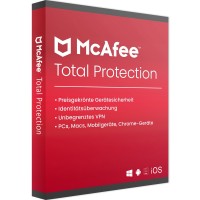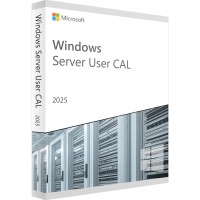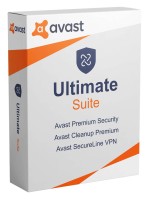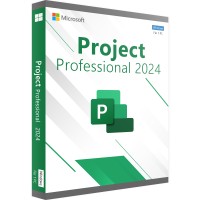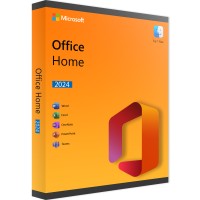- Order number: LS-101878
- Devices: 1 device
- Duration: 1 year
- Language: All languages
- Country zone: Worldwide
- Shipping method: E-mail







Adobe Acrobat Pro DC as a professional solution
Neither in the business world nor in the private sphere it is impossible to imagine life without PDF documents. Sometimes it is manuals or books that are created in this well-known format. But they can also be quite important documents such as delivery bills, invoices or other significant documents. The biggest advantage of this file format is that it can be viewed regardless of the operating system. If you create a PDF document with a Windows PC, then they will look completely identical on a Mac computer or a smartphone. This aspect in particular has contributed to the popularity and widespread use of PDF files. If you want to create such documents yourself, you should choose Adobe Acrobat Pro DC. This modern software offers you countless possibilities and is still easy to use.
What does Acrobat Pro DC offer you?
With this application you create PDF files from various applications such as Microsoft Word or other Office components. The files converted to PDF format look exactly the same as the original files. Neither splits nor text formatting are lost. This is an important aspect because it saves you from tedious post-processing. However, it is also possible to create a PDF file from scratch. This is no more difficult than creating a document with Microsoft Word. You arrange text areas and images as you need them in the document. You can send this document without any problems. The recipient sees the document as you created it. It does not matter which device or operating system he uses.
A high level of security
In today's world, security is always a key consideration in IT. Acrobat Pro DC gives you even more features in terms of security than Adobe Acrobat Standard DC as well as Adobe Acrobat Pro 2020, including digital signatures. If the recipient of a file you have created also uses high-quality software from the renowned manufacturer Adobe, it is not possible to make changes to your documents without being noticed. Therefore, important documents are converted into the secure PDF format. If you create forms with this software and fill them out directly on the screen, you can sign them with a digital signature. You don't have to print the form, sign it and scan it again. This will save you a lot of time and a lot of paper. It even benefits the environment.
Designed for perfect collaboration
Teamwork plays a major role in many companies. As a result, people often work with multiple colleagues on the same document. With Acrobat Pro DC from Adobe, collaboration is easy. Not only can your colleagues add comments at any point, but they can also make direct changes or additions to the document. Yet it's still possible to track who worked on the document and when. This is an enormous relief if a problem has occurred somewhere.
Since appropriate apps are also available for mobile devices, you can view and edit the PDF files using any of these devices. This is a handy feature if you're on the go every now and then and still need access to your important documents. Although Acrobat Pro DC is a high-quality software with a wide range of features, you don't need to spend a lot of time learning the ropes. The developers have designed the program interface to be self-explanatory. Therefore, you will definitely not have any difficulties in handling it.
System requirements:
Windows
Acrobat Pro DC, Acrobat Standard DC
| | Requirement |
| Processor | Intel® or AMD processor; 1.5 GHz or faster |
| Operating system | Windows 11 (64-bit), Windows 10 (32-bit and 64-bit) version 1809 or later, Windows 8, 8.1 (32-bit and 64-bit)†, Windows 7 SP1 (32-bit and 64-bit), or Windows Server - 2008 R2 (64-bit), 2012 (64-bit), 2012 R2 (64-bit)†, 2016 (64-bit), or 2019 (64-bit) |
| RAM | 2 GB OF RAM |
| Hard disk space | 4.5 GB of free hard disk space |
| Monitor resolution | 1024 x 768 px screen resolution |
| Browser | Internet Explorer 11, Firefox (ESR) (optional), Chrome (optional) |
| Graphics card | Graphics hardware acceleration (optional) |
† With Windows Update 2919355 installed.
macOS
Acrobat Pro DC (Acrobat Standard DC is not available on macOS)
|
| Requirement |
| Processor | Intel processor; M1 Apple Silicon processor |
| Operating system | macOS v10.14, macOS v10.15, macOS v11*, or macOS v12 |
| RAM | 2 GB RAM |
| Hard disk space | 2.75 GB free hard disk space |
| Monitor resolution | 1024 x 768 px screen resolution |
| Browser | Safari 10.0 or 11.0 (browser plugin for Safari is only supported on 64-bit Intel processors) |
BUY SOFTWARE CHEAP ONLINE AT LIZENZSTAR
it's that simple:
BUY | DOWNLOADEN | INSTALL |




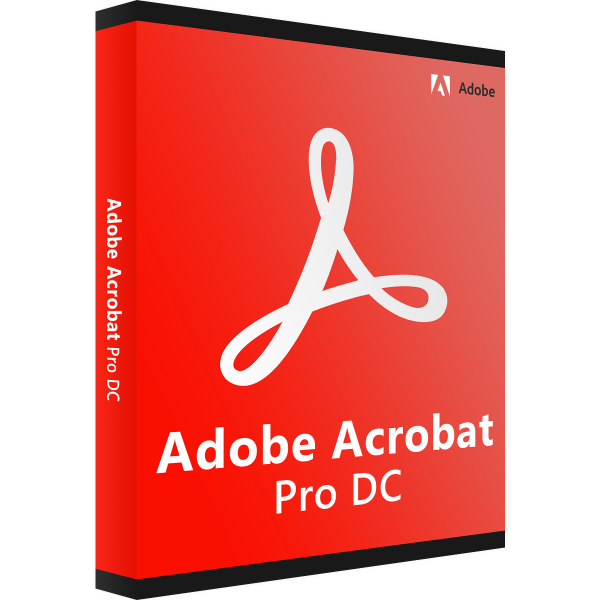



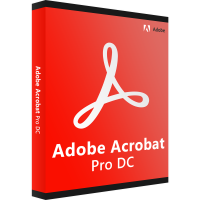




 Instant download + product key
Instant download + product key