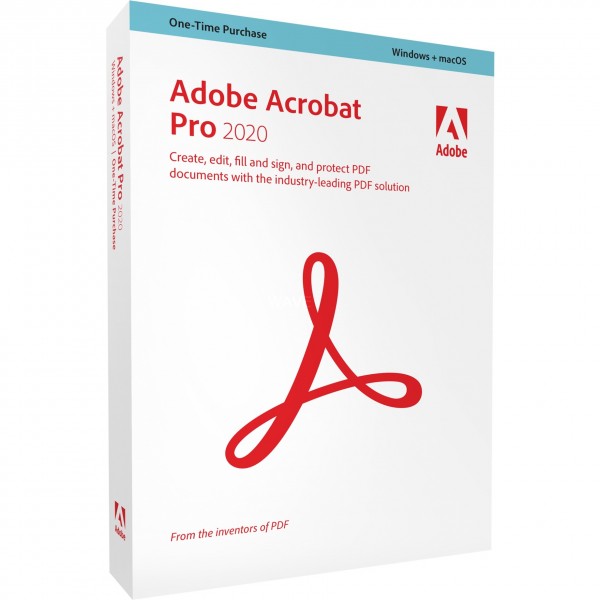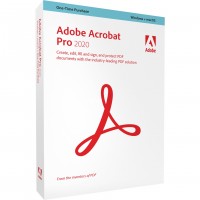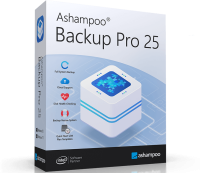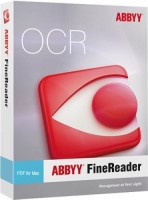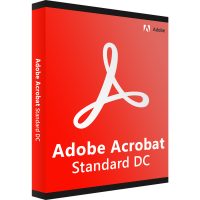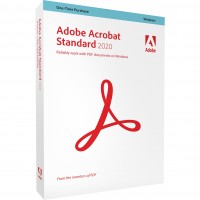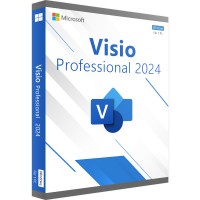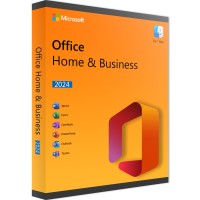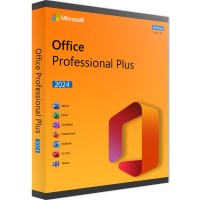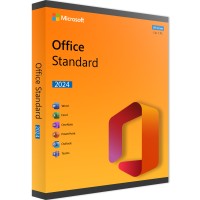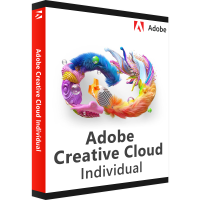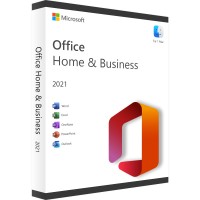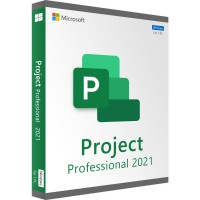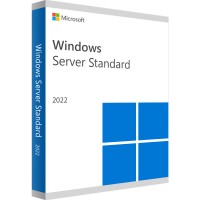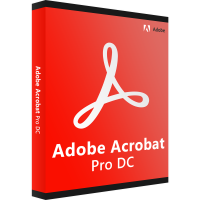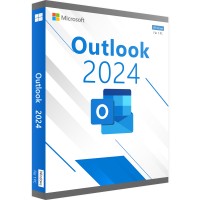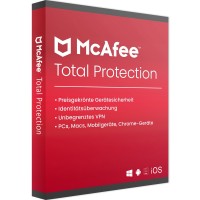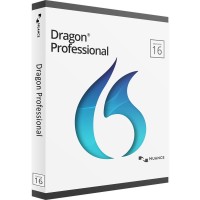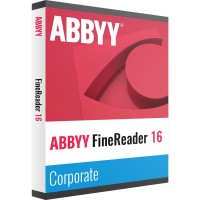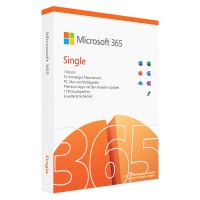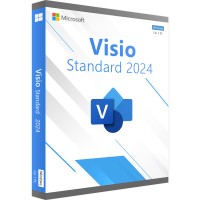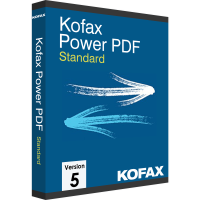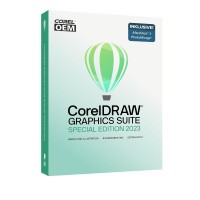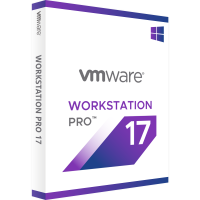incl. VAT Free shipping

Hint Select the appropriate system for your device.
- Order number: LS-101880
- Manufacturer: Adobe Inc.
- Devices: 1 PC / Mac
- Duration: Permanently valid
- Language: All languages
- Country zone: EN, DACH
- Shipping method: E-mail







Buy Adobe Acrobat Pro 2020 and edit PDFs
Adobe Acrobat Pro 2020 is the professional standard software for creating, customizing, converting and editing PDF documents. PDF documents are created according to the standards:
- PDF/A
- PDF/X
How to do it and what you can do with the documents, the software explains in simple instructions that you can follow step by step. Convert your paper originals easily by scanning them into PDF files, in which you can search and edit. The formats are not affected by the conversion. For example, the fonts of the original paper template are still preserved. The Adobe Acrobat Pro 2020 program has numerous and useful features. The intuitive user interface makes it easy to use. Therefore, the program is also suitable for beginners.
Include audios and more with Adobe Acrobat Pro 2020
Should you purchase Adobe Acrobat Pro 2020, you can, for example, embed videos, audios and other interactive objects into your documents. If you want to create documents that have legal effect, use the integrated Bates numbering for this purpose, which you can incorporate into the documents in just a few steps. In the Pro version of Adobe Acrobat 2020, you can display different PDF files simultaneously in one window. This makes it easier for you to compare data and at the same time edit different PDF documents at the same time. You can also customize the program in the way that suits you best. For example, activate a dark or a light design for the user interface.
Efficiently and professionally convert files with Adobe Acrobat Pro 2020
Compare different PDF documents quickly and efficiently with Adobe Acrobat Pro. If required, you can create a clear report of the comparison. This report will clearly show you the differences between the various PDFs, so you can quickly and efficiently capture them. With Adobe's standard program, you can convert virtually any printable paper or document into a PDF. This even applies to images with the Pro variant of Adobe Acrobat Pro 2020. One of the main features of the program is the merging of different documents into one PDF. The documents can even belong to different file types. You can even convert web pages into interactive PDF files very quickly and easily. Here, too, the original and its functions, such as links, are preserved. Do you have any questions or comments about the program? Call us or send us an e-mail. We look forward to hearing from you.
Many features in Adobe Acrobat Pro 2020
Adobe Acrobat stands for professional PDF editing. With the help of the software, you can easily and quickly create PDF documents directly from the various Microsoft Office programs. You provide these PDF documents with write protection with the support of the program and then send them. You can even post-maintain formats and content like:
- Listings
- Enumerations
In doing so, the original formatting will be preserved. The program contains numerous and extensive commenting tools. With the commenting tools, you can also edit and discuss the documents more easily in a team. The following tools are particularly popular:
- Notes
- Highlighting
Other tools involve certificates. With this feature you can digitally PDFs easier:
- sign
- certify
- review
System requirements
Windows
- Processor with at least 1.5 GHz
- Windows 8, 8.1 (32 bit and 64 bit) or Windows 10 and Windows 11 (32 bit and 64 bit)
- Windows Server 2019 (64 bit), 2016 (64 bit), 2012 R2 (64 bit), 2012 (64 bit) or 2008 R2 (64 bit)
- 2 GB RAM
- 4.5 GB free hard disk space
- 1024 x 768 px screen resolution
- Internet Explorer 11, Firefox (ESR), or Chrome
- Acceleration for graphics hardware (optional)
- The software will not work without activation. Activation of an Adobe product, validation of subscriptions, and access to online services require an Internet connection and registration. Activation by phone is not available.
Mac
- Intel processor
- macOS v10.13, macOS v10.14, or macOS v10.15
- Safari 10.0 or 11.0 (browser plugin for Safari is only supported on 64-bit Intel processors)
- 2 GB RAM
- 2.75 GB free hard disk space
- 1024 x 768 px screen resolution
- The software will not work without activation. Internet connection and registration are required to activate an Adobe product, validate subscriptions, and access online services. Activation by phone is not available.
Notice Select the appropriate system for your device.
Should the product key be redeemed or registered, a ram call is not possible !
BUY SOFTWARE CHEAP ONLINE AT LIZENZSTAR
it's that simple:
BUY | DOWNLOADEN | INSTALL |