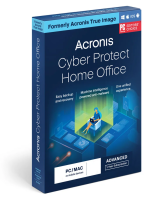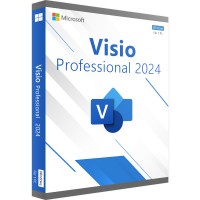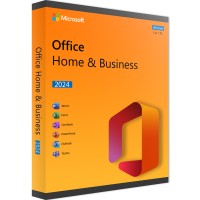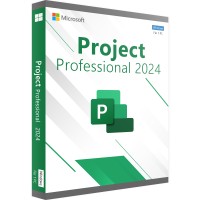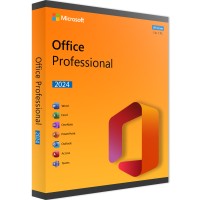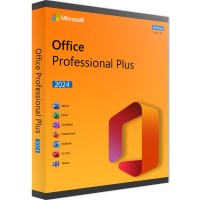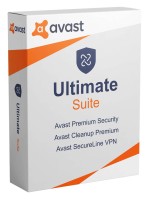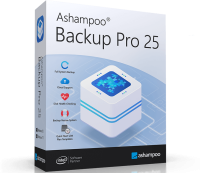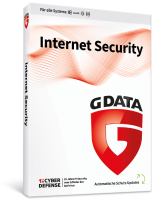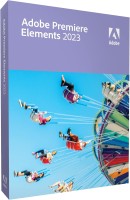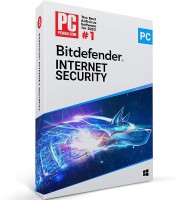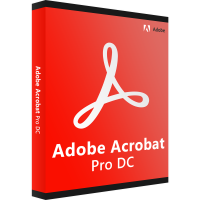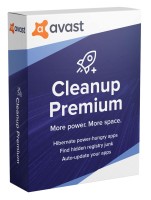- Order number: LS-102235
- Devices: 1 PC / Mac
- Duration: 1 year
- Language: Multilingual
- Country zone: Weltweit
- Shipping method: Online






Acronis True Image 2021 Essentials offers protection and perfect backups
Most users have to settle for compromises when looking for suitable protection against viruses, Trojans and other malware as well as a reliable and comprehensive backup solution. Those who do not want to deal with several products at once, but want to have everything combined in a clear user interface that can be easily handled by laymen and private users in everyday life, will find what they are looking for with Acronis True Image Essentials.
With this, the provider has an affordable and everyday software in its range, which covers the areas of backup and cybersecurity equally reliably. With us, you can get your affordable license for the Essentials version of Acronis True Image 2021 for immediate download - no waiting for mail delivery and guaranteed secure processing. If you've been avoiding regular backups or aren't satisfied with other solutions, True Image could be the solution.
Better protect your system from cyber attacks from the web
Phishing attacks via fake emails and websites or online banking fraud are among the most common cyber security problems. The classic infestation of the system by viruses and Trojans has also by no means gone out of fashion. With Acronis True Image 2021 Essentials, you are already very well protected against a variety of common attacks and other threats to your system security. By integrating the security features and backup functionality into one clear user interface, you have full control and don't have to learn different programs.
All-round solution for backups and basic protection against malware
A good backup program must be easy to use and also comfortably support regular backups. Because you are only protected against all eventualities if you have access to a functioning and up-to-date backup copy of your data or the entire operating system in the event of an emergency. Data loss has long been more than a convenience problem. Since we process extremely important information on private computers as well, due to the combination of mobile Internet use and professional spread of the Internet, doing without backups is even negligent.
IT experts do not refer without reason to the wisdom that there is no sympathy for users who do not make backups when system problems occur. A complete reinstallation of the system is then often the only solution to get the computer up and running again - and with it comes the loss of private and/or professional data. There are many reasons for data loss, from a defective hard drive to damage to the computer to infection with malware. For example, the threat of ransomware regularly causes catastrophic data loss, and not just in companies.
Here, criminals rely on victims paying a high ransom to regain access to their files (encrypted and blocked by the malware). This is not only expensive, but also a gamble. Because even if you have an up-to-date backup file, it could also be infected by the ransomware and thus unusable. However, with Acronis True Image 2021 Essentials, you are well protected against this and other threats to your security.
Some of the key features of True Image 2021 Essentials include
- All-in-one recovery thanks to ease of use
- completely clone active drives with just a few mouse clicks
- system analysis looks for vulnerabilities in your security architecture
- backup validation for reliable data protection
- new backup features for even more convenience and security
- real-time protection against malware threats and cyber-attacks on your computer
In addition, Acronis True Image Essentials offers many features that are also found in the Advanced and Premium versions. So, as a home user, you are usually well protected with Essentials. The other versions, on the other hand, are more suitable for users who need to back up professional work environments in companies on a regular basis and also need comprehensive cloud connectivity to back up their backups remotely.
System requirements:
- Windows: Windows 11/10/8.1/8/7 SP1, Windows Home Server 2011, Intel CORE 2 Duo (2 GHz) or comparable processor, 2 GB RAM, 1024 x 768 screen resolution
- macOS: macOS 10.11 or later, 64-bit, Intel processor, 8 GB RAM, resolution of 1,920 x 1,080 pixels, 2,304 x 1,440 pixels for Retina.
Mac machines with Intel Core 2 Duo processors are not supported. - Mobile device operating systems: iOS 11.0 and higher (iPhone, iPad, iPod), Android 5.0 and higher (smartphones, tablets)
- Windows: FAT16/32/exFAT**, NTFS, Ext2*/Ext3*/Ext4*, ReiserFS*, Linux SWAP*
- macOS: APFS, HFS+, Core Storage, FAT32, NTFS (incl. Boot Camp)
BUY SOFTWARE CHEAP ONLINE AT LIZENZSTAR
it's that simple:
BUY | DOWNLOADEN | INSTALL |
 Acronis True Image 2021 Premium | Win / Mac / iOS / Android | 1 TB Cloud storage
Acronis True Image 2021 Premium | Win / Mac / iOS / Android | 1 TB Cloud storage 



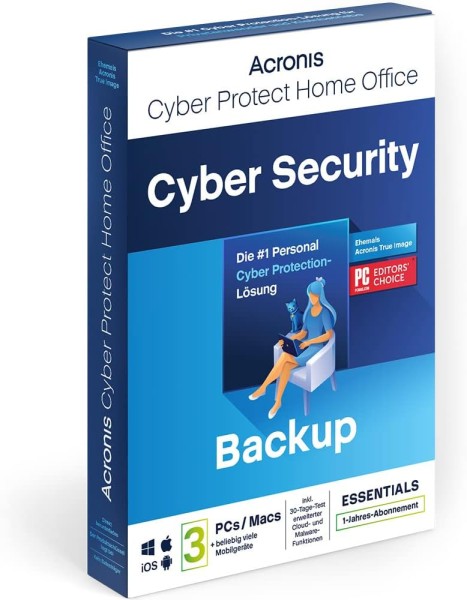

 Instant download + product key
Instant download + product key