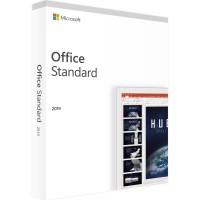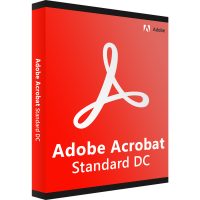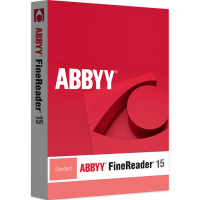- Order number: LS-102637
- Manufacturer: Abbyy Europe GmbH
- Devices: 1 PC
- Duration: Permanently valid
- Language: All languages
- Country zone: Weltweit
- Shipping method: E-mail







Capture text content with Abbyy Finereader Screenshot Reader
Perhaps you also know the problem that it is difficult to copy and process the text content of many websites. Here the tool Abbyy Finereader Screenshot Reader can help you. Hereby you have the possibility to cut text from web pages, images, presentations, PDFs and other open documents quickly and efficiently. These are directly converted into editable text. Thus, office work can be simplified enormously. Basically, you simply create the desired snapshots from text content, similar to using a camera. The source does not matter. The important thing in all cases is that you can process the text content. Abbyy Finereader Screenshot Reader offers you this solution and is available here at an affordable price.
Abbyy Finereader Screenshot Reader offers you these features
When it comes to OCR or text recognition, many people usually think of software that is cumbersome to use. Many are also skeptical about the recognition rate of these scans. But this does not have to be the case. With Abbyy Finereader Screenshot Reader you can save a lot of time and avoid the cumbersome typing of text content. In particular, you can capture the texts of web pages particularly quickly and efficiently with this tool and process them further in Word , for example. In short, Abbyy Finereader Screenshot Reader provides you with so-called snapshots from various sources. This OCR software immediately recognizes the corresponding text content and separates it for further processing. You can use it to convert content directly from photos, images, graphics, PDFs and web pages. Even from videos the texts can be extracted. Further processing is done with your normal word processor. Of course, Word, Excel and PowerPoint are also supported.
You benefit from simple operation
To begin with, you only have to select the scan area and the output format via the Abbyy Finereader Screenshot Reader start window. If you want, you can set Finereader Screenshot Reader to boot up immediately after you start your computer. Then the tool is immediately available to you. Choose JPEG, BMP and PNG as the output format, for example. For the extracted text passages, on the other hand, you can choose the formats TXT, DOC, RTF or XLS. These well-known formats are supported by almost all office applications. It is worth mentioning that Abbyy Finereader Screenshot Reader is equipped with an extremely precise OCR technology. With it, you will definitely achieve work progress. Here you can order this tool or the corresponding product key at a reasonable price-performance ratio.
BUY SOFTWARE CHEAP ONLINE AT LIZENZSTAR
it's that simple:
BUY | DOWNLOADEN | INSTALL |




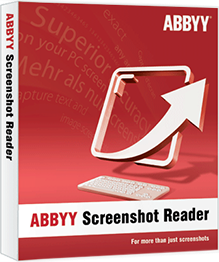

 Instant download + product key
Instant download + product key